Structural Inspection
Switching to the analysis model is done by clicking the Analysis Model icon under the Structural Inspection title in the ribbon menu.
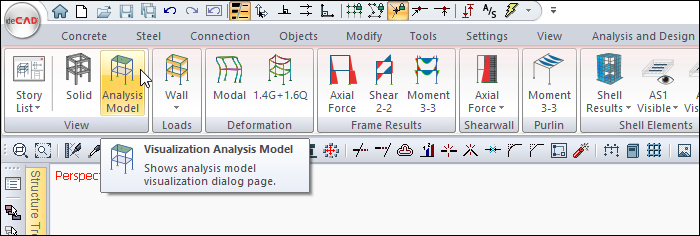
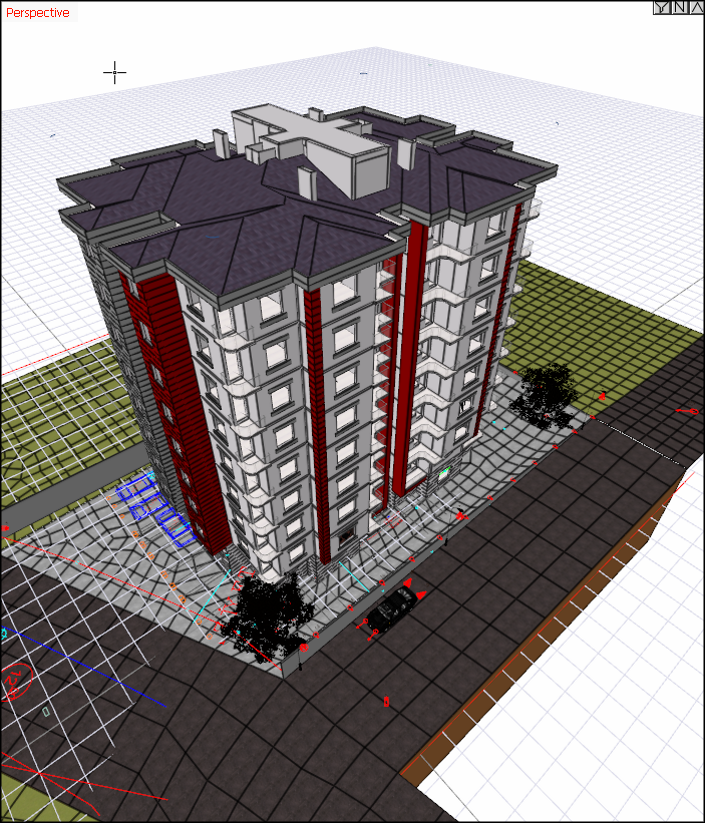
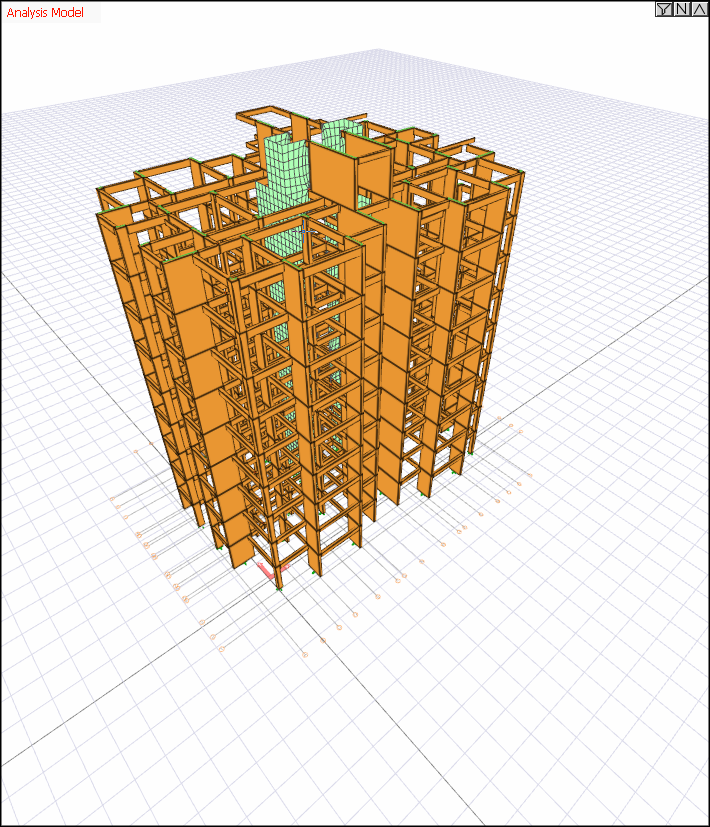
Click the Solid icon to switch back to Solid Model view from Analysis Model view.
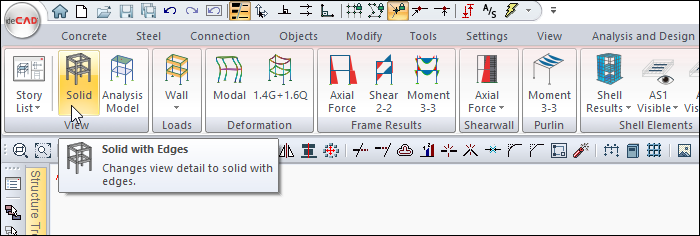
In addition, in the perspective view, it is possible to switch to the Analysis Model by clicking the Analysis Model line in the menu opened by right-clicking.
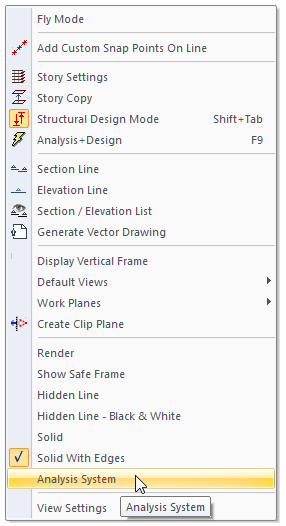
You can switch from the analysis model to the solid with edges, solid, hidden line black and white and hidden line views; from the solid with edges, solid, hidden line black and white and hidden line views to Analysis Model views.
Next Topic
