How do I define the intermediate landing beam?
You can draw the intermediate landing beam by changing the beam settings.
Click on the Beam Settings row from the concrete heading of the ribbon menu concrete tab .
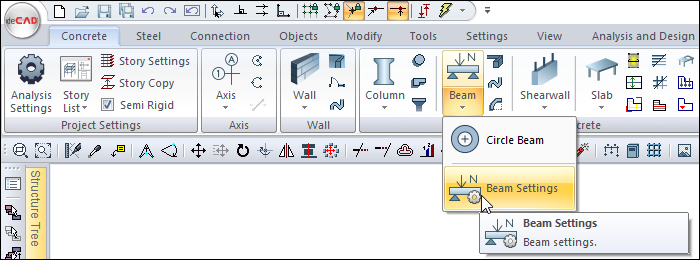
The beam settings dialog will open.
Enter the level value of your intermediate landing beam in the elevation line. Click the OK button.
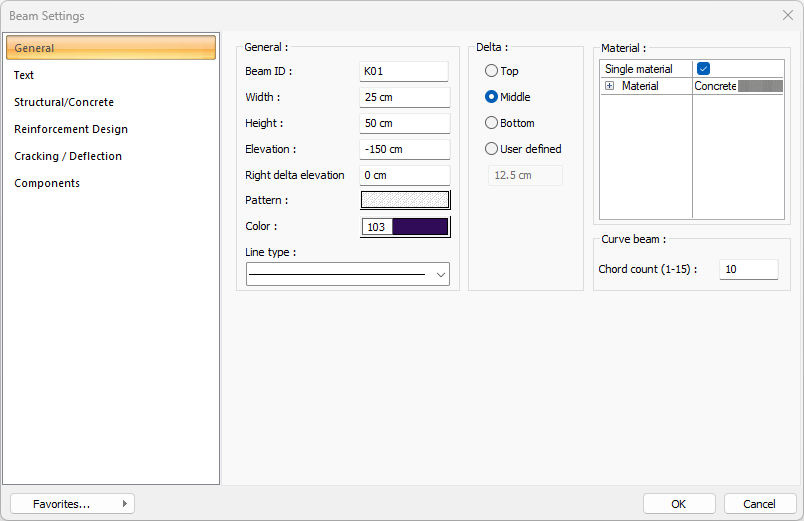
Create your intermediate landing beam as if you were creating a Beams.
Next Topic
Related Topics
