Draw in Fast Mode (Connections)
When the Draw in Fast Mode command is activated, the connection command is not terminated and the command is available for the next connection. If the quick drawing mode is not active, the settings of the connection made after the connection is displayed will be displayed. The draw in fast mode for the connection modes of steel elements is located in the connection toolbar and activated/deactivated by clicking with the mouse.
Location of Draw in Fast Mode Command,
You can access Draw in Fast Mode Command under Mode heading of the Combination tab in the Ribbon menu.
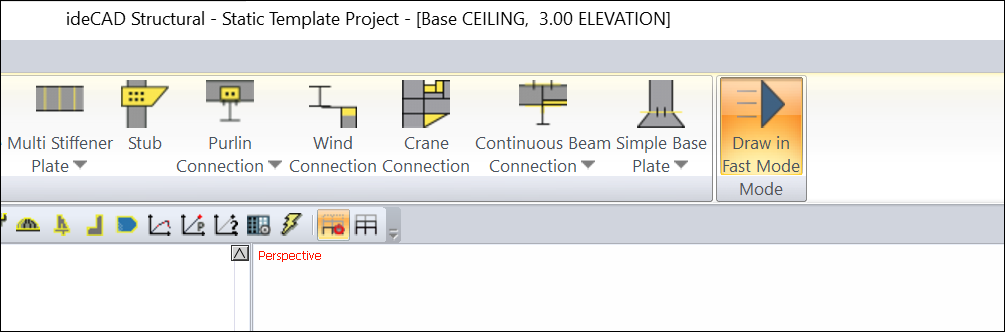
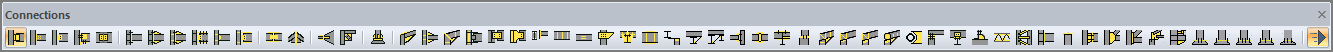
Next Topic
