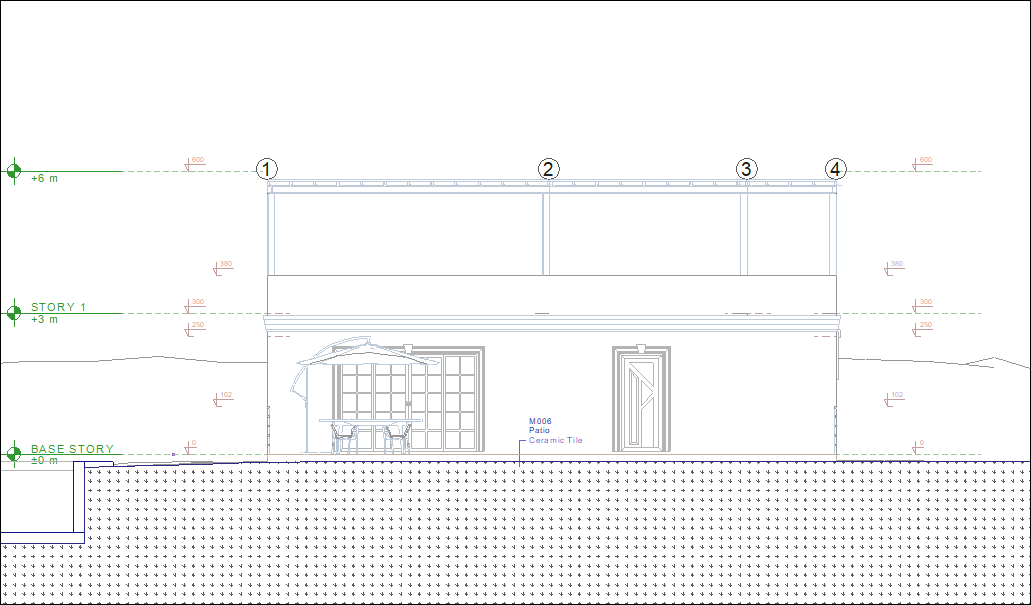Constrain the Section
With the "Use section depth" option in the Section/View settings dialog, a depth parallel to the section/view line is determined and only the section/view of that area is taken.
Usage Steps:
Double click on the section/view line to enter the section/view settings dialog.
Check the Use section depth option.
Enter value for depth.
If you want to see the depth in the plan drawing , check the Draw section depth line option.
Click Create to get your section/view.
Use section depth option is not active:
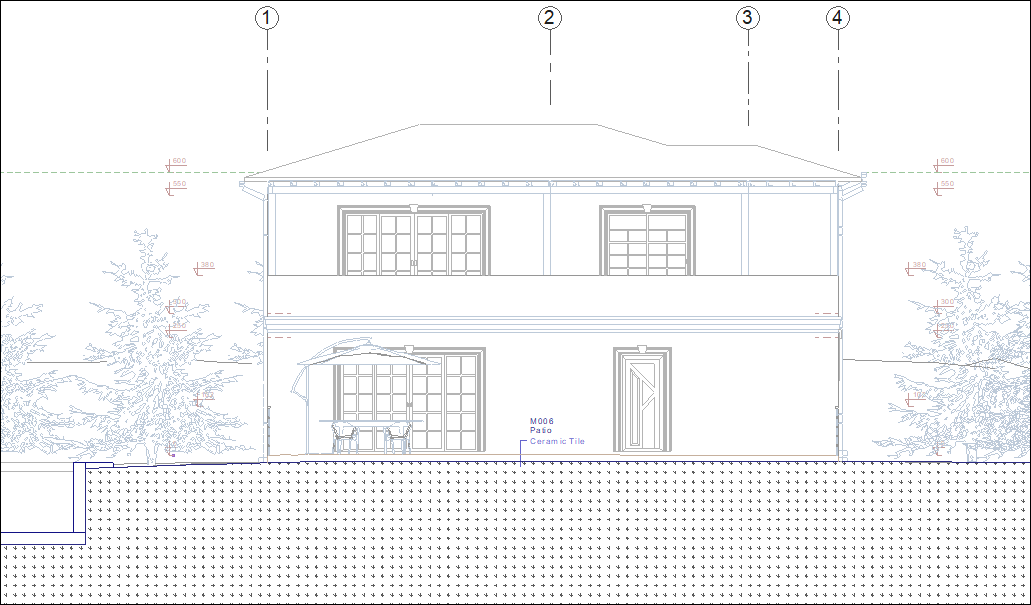
Section settings dialog:
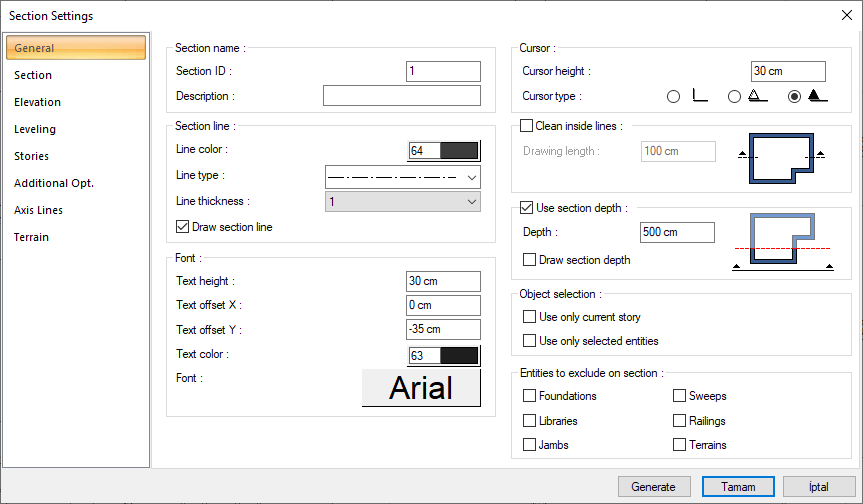
Use section depth option is active: