Scaffolding Plan Drawings
With the Scaffolding Plan Drawings command, formwork scaffolding plan drawings of the active story are created.
Location of the Scaffolding Plan Drawings Command
You can access it from the Formwork Scaffolding Drawing Dialog, which opens when you click the Formwork Drawings command.
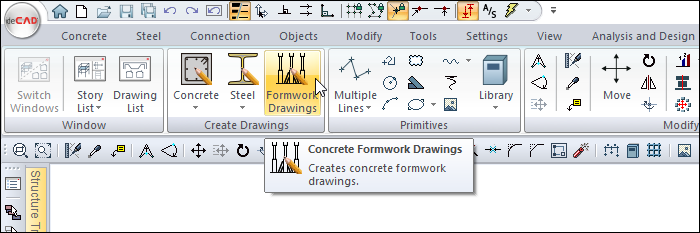
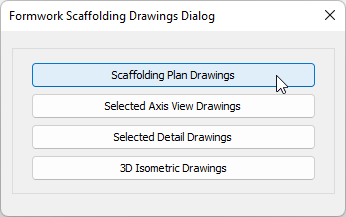
Download ideCAD for Scaffolding Drawings
Usage Steps
Click the formwork drawings icon. The formwork scaffolding drawings dialog will open.
In the dialog that opens, click the Scaffolding Plan Drawings button.
Column, beam, and slab formwork scaffolding plans of the active story will be created automatically.
Example of scaffolding plan drawings |
Column scaffolding plan 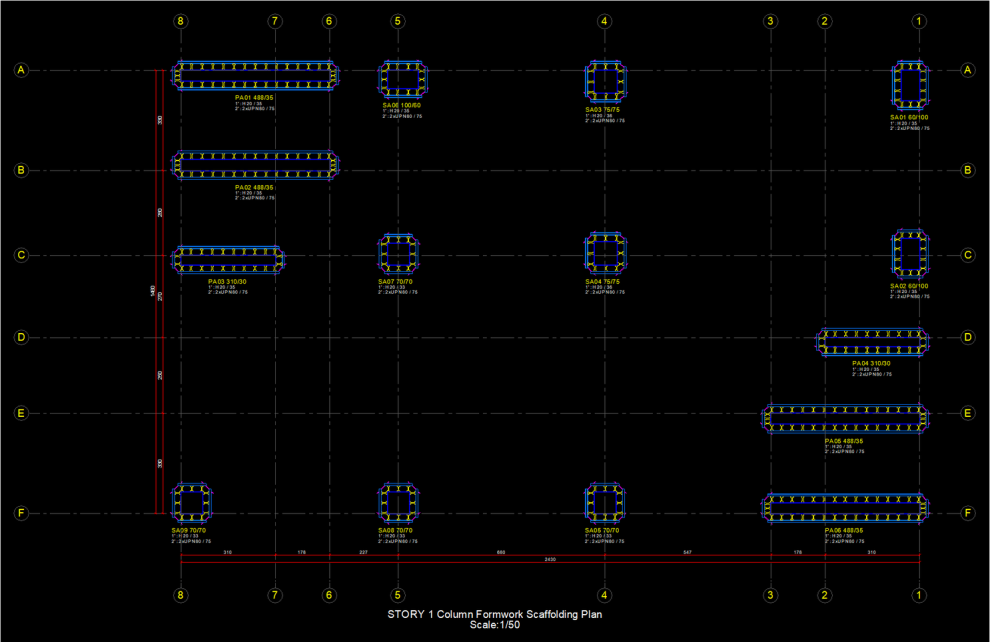 |
Beam scaffolding plan 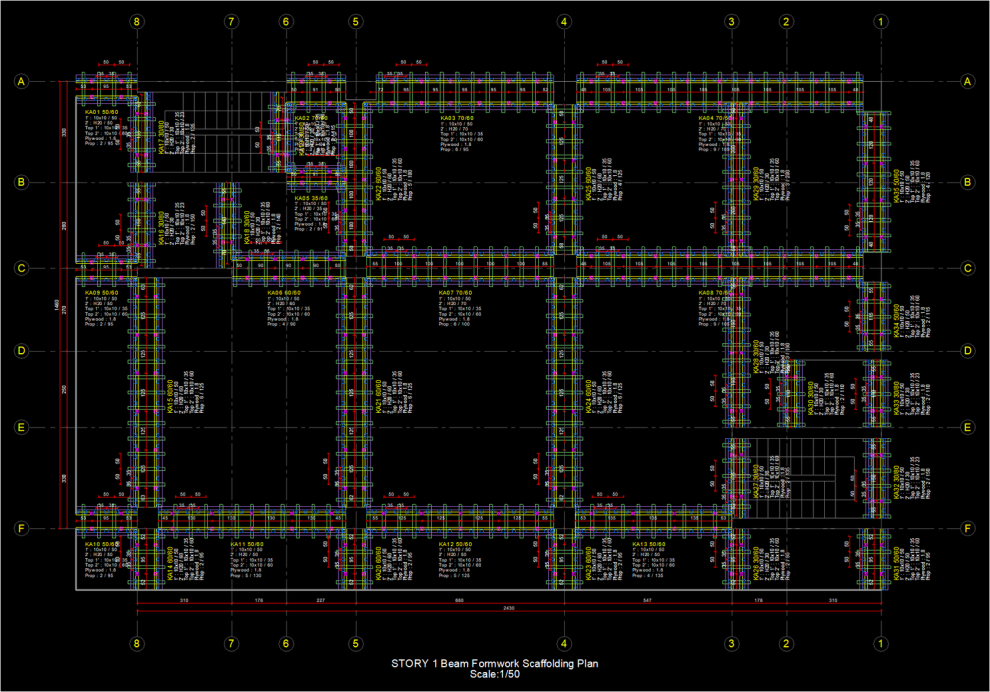 |
Slab scaffolding plan 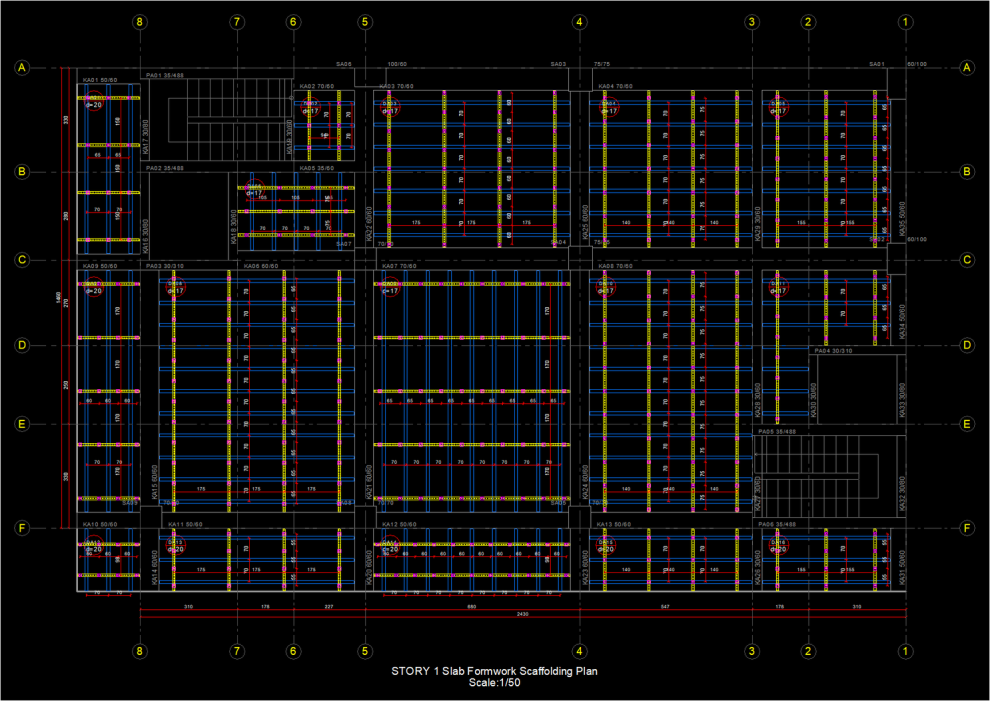 |
Download ideCAD for Scaffolding Drawings
Next Topic
Related Topics
