Creating a Dome Gutter
The Dome Gutter command creates an object on the dome edge by default, with a selected profile.
Location of Dome Gutter Command
You can access it under the 3D Geometric Objects title of the Ribbon menu, Facade tab.
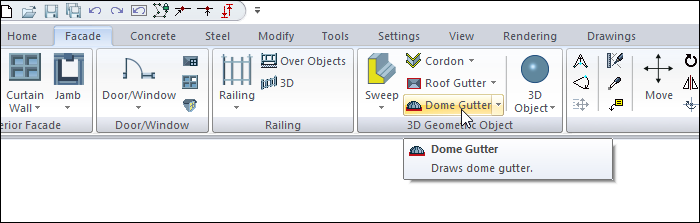
Sweep Toolbar

Icons |
|---|
Sweep  Draws a continuous form object according to the selected section. |
Ceiling cornice  Draws a ceiling cornice object. |
Baseboard  Draws a baseboard object. |
Border on wall  Draws a border on the wall object. |
Cordon  Draws a cordon object. |
Roof gutter  Draws a gutter around the roof object. |
Dome gutter  Draws a gutter around the dome object. |
Parent based  Draws asweep while adhering to the contour of an object like zone etc. |
Sweep operations  Opens an auxiliary toolbar with commands for changing sweep. |
Section list  It is the list that allows the section of the sweep to be determined. A profile is selected from the list while drawing the object. |
Profiles  Displays the folder of profiles saved in the project or to disk and allows sweep. |
Settings  Displays the settings of the sweep. |
Usage Steps
Click the Dome Groove icon from the Sweep toolbar .
The Parent Based mode in the toolbar is automatically active.
At the same time, the profiles to be used in the Dome Groove object are listed in the Section box .
If wanted, a different profile can be selected from the Section box.
Move the mouse over the dome and click the left button.
Dome Gutter will be formed around the dome.
Usage step |
|---|
Bringing the mouse over the dome 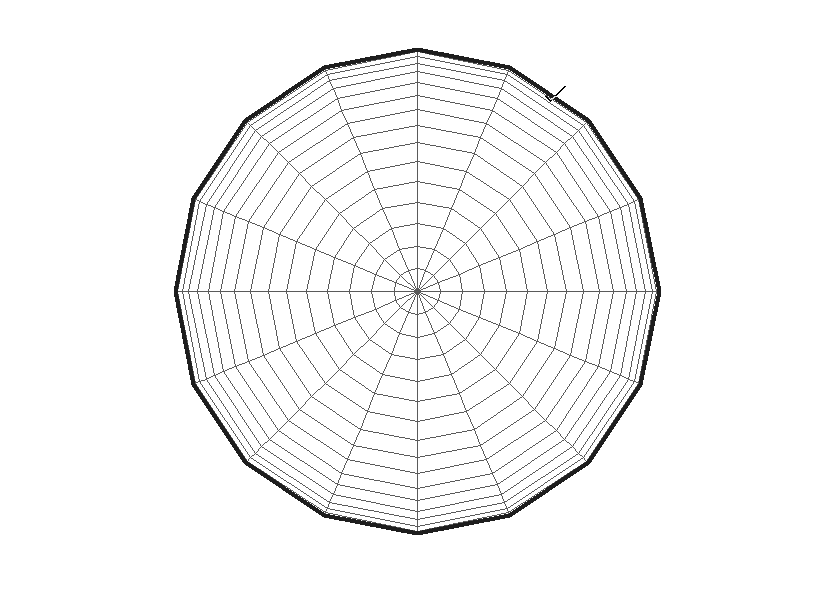 |
Creating the dome gutter by clicking the left mouse button 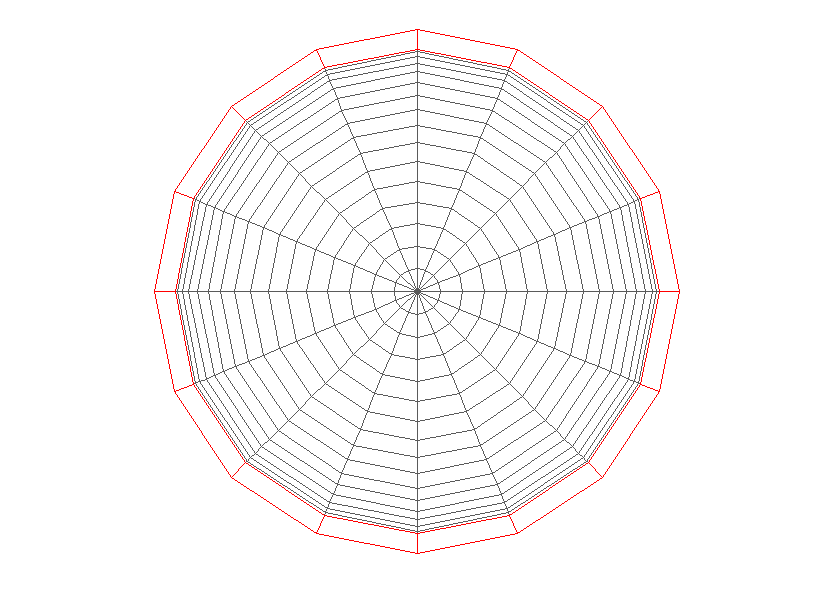 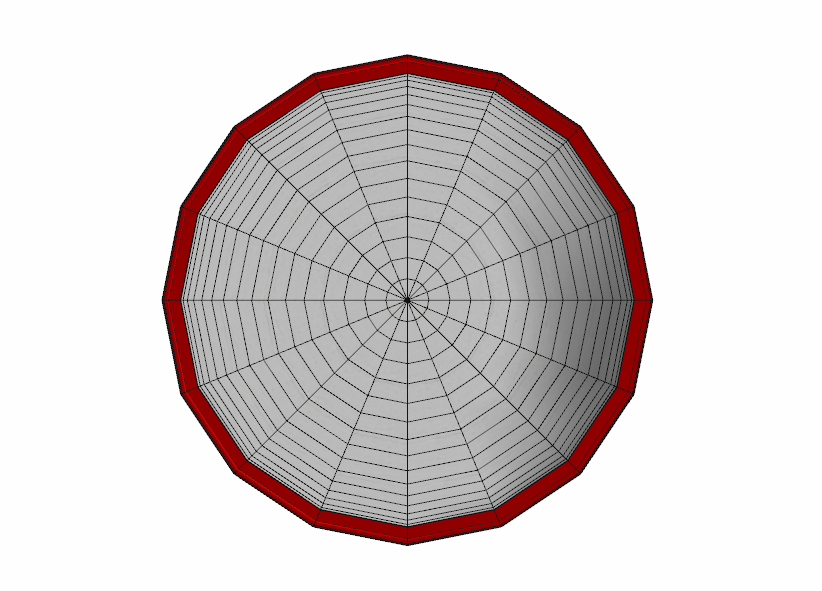 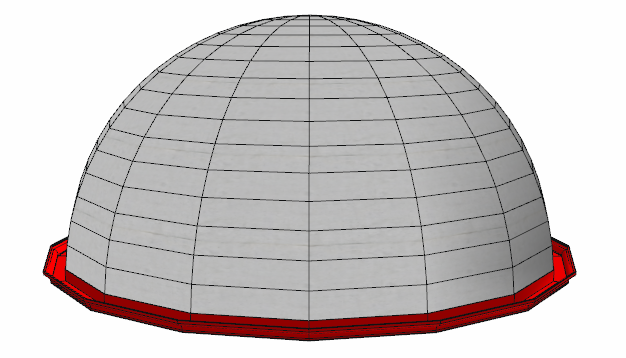 |
Next Topic
