Exploding Roof
With the Explode Roof command, the roof surfaces created with the roof command are separated. It is used if it is wanted to intervene separately on the surfaces of the roof.
Location of the Explode Roof Command
You can access the architectural program under the ribbon menu Modify tab, Roof title.
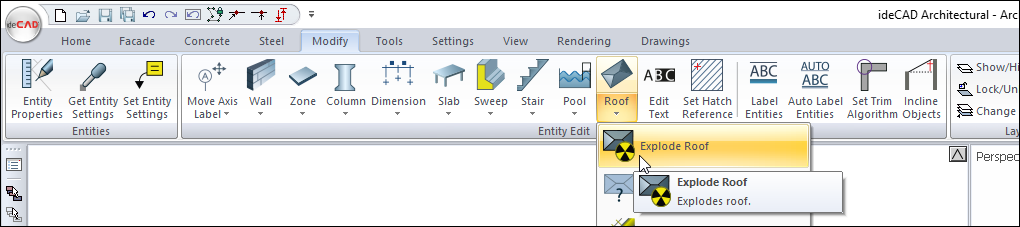
You can also access the Explode Roof command from the right click menu.
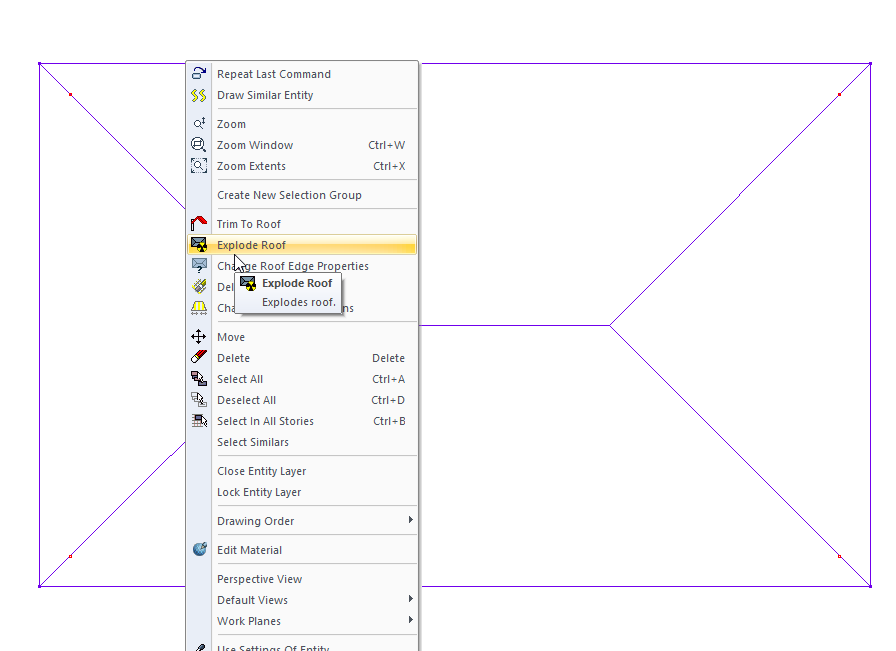
Usage Steps
To explode roof:
Click the Explode Roof icon in the ribbon menu .
Click on the roof with the left mouse button.
The message "Roof(s) exploded" will appear and the roof will be divided into surfaces.
Usage step |
|---|
Choosing the roof to be divided into surfaces 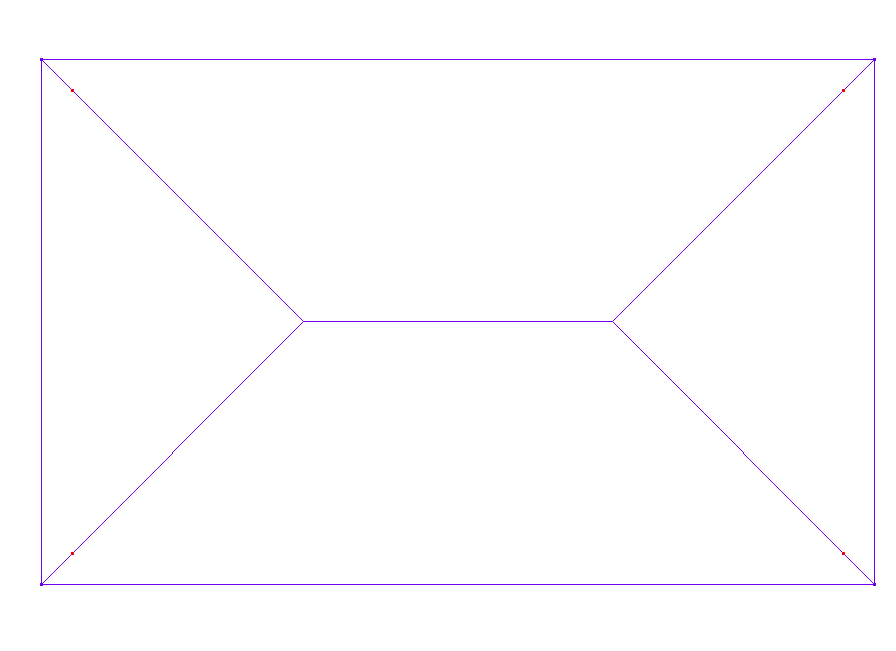 |
Clicking the explode roof line by clicking the right mouse button 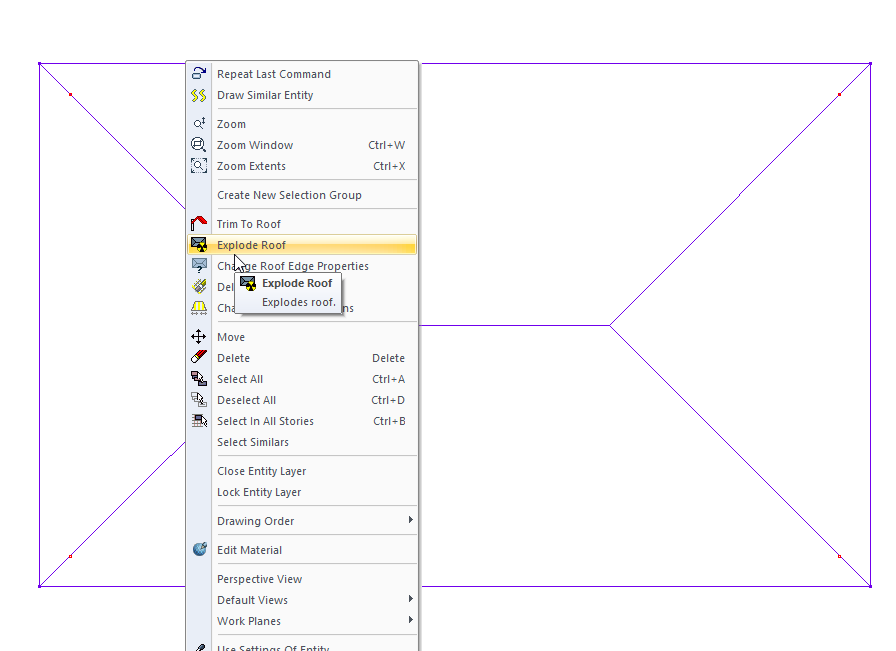 |
Displaying the message "Roof(s) exploded" 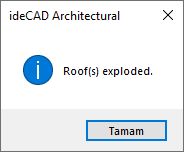 |
Separating the roof into surfaces 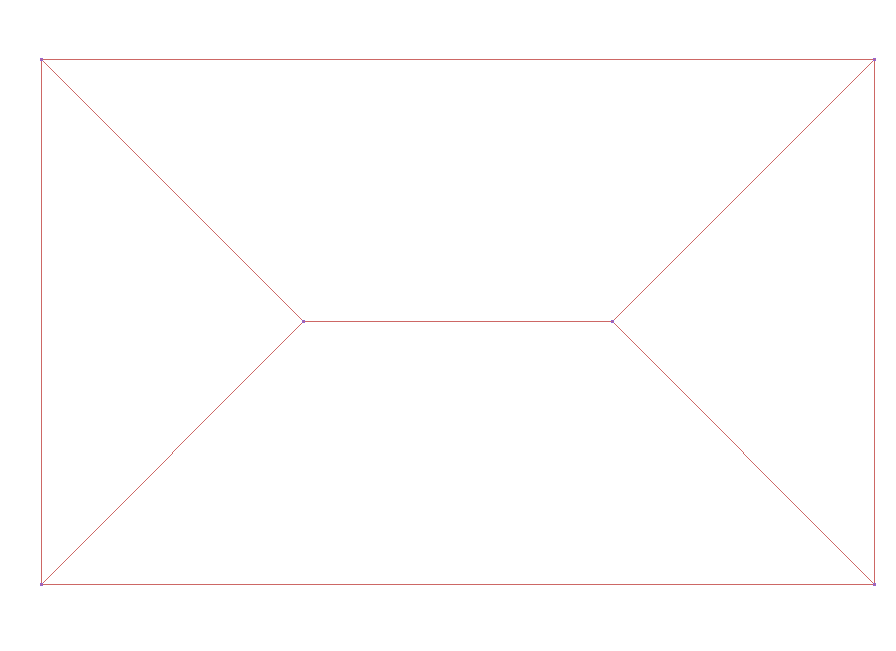 |
Next Topic
