Entity From Primitives
With the Entity From Primitives command, two-dimensional drawings saved as dxf/dwg are converted into ideCAD objects. Drawings such as axes, columns, beams, walls and shearwalls must be drawn on their own layers. Drawings on the selected layers are converted to objects.
In the conversion process, the outer borders of the drawings of elements such as columns and shearwalls must be closed.
Location of Entity From Primitives Command
You can access it from the Ribbon menu Tools tab Generate.
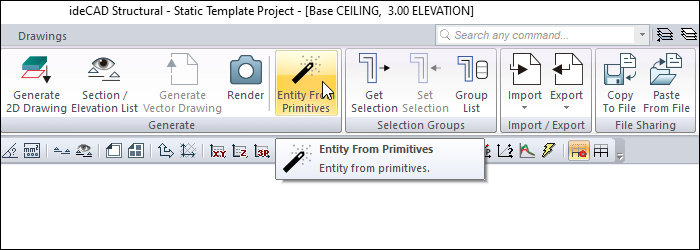
Entity From Primitive Dialogue
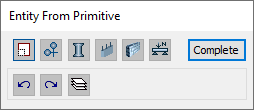
Options |
|---|
 Scales the drawing according to the given scaling criteria. First, the elements to be scaled are selected. Then the right mouse button is pressed. The point on which the scaling will be based is selected. In the next step, "two points where you know the distance value from the current drawing" are selected. The scaling process is completed by giving a new distance value according to these points. |
 Converts drawings in the project being read into axis objects. |
 Converts drawings in the project being read into column objects. |
 Converts drawings in the project being read into shearwall objects. |
 Converts the drawings in the read project into wall objects. |
 Converts drawings in the project being read into beam entities. |
 Undoes the last action performed. |
 Reactivates the last action that was undone. |
 Opens the list of layers. |
Usage Steps
Click the Entity From Primitives icon.
Entity From Primitives dialog will open.
Choose which object to convert. For example, click on the column icon.
Select the layer -column-layer of the drawings you want to convert from the pop-up window.
Click the OK button to close the dialog.
Your drawings outside the layer you selected will be faded.
Select your drawings you want to convert and click the right mouse button.
Your columns will form.
Usage step |
|---|
Before entity from primitives 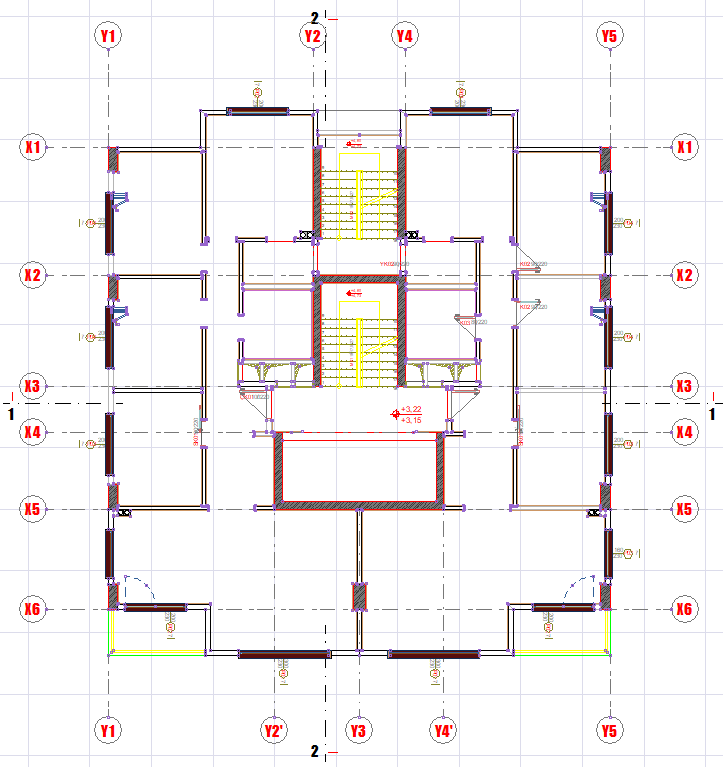 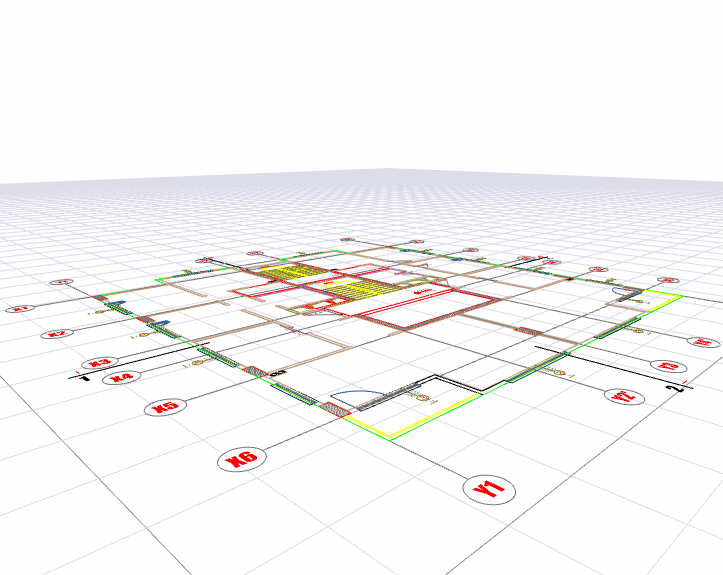 |
Choosing which object to convert - choosing a column 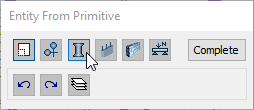 |
Selecting the drawing layer -column-layer that you want to convert from the window that opens 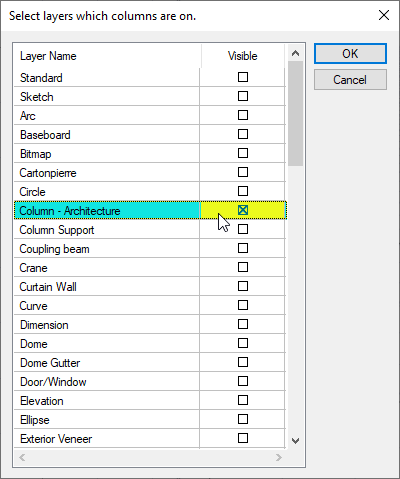 |
Selecting the drawings you want to convert 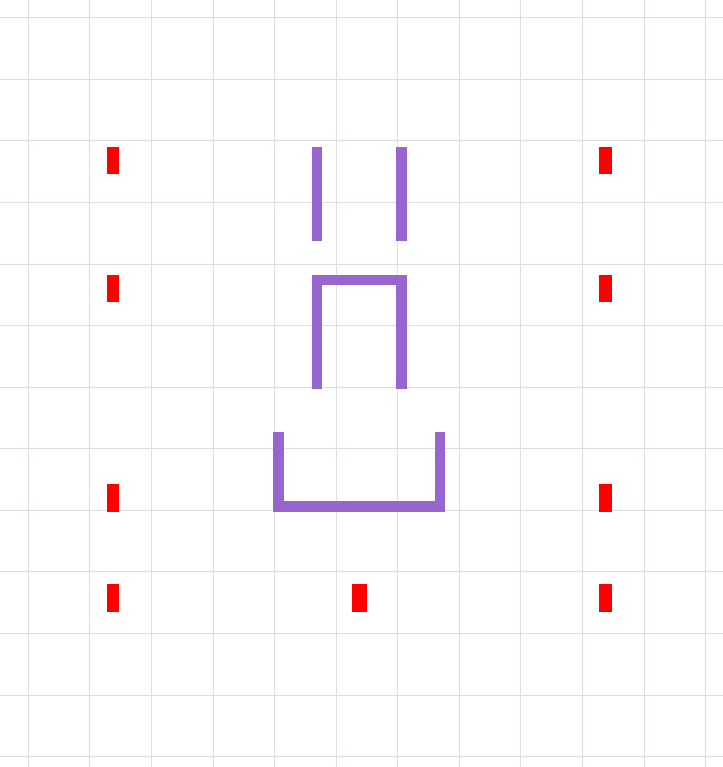 |
After entity from primitives 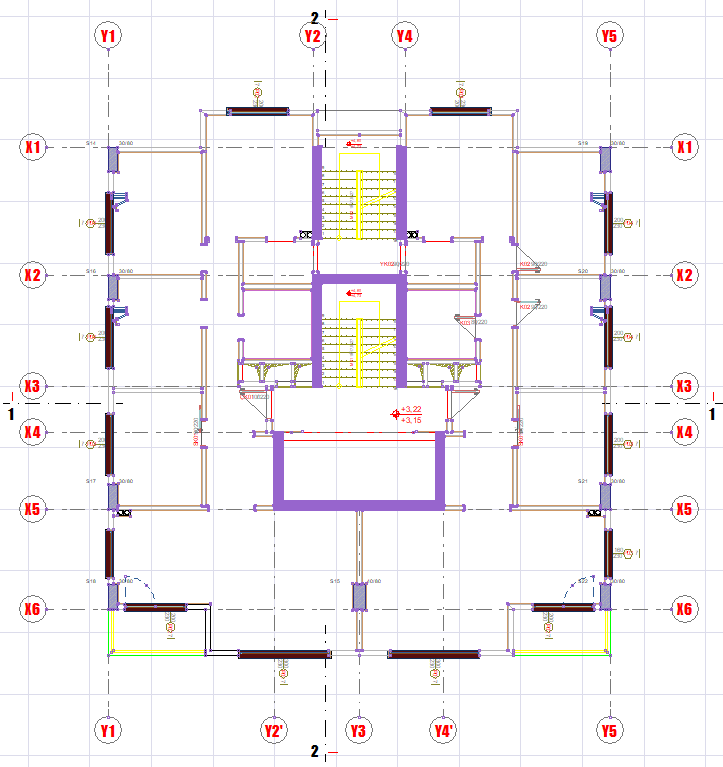 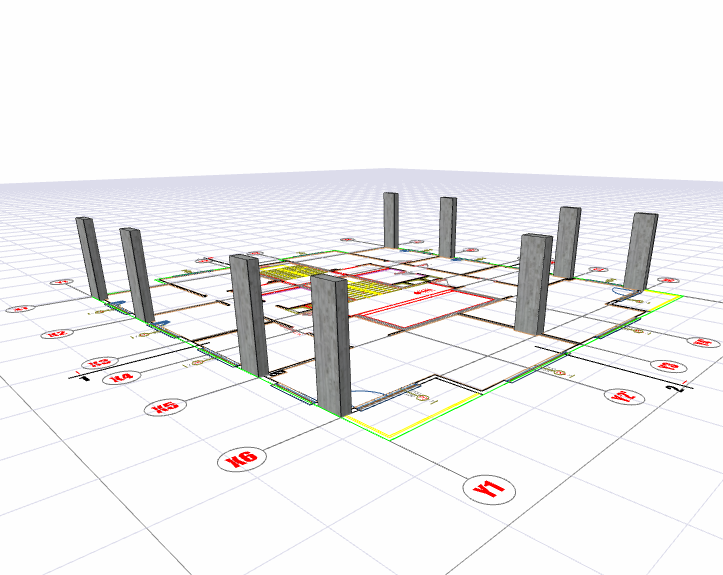 |
Next Topic
Related Topics
