Toolbar has disappeared, how can I get it back?
In case of loss of toolbar, the way to retrieve it in ribbon and classic menu layout is different.
In the ribbon menu layout;
Click the Show Toolbars icon from the View tab Window title .
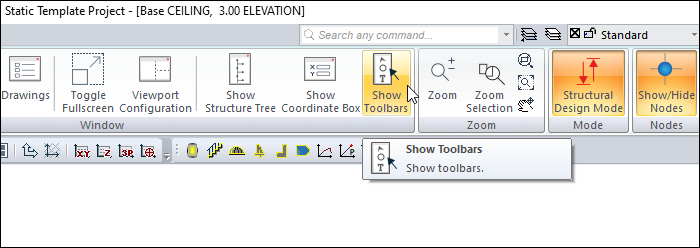
Your lost toolbar will come back.
In the classic menu layout;
If you click on any toolbar with the right mouse button, the toolbar list will appear.

Mark the toolbar you want to bring back. Your lost toolbar will come back.
You can open or close it by clicking the desired toolbar from here.
