Defining a Directional Light
With the Directional Light command, the directional light source is placed in the desired position and angle in the plan. By defining a directional light, lighting can be provided indoors, as well as outdoor or any object can be illuminated by giving the point of view to the light.
Location of the Directional Light Command
You can access it under the ribbon menu Rendering tab, Light - Camera title.
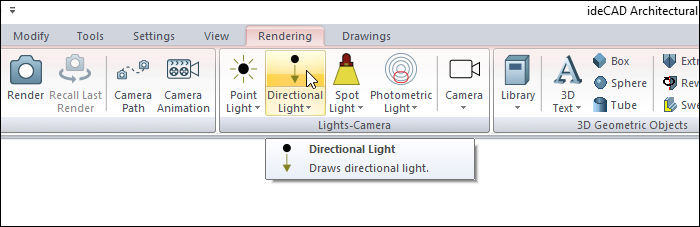
Usage Steps
Click the Directional Light icon.
Click the point where you want to define the directional light with the left mouse button.
Move the mouse to rotate the light source in the direction you want.
When it is in the direction you want, click the left mouse button.
The light source will settle.
Usage step |
|---|
Determining the spot where the directional light will be placed  |
Determining the direction of the directional light 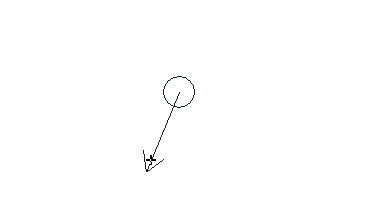 |
The formation of directional light 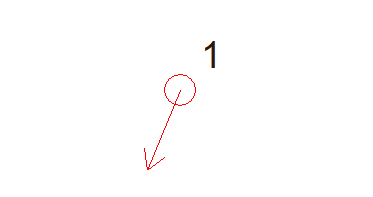 |
Next Topic
