Insertion Point
With the Insertion Point command, the point where the cursor catches the object is changed while placing the library or stair in the drawing area. The command is used until the cursor is at the capture point suitable for the project design. The insertion point can also be changed by pressing the spacebar on the keyboard.
Location of Insertion Point Command
You can access it from the stair toolbar.
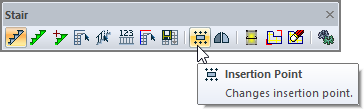
You can access it from the library toolbar.
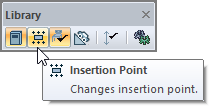
Stair at different insertion points |
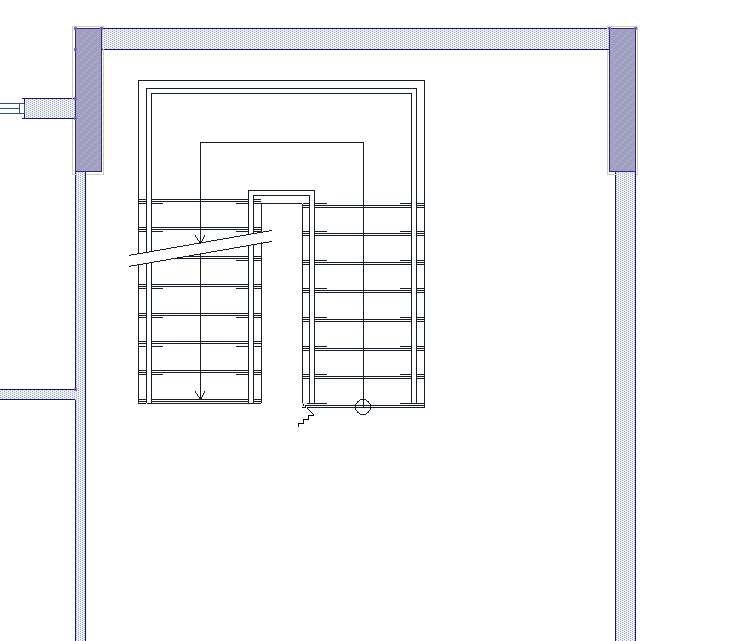 |
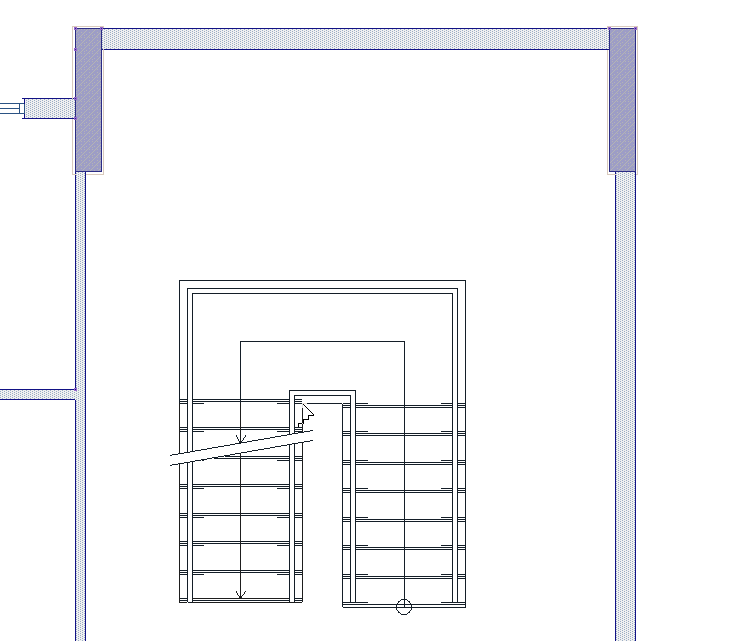 |
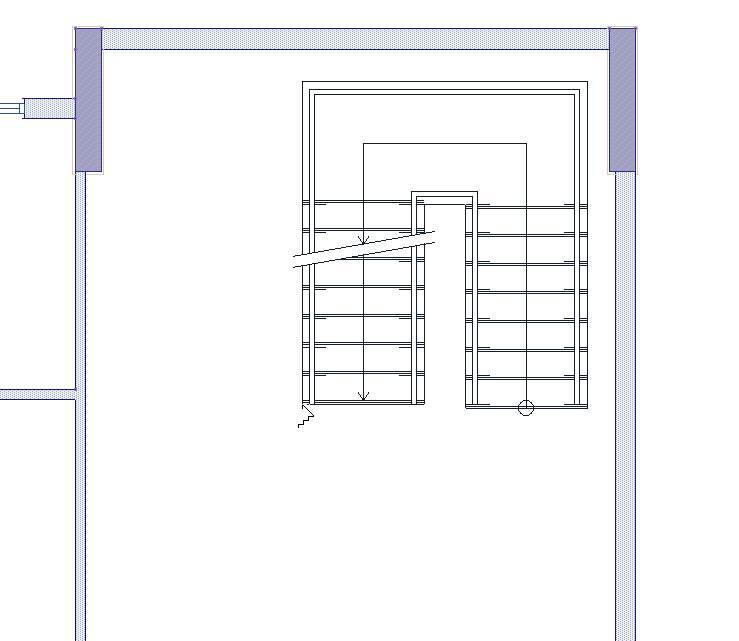 |
Next Topic
Related Topics
