Scale
With the scale command, the size of 2D objects (such as line, circle, arc) is changed. Objects are enlarged/reduced by using the mouse or by entering a value after the reference point is determined.
Location of the Scale Command
You can access the Scale command under the Modify heading in the ribbon menu Drawings tab .
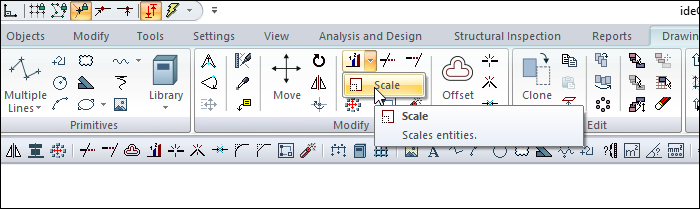
Usage Steps
Click the Scale icon in the ribbon menu .
Select the entities you want to scale.
Complete the selection step by clicking the right mouse button. The shape of the cursor will change.
After giving the base point, the objects you selected will enlarge and shrink with the movement of your mouse.
When it reaches the dimensions you want, click the left button of your mouse.
Usage Step |
|---|
Selecting the objects to scale 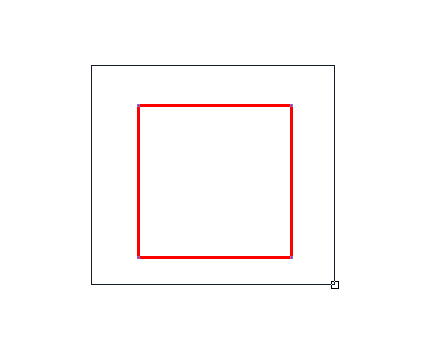 |
Giving the base point 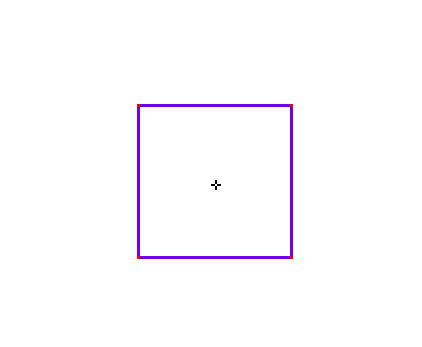 |
Sizing up and down as desired 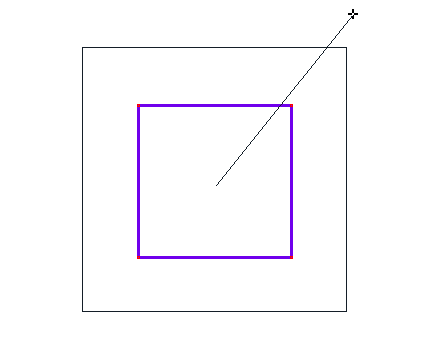 |
After scale 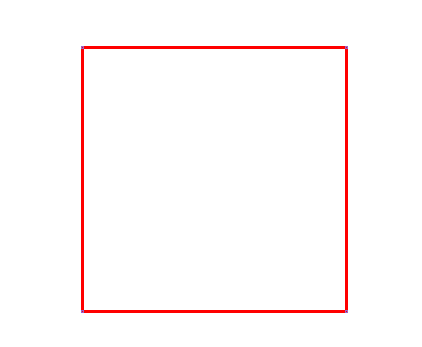 |
Next Topic
Related Topics
