Creating a Zone
In order to create a zone, the boundaries of the zone must be determined first. The boundaries of the zones may be walls or zone edges.
The elements forming the boundaries of the zones should be connected to each other without errors, the area should be completely covered. If it is not completely closed, the zone is not created or it is created incorrectly.
Location of Zone Command
You can access it under the ribbon menu Home tab, Zone title
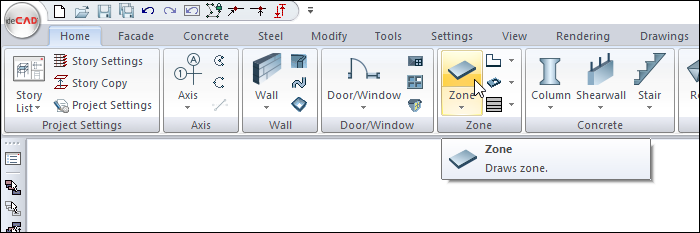
Usage Steps
Click the Zone icon.
Drag the mouse cursor over the enclosed area where you want to create the zone.
Click the left mouse button. The text block of the site will appear in the middle of the zone and the zone will be formed.
If you hold down the Ctrl key on the keyboard while placing the zone, the program will wait for you to determine the location of the location text block. The text block of the site will not be placed in the middle of the zone, it will be placed in a zone you specify. In this case, drag the mouse cursor to a suitable place and click the left button. The zone will be formed.
Usage step |
|---|
Moving the mouse cursor over the closed area 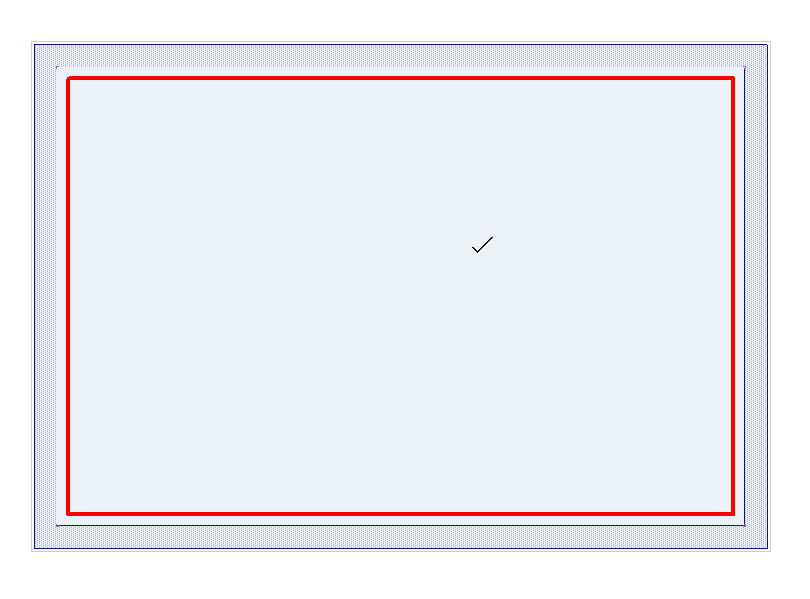 |
Clicking the left mouse button by pressing the Ctrl key and deciding on the location of the text block 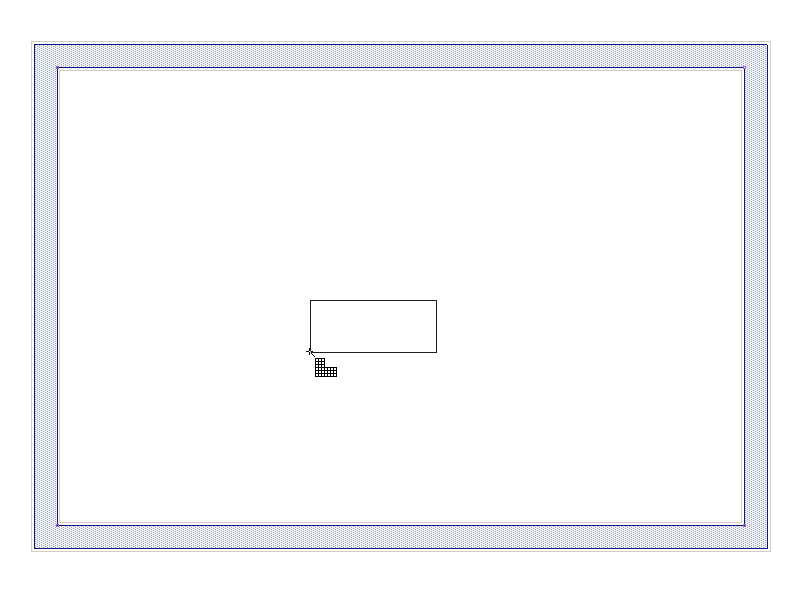 |
Creating the zone by clicking the left mouse button 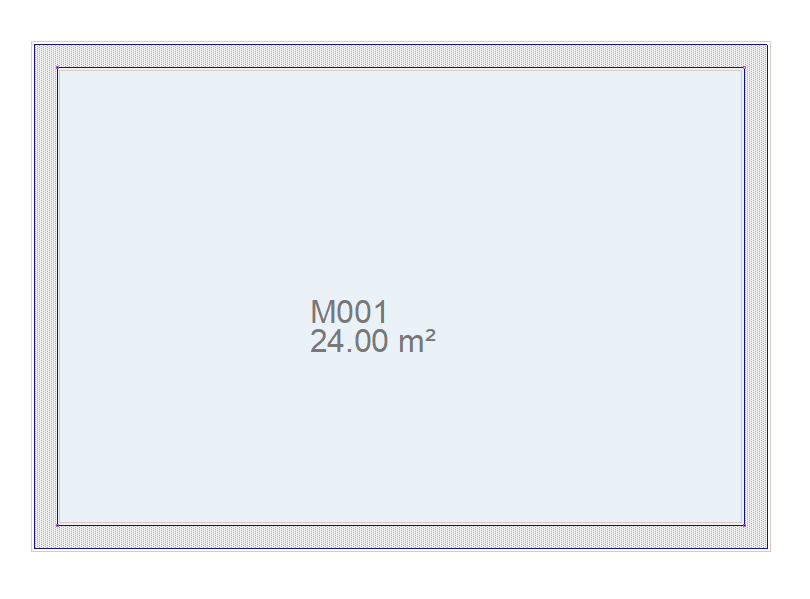 |
Next Topic
