How can I open a space for shearwalls?
To create space for shearwalls, first define the shearwalls.
Ribbon menu tab concrete concrete from the title Shearwall Settings , click the icon.
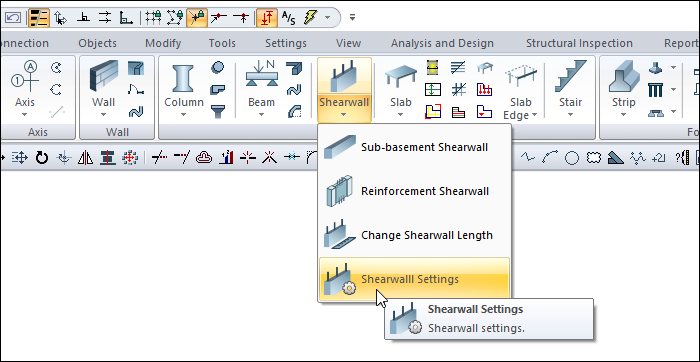
The shearwall settings dialog will open. In the Structural/Concrete tab, enter a finite element width value.
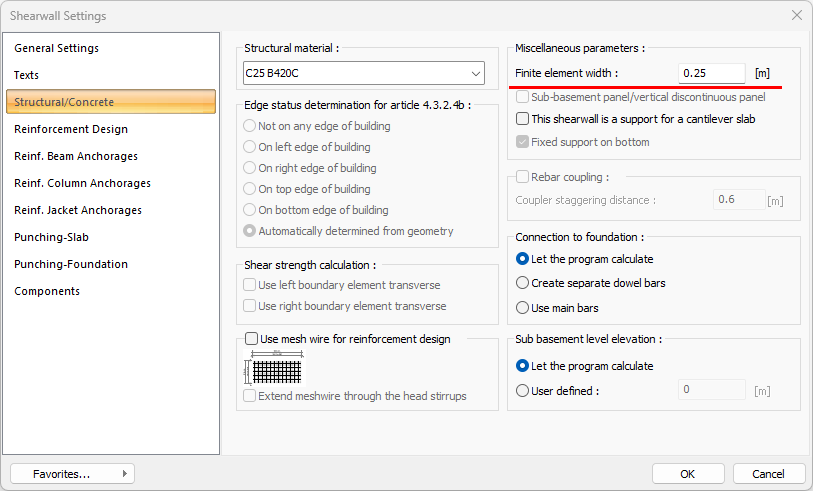
Click the OK button to close the dialog. Create a shearwall.
Click on the door/window command.
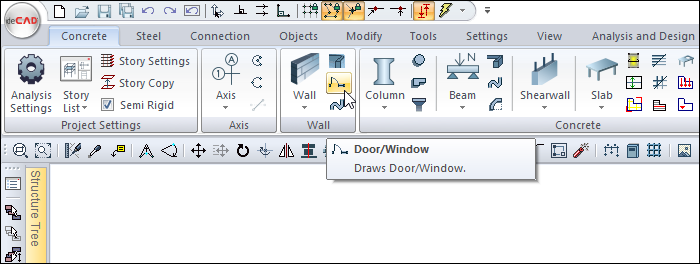
Click the Settings icon from the opened door/window toolbar.
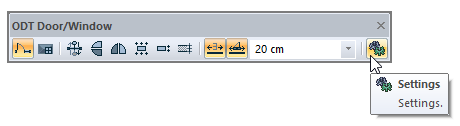
The door/window settings dialog will open. From the Types tab, select a door/window suitable for the shape of the gap.
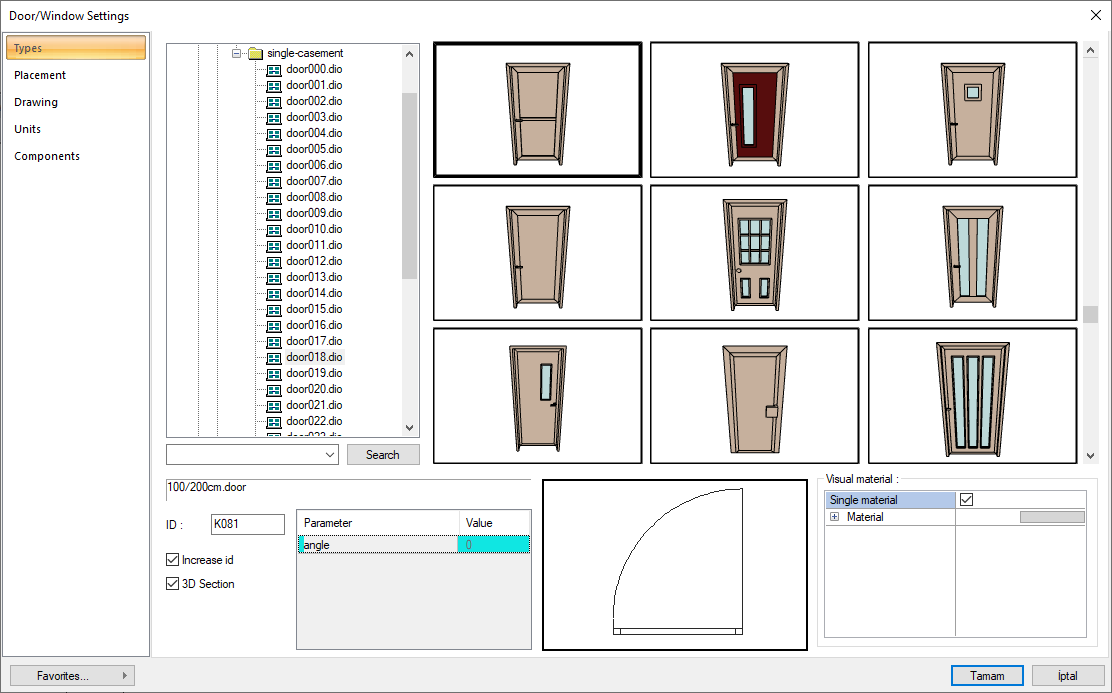
Make the size and elevation settings from the placement tab and press the OK button.
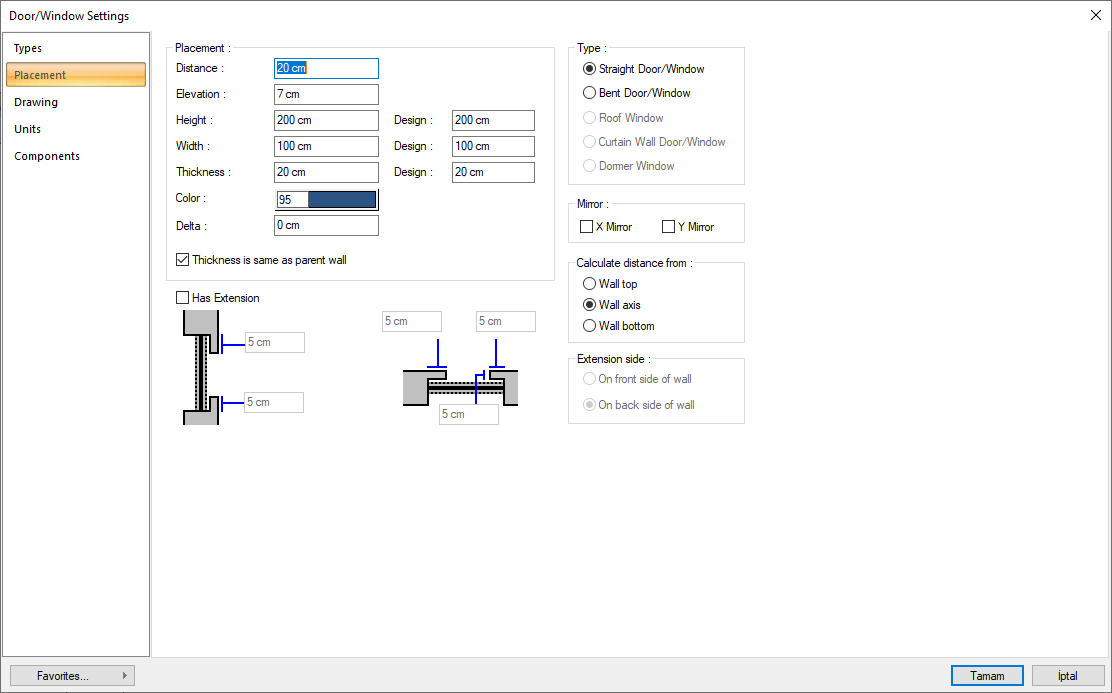
Hover over the middle point of the shearwall you have drawn and click the left mouse button to place the window/door in the form of a space.
Sample opened shearwall 3D view 
|
Related Topics
