Print to Reports
Calculation or quantity reports are printed in ideCAD Report with the Print command.
Location of the Print Command
You can access the ideCAD Report under the File menu.
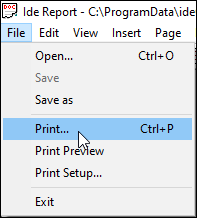
Usage Steps
Click the File/Print line in the ideCAD Report.
Make your selection from the Page Filter for Printing dialog and click the OK button.
Select your printer from the Print dialog and adjust its settings.
When you click the OK button, it will be sent to the printer.
Page Filter for Printing
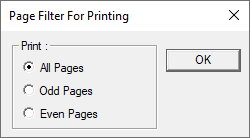
Specifications |
All pages  All pages of the report are printed. |
Odd pages  Report pages with odd page numbers are printed. |
Even pages  Report pages with even page numbers are printed. |
Next Topic
