Shell Results
The results of the shell elements are examined through the building model.
Location of Shell Results View Feature
You can access the Shell Results tab by clicking one of the structural elements under the Shell Elements title in the ribbon menu, Analysis and Design Display tab .
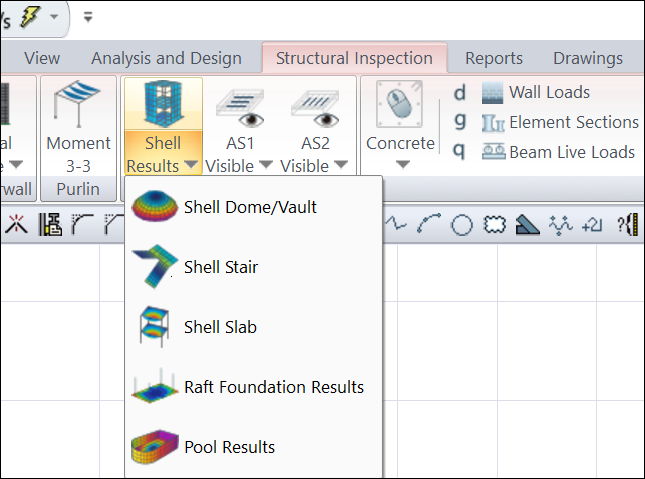
Selecting the Shell Element to Show
The shell elements to be examined are selected from the component list.
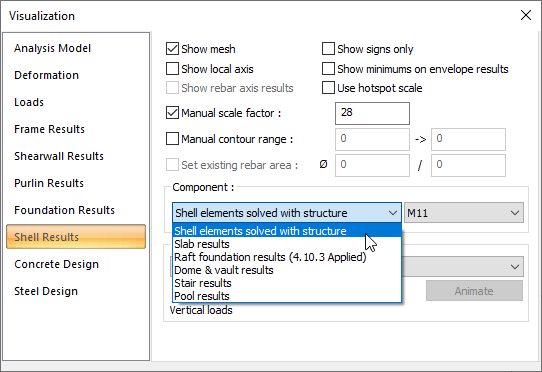
Shell elements and examples |
|---|
Shell elements solved with the structure All shell elements in the structure are shown together.  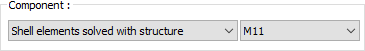 Sample M11 diagram according to the negative and positive sign regions of all shell elements in the structure: 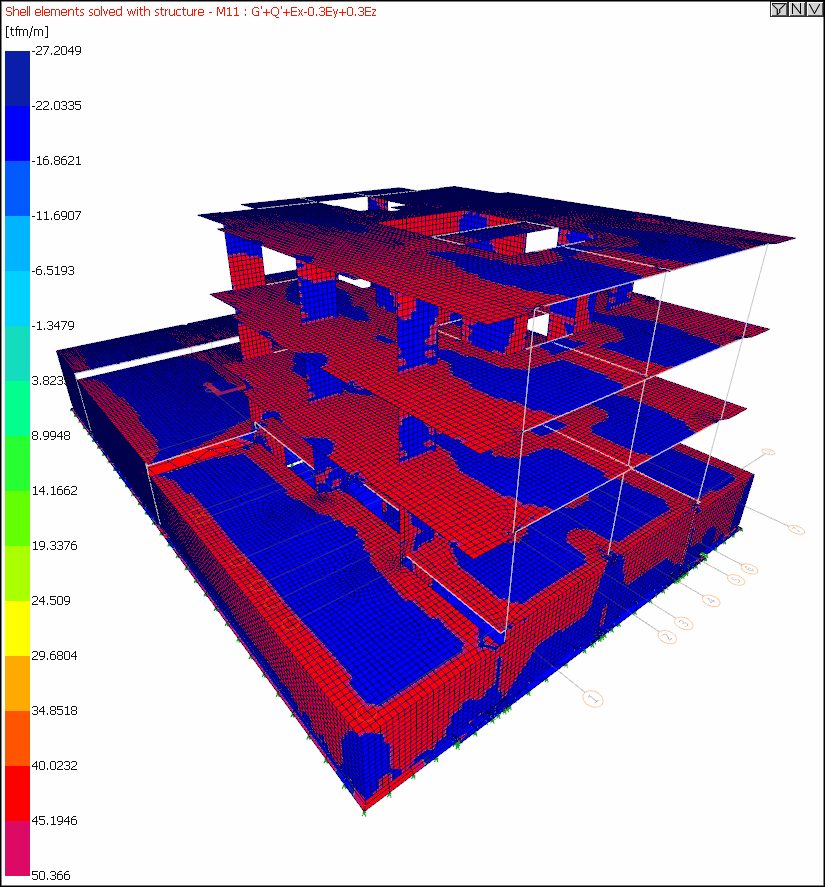 |
Slab results 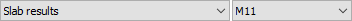 Vertical loads, example for M11 moment diagram: 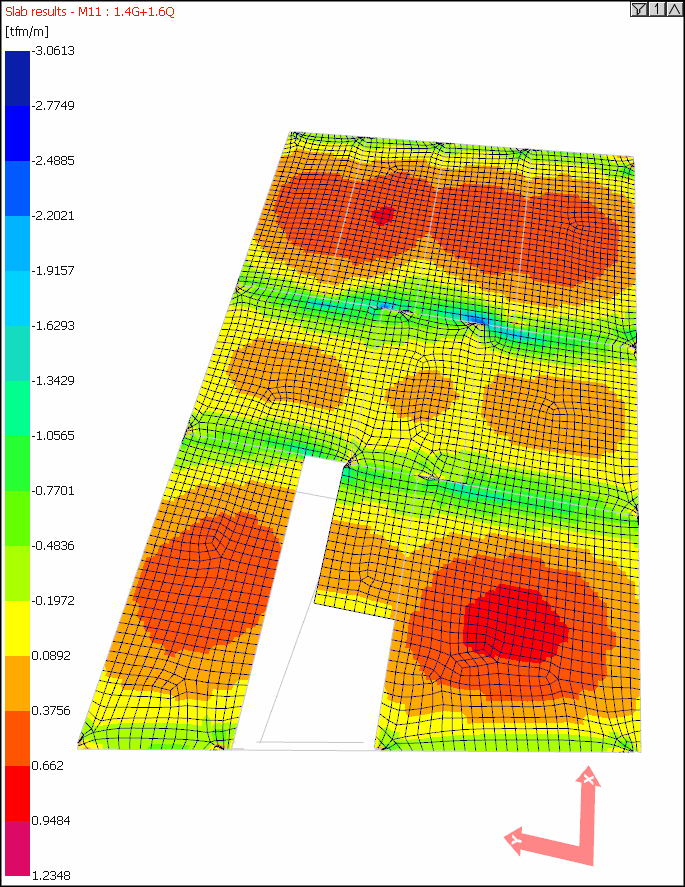 |
Raft results 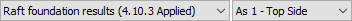 Example of top side reinforcement areas diagram under raft foundation earthquake loading: 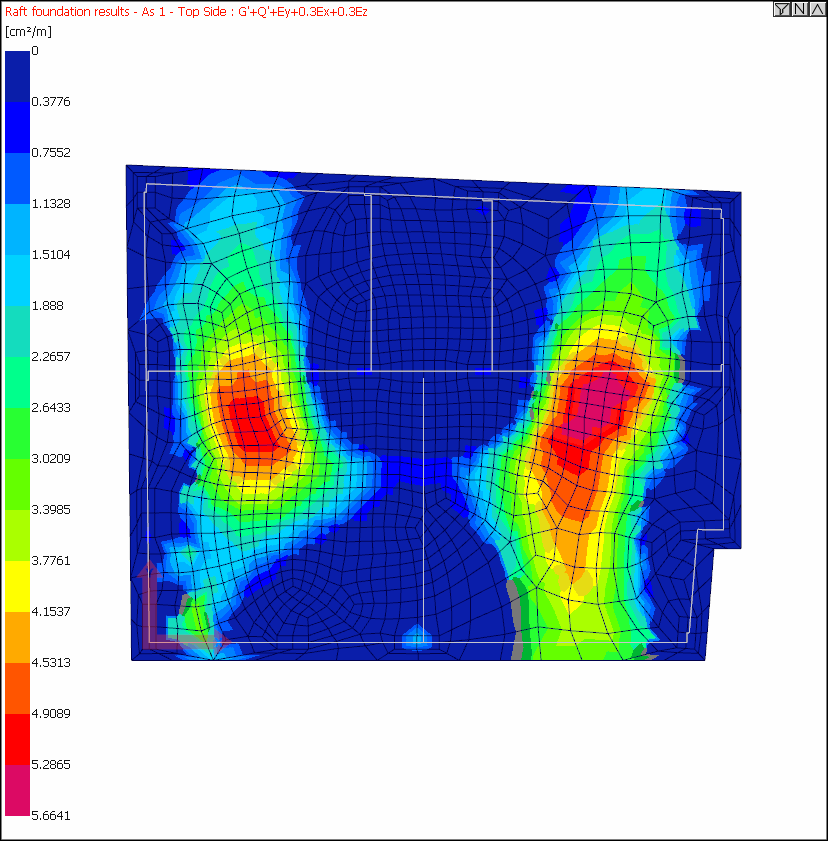 |
Dome and vault results 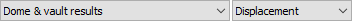 Example of displacement diagram under vertical loads for dome and vault: 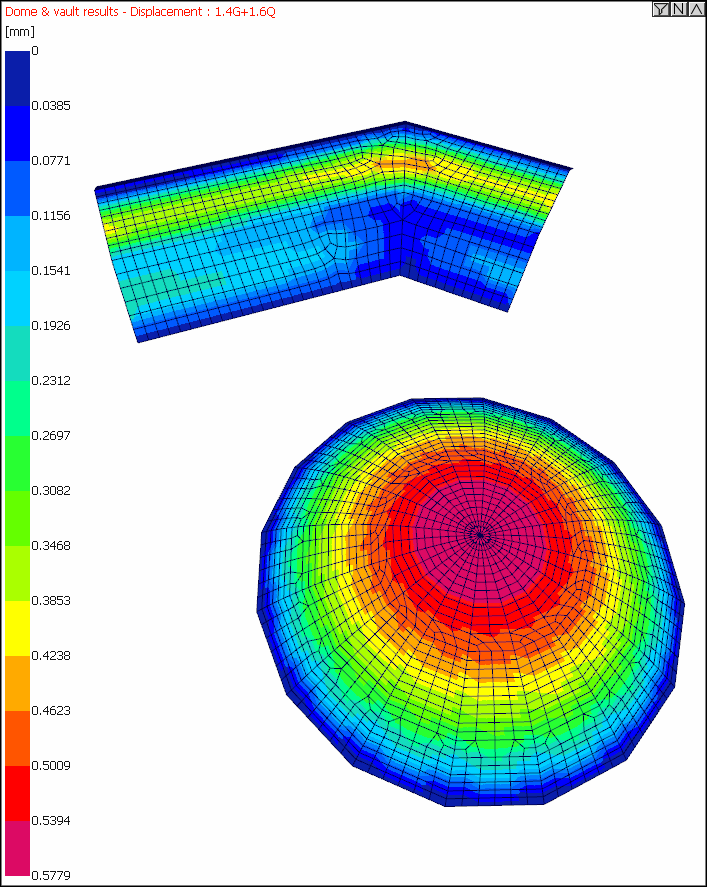 |
Stair results 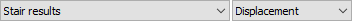 Sample displacement diagram of a two-arm space stair, which is supported from the foundation to the upper story floor in the building, with an empty intermediate platform: 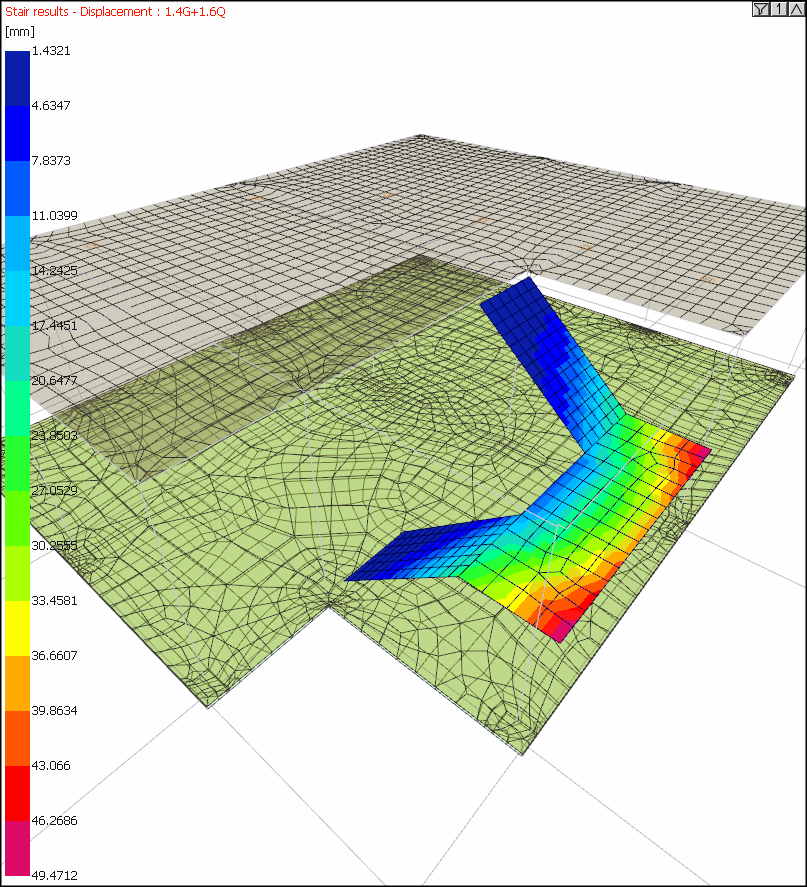 |
Pool results 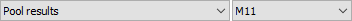 Pool moment diagram example: 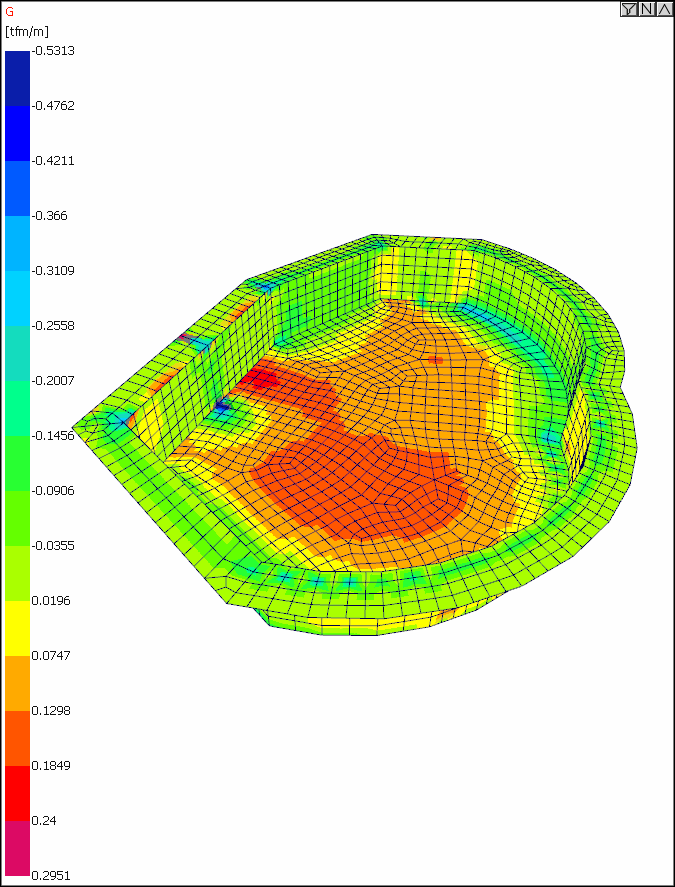 |
Selecting the Property to Display for Shell Elements
The internal force, offset or rebar area to be examined is selected from the list.
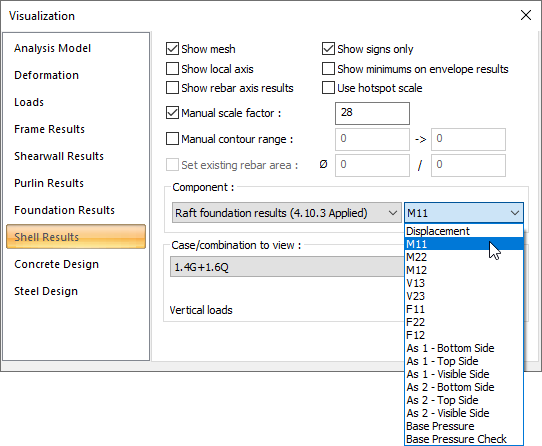
Specifications |
|---|
Displacement The displacement diagram of the shell elements according to the selected combination is shown. |
M11, M22, M12, V13, V23, F11, F22, F12 The diagram is shown according to the selected cross section effects. For more detailed information, see Local Axes of Shell Elements. |
As 1-bottom side, As 1-top side, As 1-visible side, As 2-bottom side, As 2-top side, As 2-visible side Rebar areas diagram according to the selected area is shown. |
Base pressure Shows the base pressure diagram of raft foundations. |
Base pressure check It shows the control diagram whether the base pressure of the raft foundations exceeds the soil bearing strength (qt) given in the analysis settings. Red areas mean that no control is achieved. |
Shell Results Tab
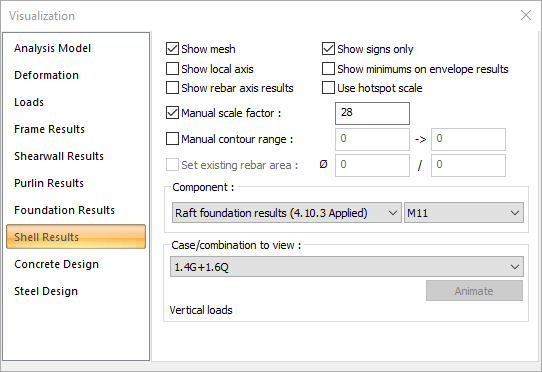
Specifications |
|---|
Show mesh  You can mark to display finite element meshes created in shell elements |
Show local axis  If checked, local axis of the elements are shown on the elements. |
Show rebar axis results 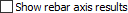 Shows the moment diagrams of the calculation axis belonging to the plates on the structure. |
Show signs only  You can mark them to color them according to their signs of internal forces occurring in shell elements. |
Show minimum on envelope results 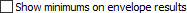 It shows the minimum internal forces achieved in design envelopes. |
Use hotspot scale 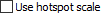 It provides rapid examination of deformations by making color grading between dark red and yellow from less to more. |
Manual scale factor 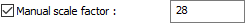 If the option is not selected, the scale factor deemed appropriate by the program is applied for internal force diagrams. If checked, the desired scale factor value can be entered manually in the box on the left. |
Manual contour range 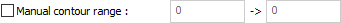 By selecting the option, upper and lower limits of the internal force value to be examined in shell elements can be entered in the boxes on the right. The color scale showing the internal force distribution on the shells is rearranged according to the entered limit values. |
Set existing rebar area 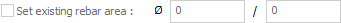 While examining the rebar results of the shell elements, it can be shown here whether the manually typed rebar meets the rebar area required by the relevant load combination. If the entered diameter and range are equal or more than the required area by the relevant load combination, the diagram is colored blue. |
Component 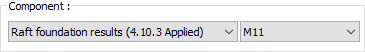 The shell elements to be examined are selected from the component list. |
Case/combination to view 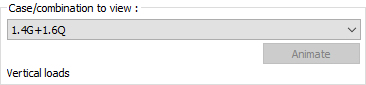 By selecting the appropriate load combination from the list, the internal forces that occur in the elements due to this combination, selected in the component tab, can be graphically examined on the structure. |
Next Topic
