Panel Soil Load
Soil load is added to the shearwalls with the Panel Soil Load command.
Location of Panel Soil Load Command
You can access it from the Add Load heading in the Modify tab in the Ribbon menu .
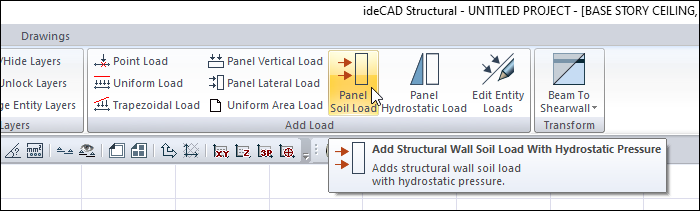
Usage Steps
Click on the Panel Soil Load icon.
Click the shearwall.
Click the right mouse button.
The Soil Load dialog will open.
Define the values by following the lines in the dialog.
Soil Load Dialog
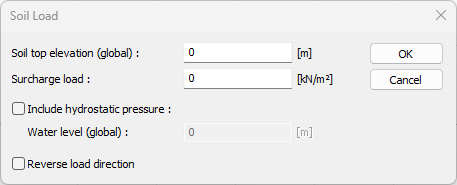
Specifications |
Soil top elevation (global) 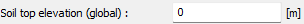 The soil top elevation is given according to the global elevation. |
Surcharge load 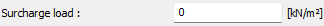 Surcharge (additional) load, if any, is entered. |
Include hydrostatic pressure 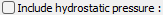 Water load is added by selecting the option. |
Water level (global) 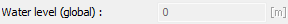 The water level elevation is entered for the water load to be added. |
Reverse load direction 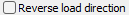 Changes the direction of the defined load. |
Next Topic
