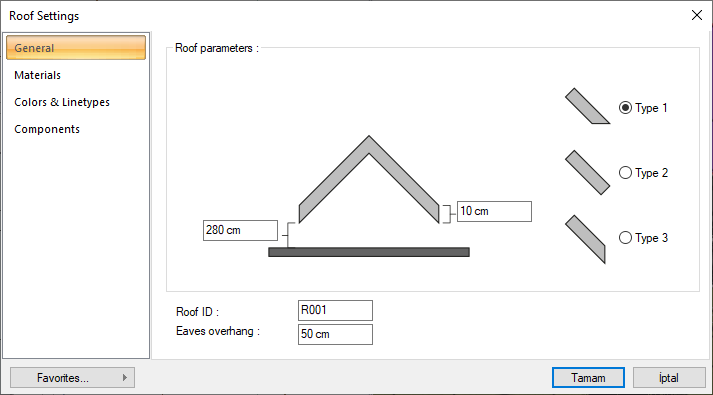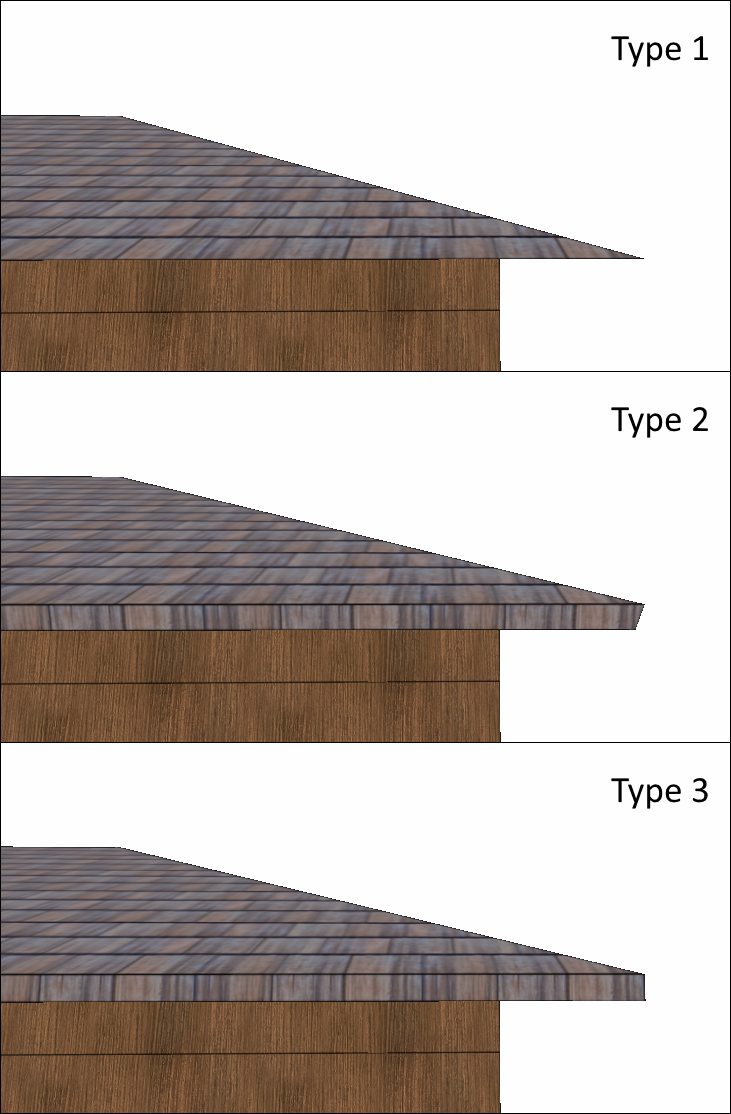Eave Types
For the roof eaves, the one that suits project is selected among the “Type 1, Type 2, Type 3” eaves in the roof settings.
Usage Steps:
Select the roof for which you want to change the eaves type and enter its settings.
Select from the type 1, type 2 and type 3 option you want.
Click the OK button to close the dialog.
The eaves of your roof will change according to your choice.