Change Distance Point
While drawing a door/window, the reference point is changed to be on the wall bottom, top or axis with the Change Distance Point command. This command is also executed by pressing the 6 key on the keyboard.
Location of Change Distance Point Command
You can access it from the ODT Door/Window toolbar.
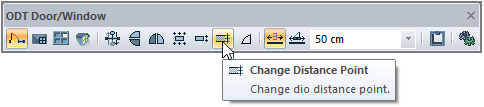
Wall top |
|---|
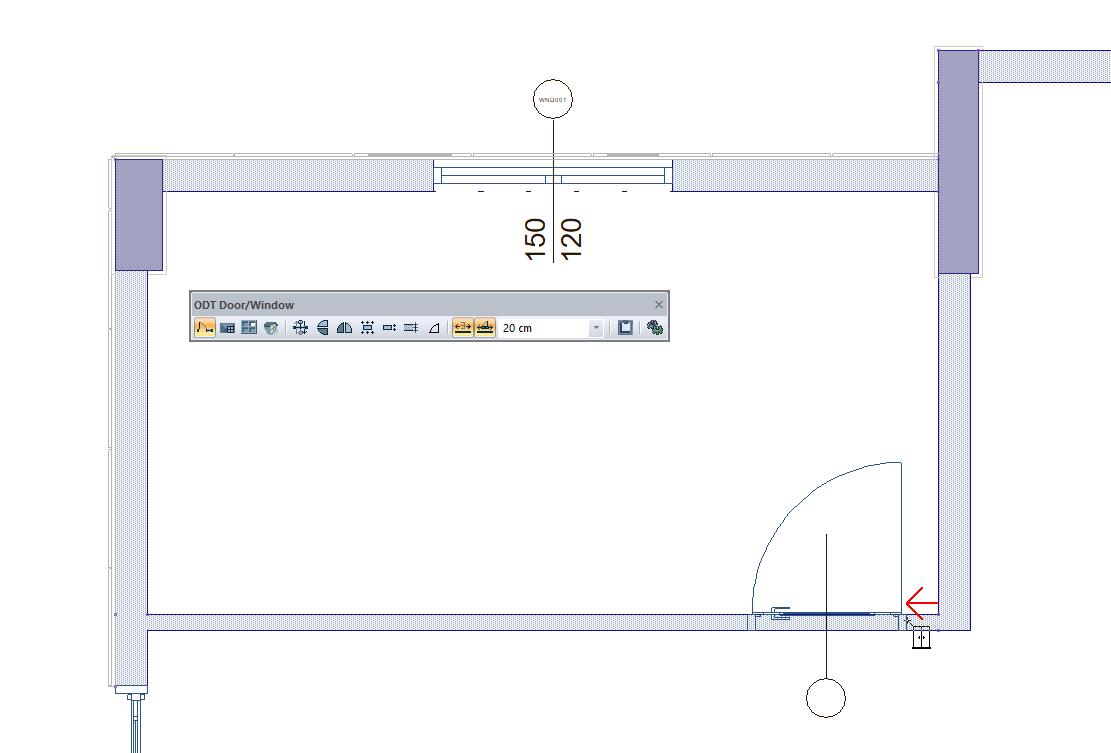 |
Wall bottom |
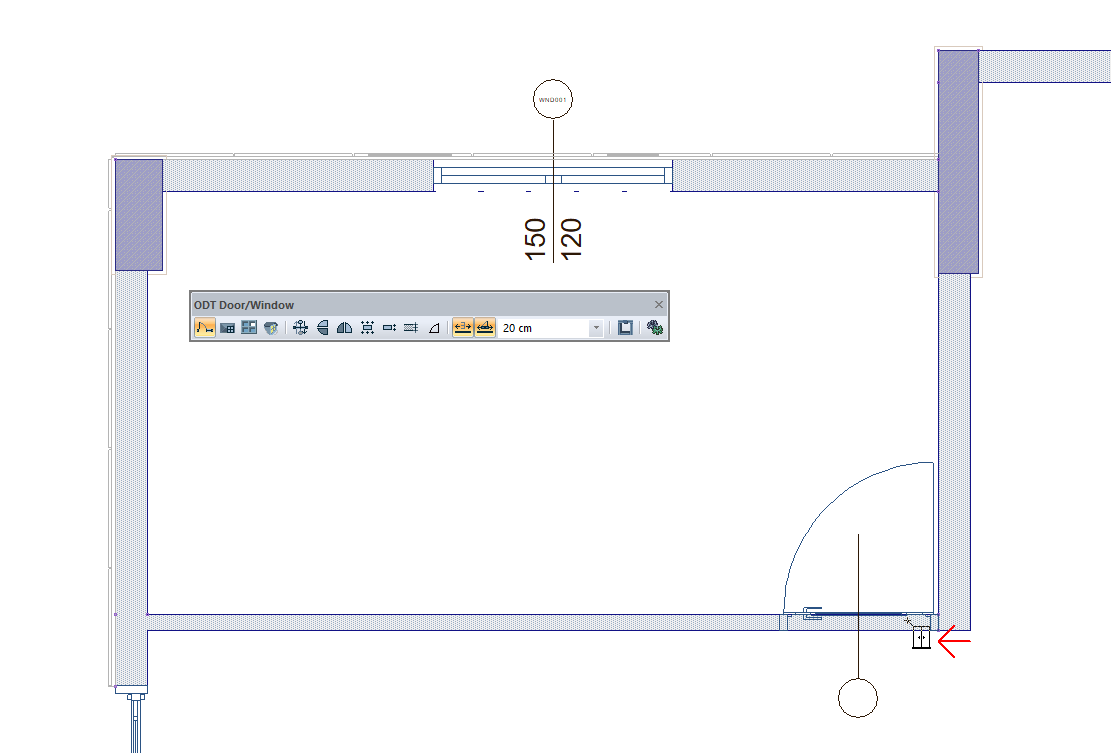 |
Next Topic
