Determination of Rafter Starting Point
The starting point of the rafters is determined by choosing one of the options from left, middle, right, left and right. Rafter origin settings are located in the rafter settings dialog. Depending on the selection, the rafter preview will change simultaneously in the model.
Location of Rafter Start Point Settings
You can access it from the rafter dialog that opens when the roof to be created is selected while in the rafter command.
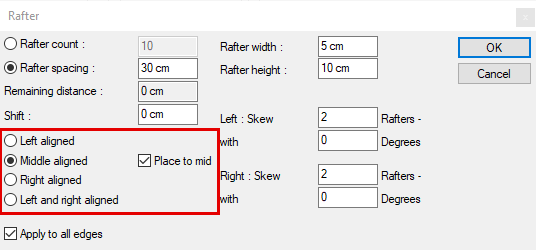
Options |
|---|
Left aligned 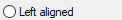 Rafter placement starts from the left of the roof surface. |
Middle aligned 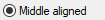 Rafter placement starts from the middle of the roof surface. |
Right aligned  Rafter placement starts from the right of the roof surface. |
Left and right aligned 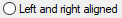 Rafter placement starts from the left and right of the roof surface. |
Place to mid  If the middle aligned option is selected, the "Place to mid" option becomes active. If marked, one rafter is placed in the middle of the relevant roof surface and the other rafters are placed starting from this rafter. |
Starting Point Options
Left aligned |
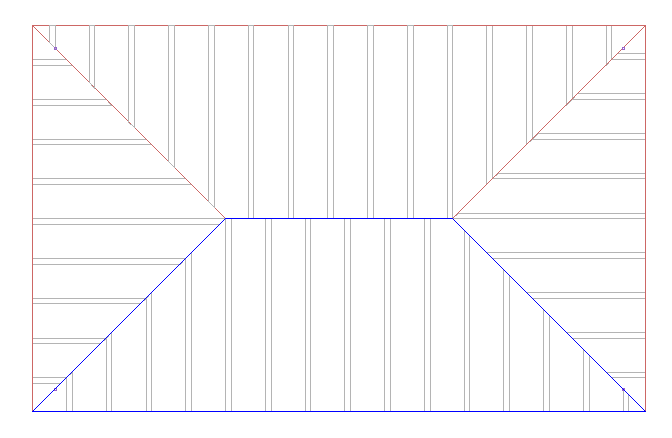 |
Middle aligned - when place to mid is active |
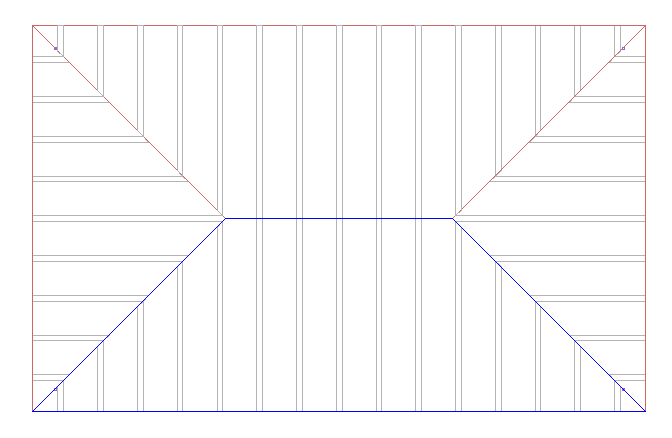 |
Middle aligned - when place to mid is not active |
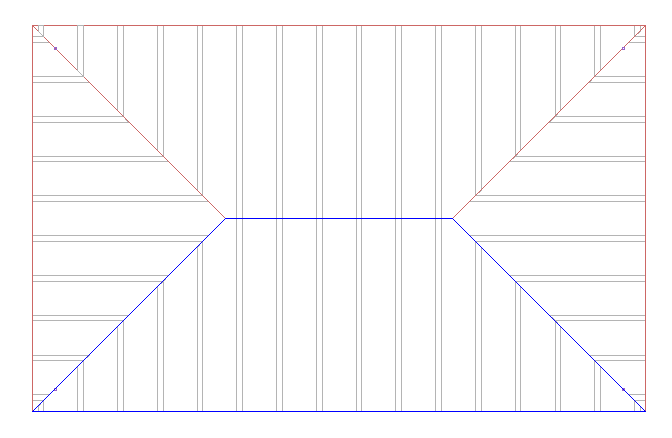 |
Right aligned |
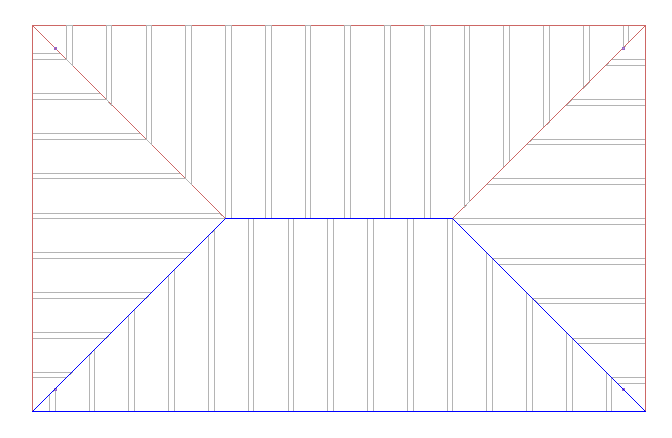 |
Left and right aligned |
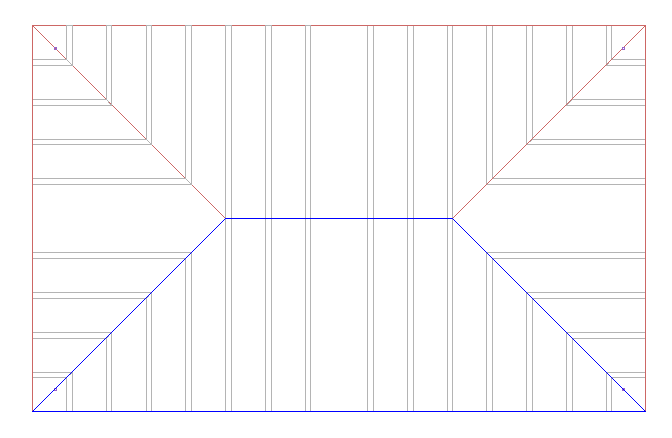 |
Next Topic
