Creating Render
Modeled designs are visualized by making light calculations with the render command. The rendered jpeg, bmp, tiff etc. saved as an extension.
Location of Render Command
You can access the Render command from the menu that opens by clicking the right button of the mouse in the perspective window .
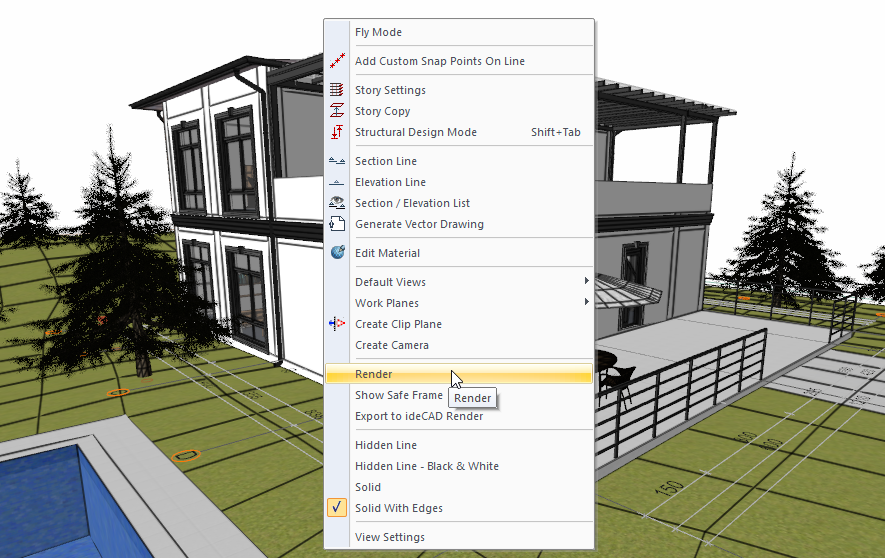
In Architectural Program
You can access it under the Render title of the ribbon menu Rendering tab .
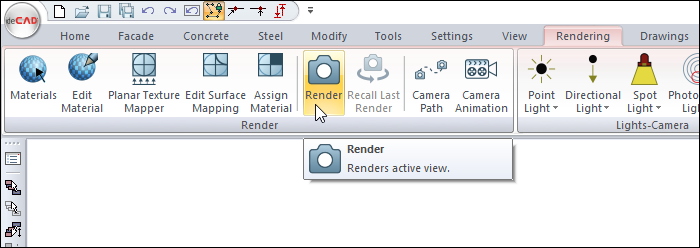
In Structural Program
You can access it under the heading Generate under ribbon menu Tools tab .
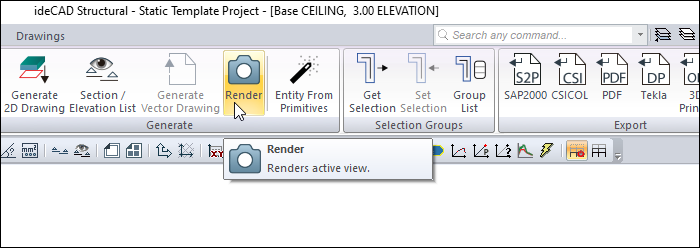
Process steps
Adjust your perspective in the perspective window.
Click on the render icon.
Make your settings in the Render Settings dialog that opens.
When you click the render button, the program will start the rendering process.
When the rendering process is completed, click the save button to save the received render as.
Process step |
|---|
Adjusting the viewpoint in the perspective window 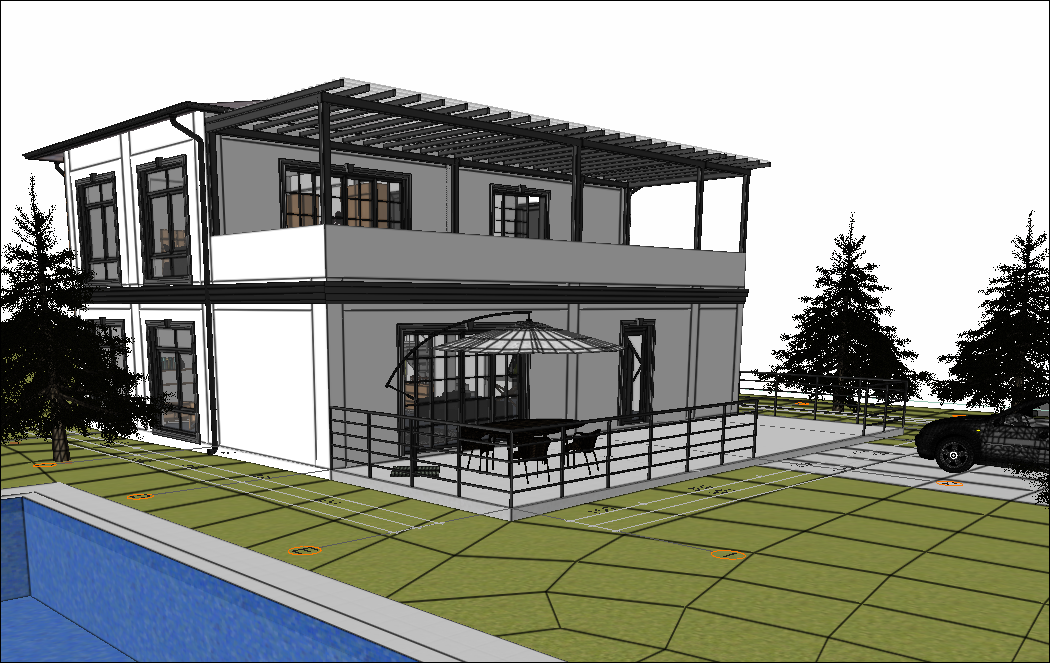 |
Adjusting the rendering settings  |
Rendering 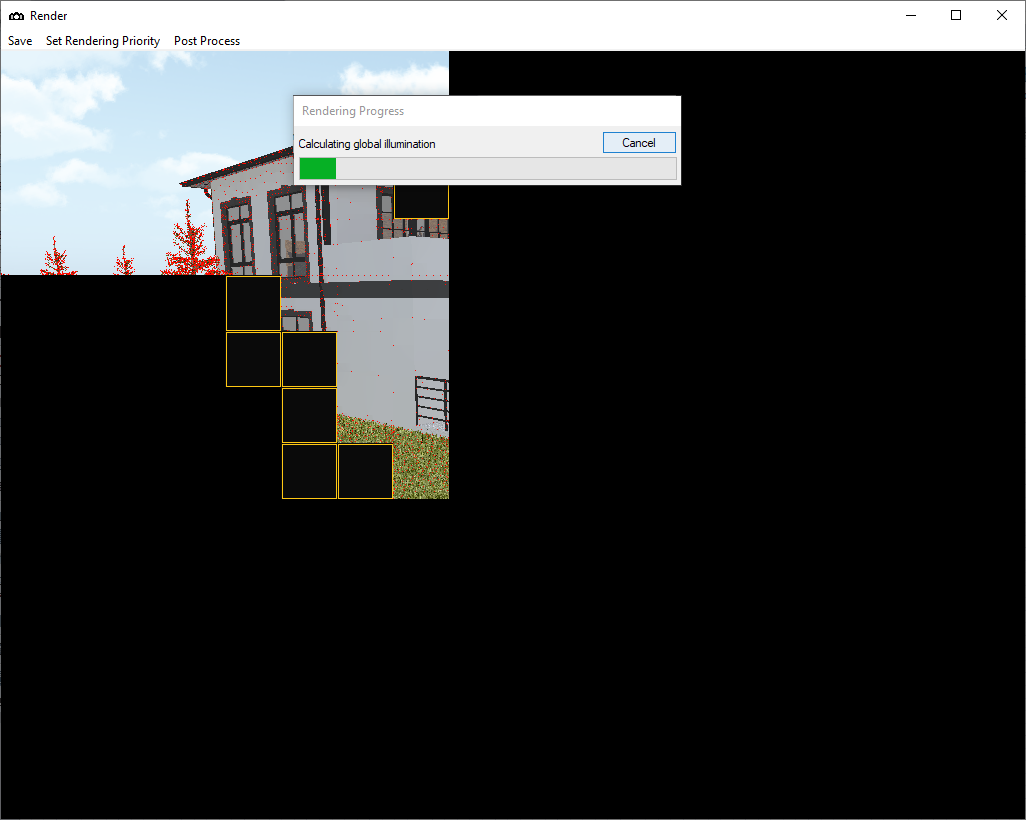 |
Completing the rendering process 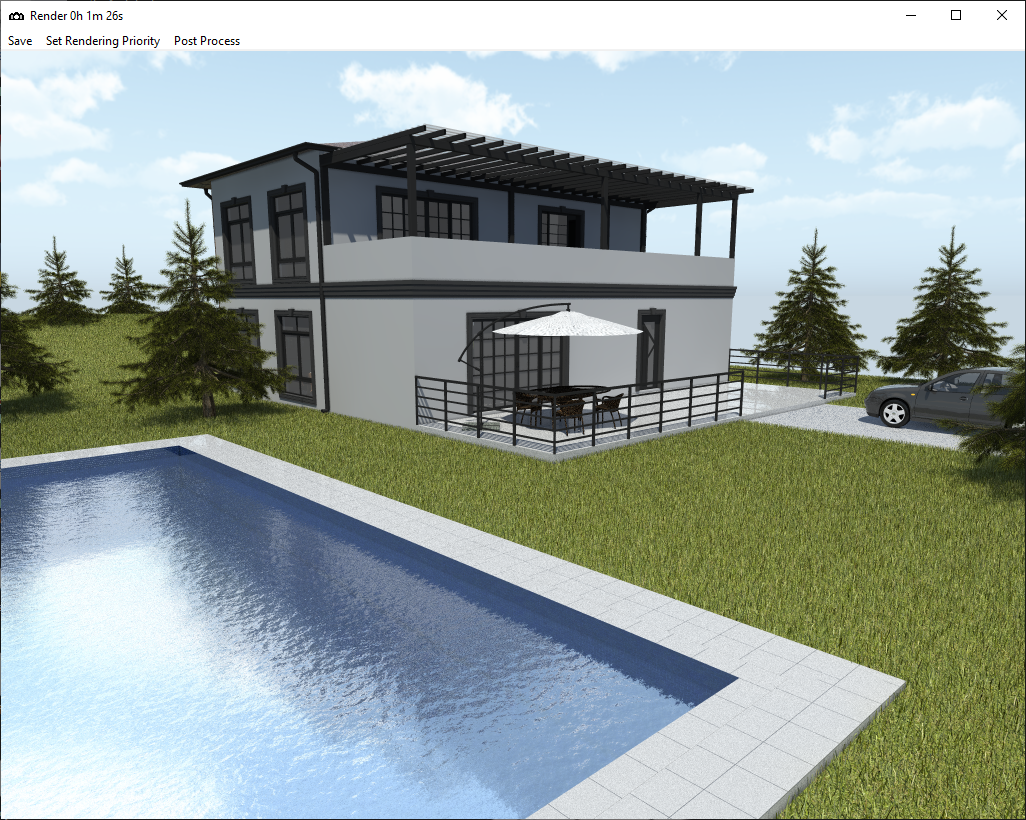 |
Save the rendered in .jpeg extension 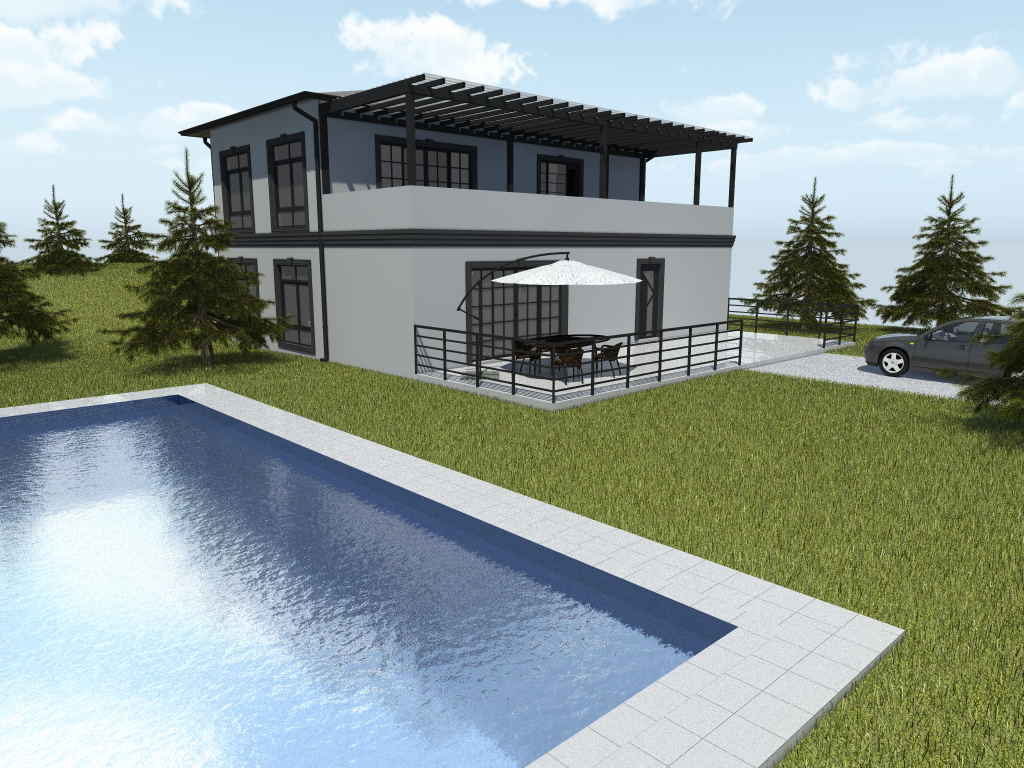 |
