Creating Quantity Report According to DIN277 and II BV Standard
Quantities are created in ideCAD according to DIN277 and II BV standards.
Creating Quantity Report According to DIN277 Standard
Location of the DIN 277 Report Command
You can access it under the ribbon menu, Tools tab, Quantity Report heading.
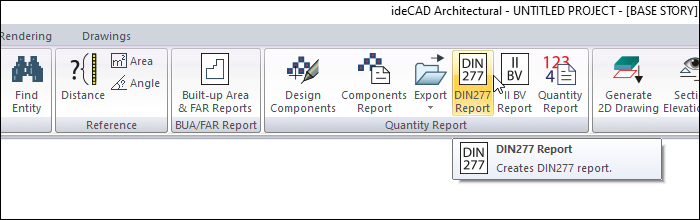
Usage Steps
Click the DIN277 Report icon.
Quantity reports will be formed.
Quantity report page according to the sample DIN277 standard 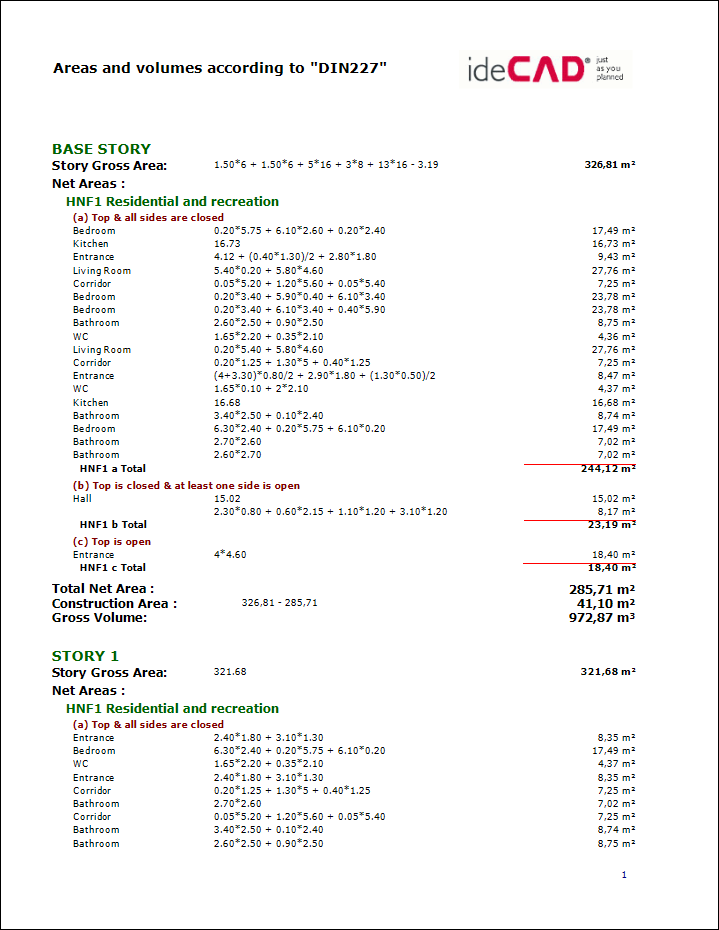 |
Creating Quantity Report According to II BV Standard
Location of the II BV Report Command
You can access it under the ribbon menu, Tools tab, Quantity Report heading.
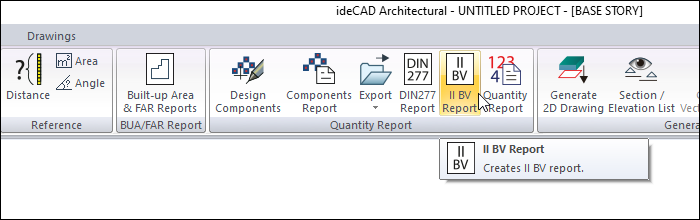
Usage Steps
Click the II BV Report icon.
In the dialog that opens, check the required options.
Quantity reports will be formed.
Quantity report page according to the sample II BV standard 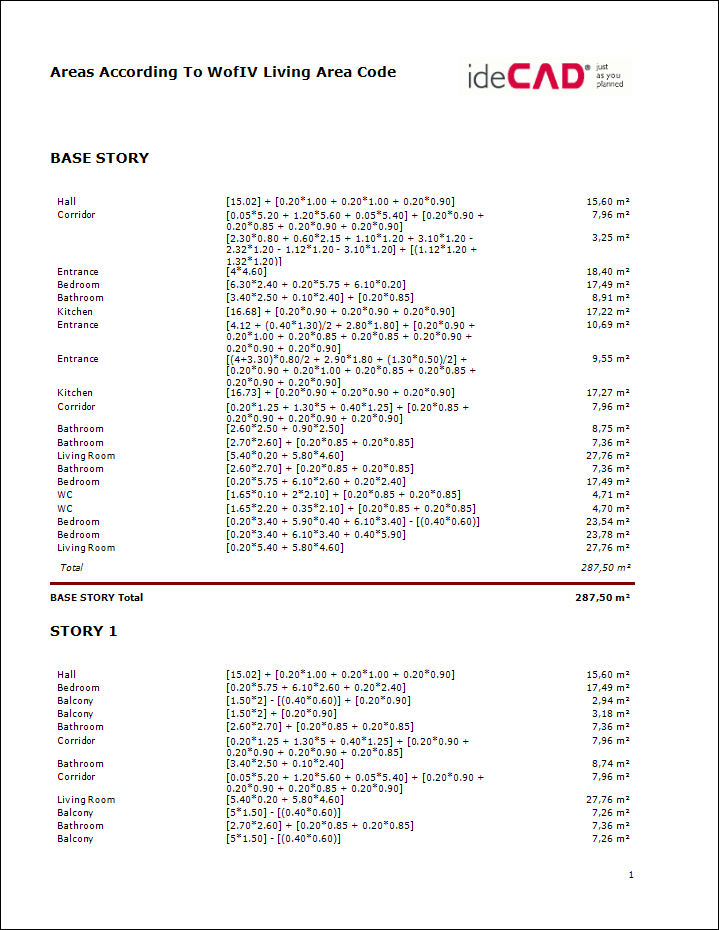 |
Next Topic
