Wall, Inner and Ceiling Plaster
In ideCAD Architecture, inner plaster, ceiling plaster and wall lengths are created automatically. Quantities can be taken at any stage of the project. Quantities are automatically created according to the current project.
The quantity report consists of three parts: wall length, inner plaster and ceiling plaster . If walls and plasters are defined, wall and inner plaster lengths are created. Door / window gaps are deducted and printed in details as subtract. The zones must be defined for the ceiling plaster. If the zones are defined, the ceiling plaster length is also created.
Location of Quantity Report Command
You can access it under the ribbon menu tools tab, Quantity Report title.
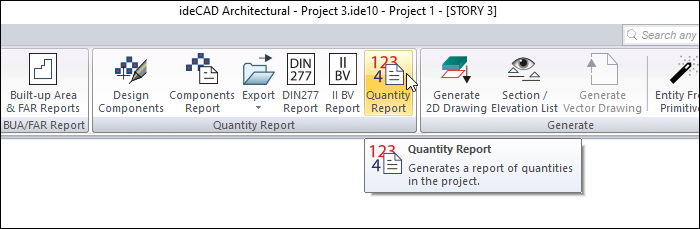
Usage Steps
For the quantity report:
Click the Quantity Report icon.
In the dialog that opens, check the Current Story or All Stories.
If there are defined objects in the project, quantities will be created according to these objects.
If there is no object to be included in the metric in the project, the report program will not run and the metric will not be created.
Sample quantity report |
|---|
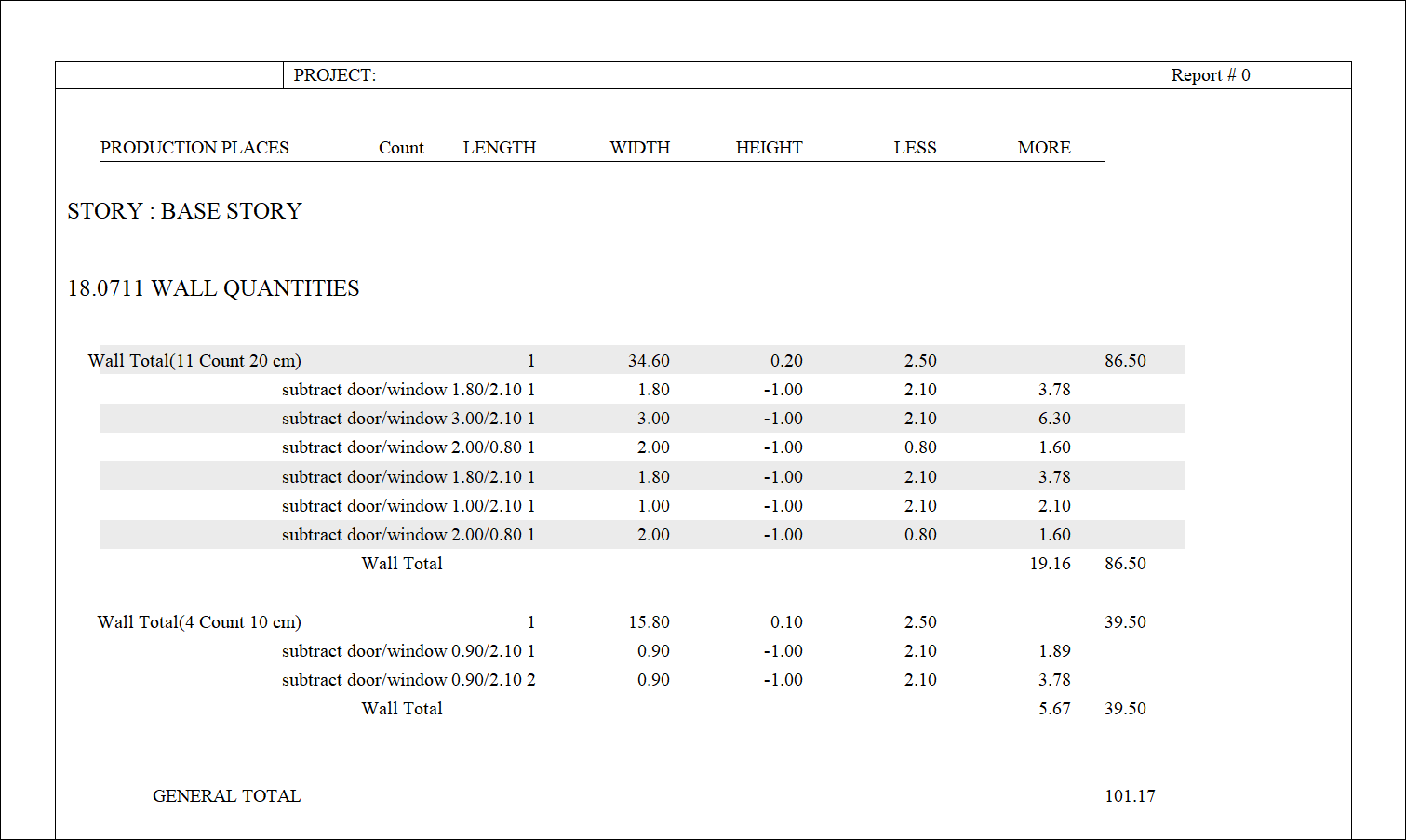 |
Quantity Dialog
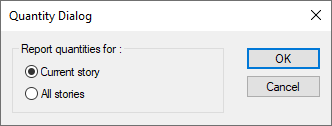
Specifications |
Current story  Only active story is included in the metering. |
All stories  All stories in the project are included in the meter. |
Next Topic
