Move Stair Text
Stair text is moved with the Move Stair Text command. Stair texts cannot be moved with the move command.
Location of Move Stair Text Command
In Architectural Program
You can access it under the ribbon menu Home tab, Concrete title.
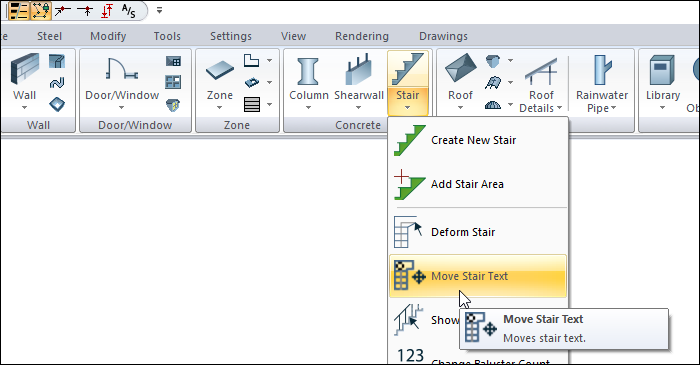
In Structural Program
You can accessit under the ribbon menu Concrete tab, Concrete title
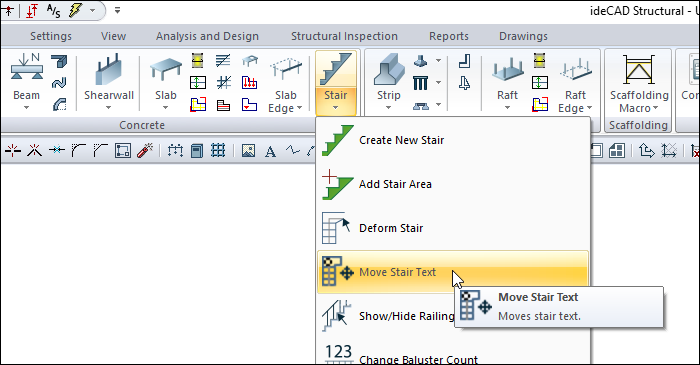
You can also access it under the Entity Edit title of the Modify tab.
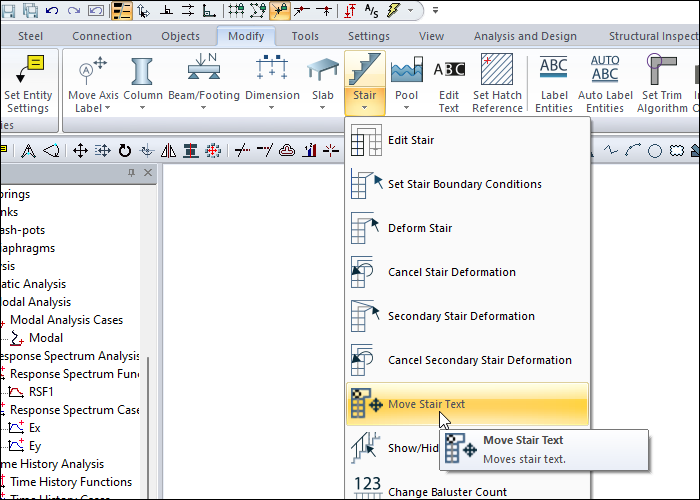
Usage Steps
To move a stair text:
Click the Move Stair Text icon in the ribbon menu .
When you click on the move the stairs text icon, objects other than the stairs will be blurred.
When you click on the stair with the left mouse button, the stair text block preview will appear on the screen and it will move with your mouse.
When you come to the point where you want to place the text and click the left mouse button, the stair text will be moved.
Usage step |
|---|
Blurred of objects outside the stairs 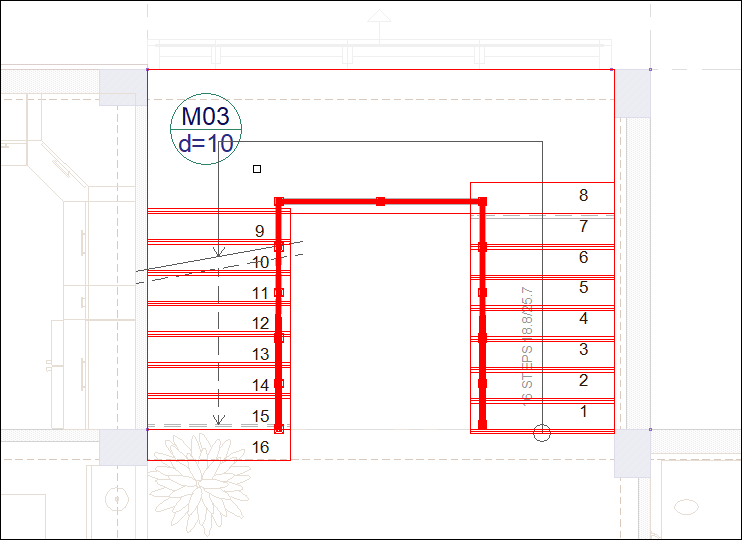 |
The stair text block preview appears on the display and moves with the mouse movement 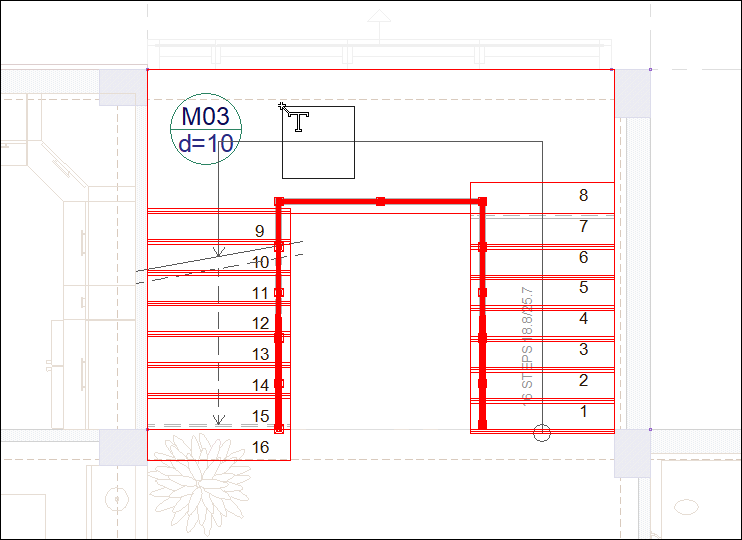 |
Moving the stair text 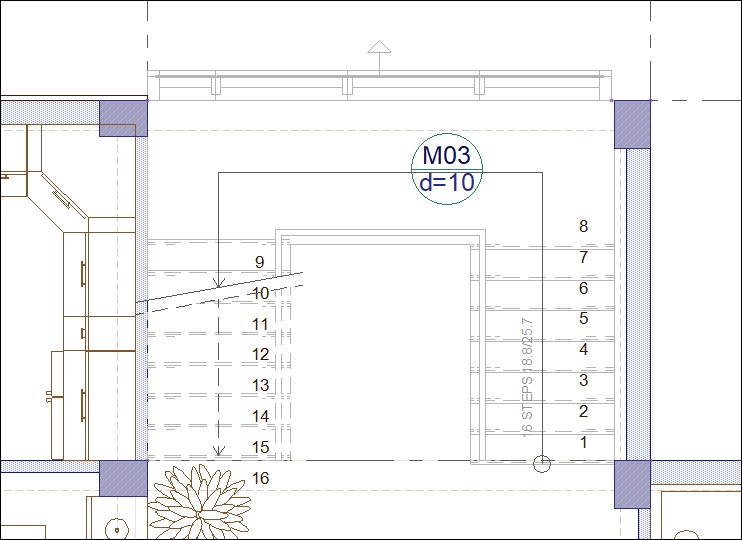 |
Next Topic
