Template Projects
Projects containing personal settings are saved as "Template projects" and these projects are used when opening a new project.
In template projects:
Font size heights, fonts, etc. all visual settings found in dialogs
Default values in dialogs for objects
Default values used during analysis, concrete and drawing of structural elements
Wall and element load default information
TBDY 2018 Analysis Wizard default information
Data entry unit settings
Reinforcement diameters that can be used in the selection of reinforcement
Element parameters dialogs, pursmail values related to reinforcement, reinforcement spacing conditions and so on. design-oriented parameters
Concrete and reinforcing steel classes of reinforced concrete elements, steel class of steel members, section properties, default sections, default dimensions of all element elements
Selective report settings
Background color
Dimension settings
Layer settings
Visibility settings of objects on floors
Advanced snap, ortha, etc. cursor snap settings
Grid settings
Stair view settings
Section view settings
Without being limited to these items, adjust all the content you can see in the dialogs in the program according to your own project habits and save the project. You can open this registered project while starting your next project and continue your project.
You can copy your edited template projects into a folder under the program folder\Templates\structural\User Template Projects and make them appear in the "New Project" dialog in the program.
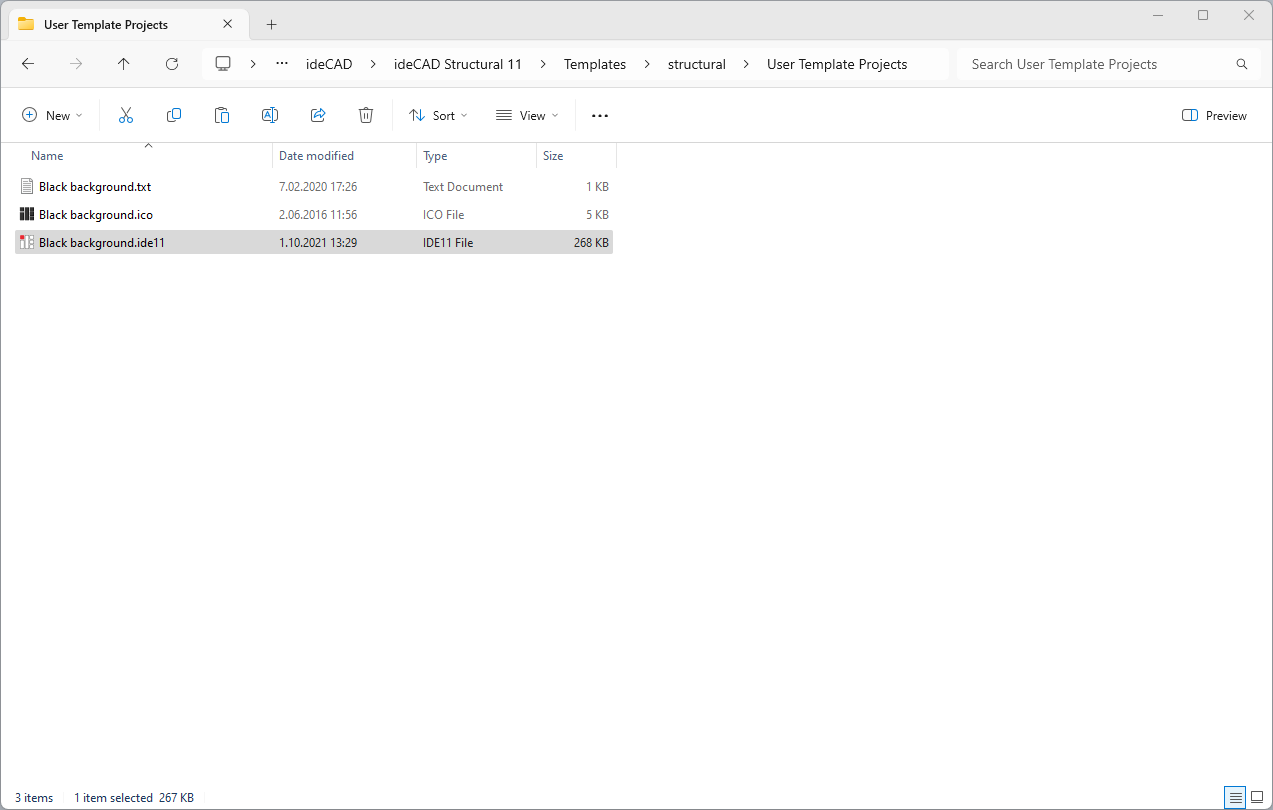
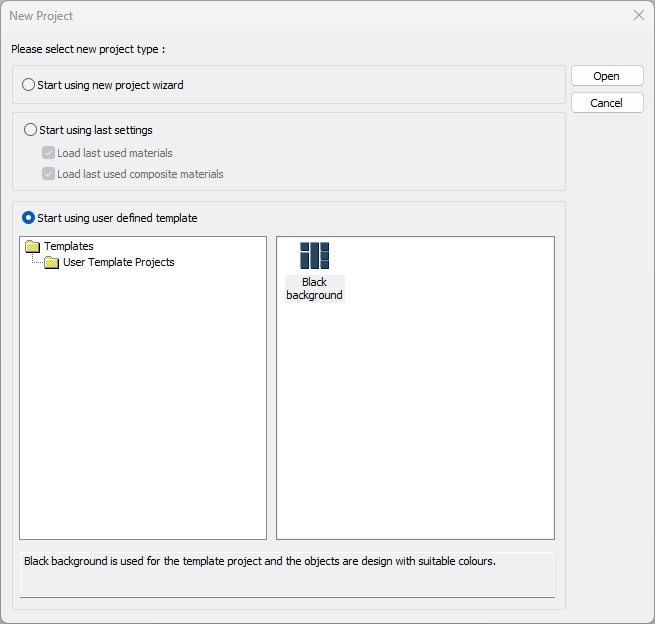
Next Topic
