How can I speed up the screenshot is slow?
If your computer has an onboard graphics card, such graphics cards will not run ideCAD efficiently. We recommend using a computer with an graphic card. In some cases, the graphic card may have a driver problem.
Download the current drivers of your graphics card from the internet and install them.
Typically, laptops have two low and high processor graphics cards. Low processor graphics cards are insufficient. Always run the program with a high processor card.
To run the program with a high performance graphics card;
Click the right mouse button on the program shortcut on the desktop.
Run by selecting the "Run with graphics proceesor/High-performance graphics processor" option in the menu that opens.
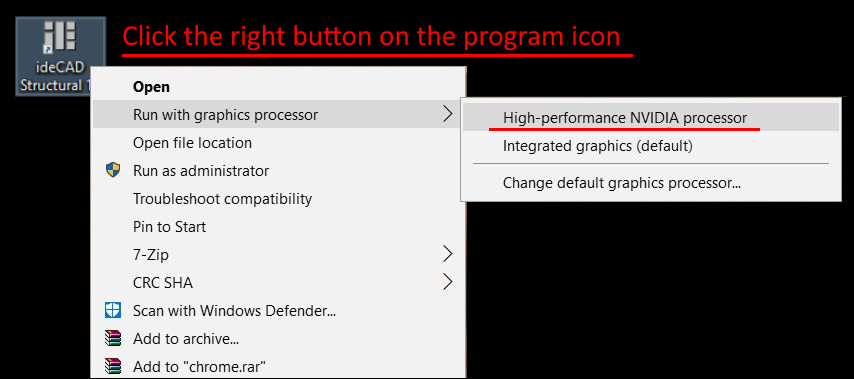
Next Topic
Related Topics
