Disassembling a Scaffolding Macro
The scaffolding macro is divided into scaffolding elements with the explode command. In cases special solutions are required in the structural project, the scaffolding elements are inverted one by one.
Location of Explode Command
You can access it under the Modify title of the ribbon menu Drawings tab .
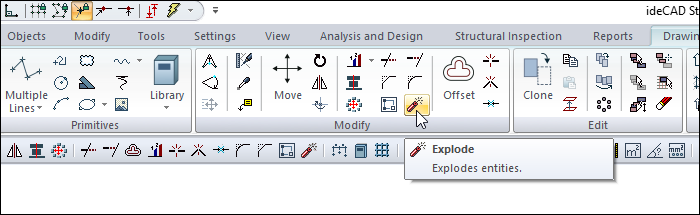
Usage Steps
Select your scaffolding to be disassembled.
Click the explode icon.
Your scaffolding macro will be disassembled.
You can select the scaffolding elements individually and change their settings, or select and delete the elements you want.
Usage step |
|---|
Scaffolding before explode 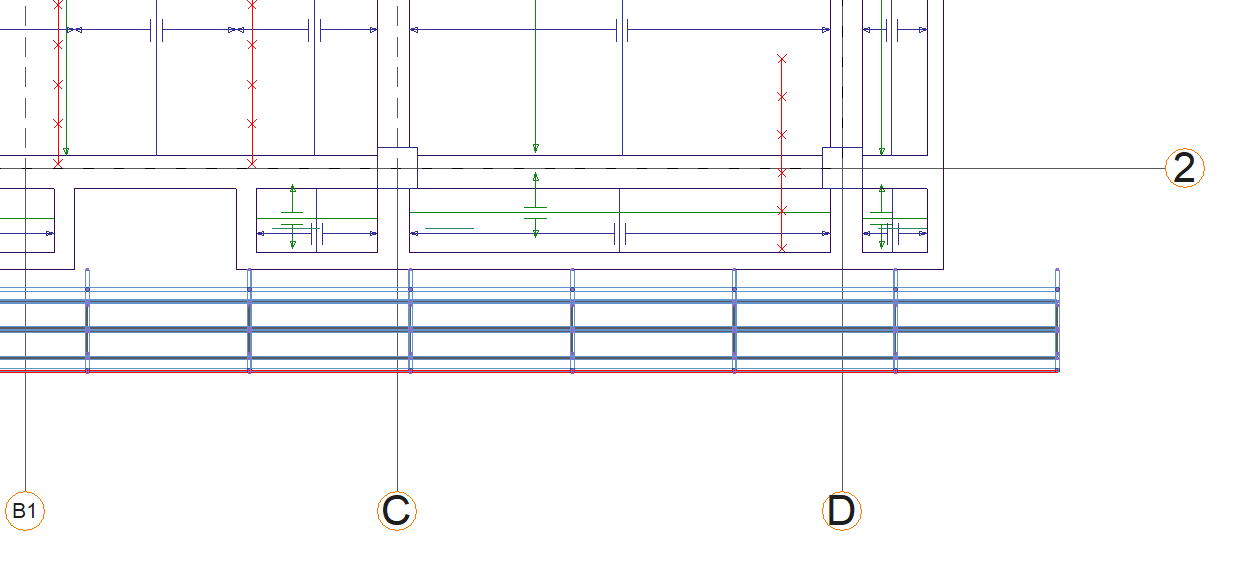 |
Selecting the scaffolding to be explode 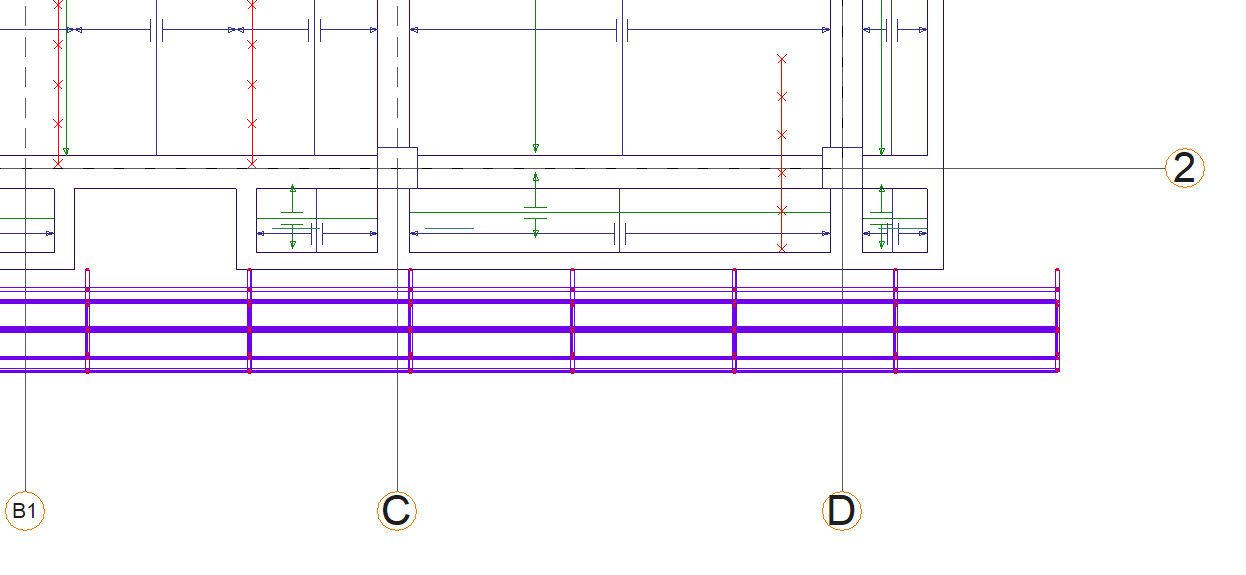 |
Selection of the intended element on the scaffolding after it is explode 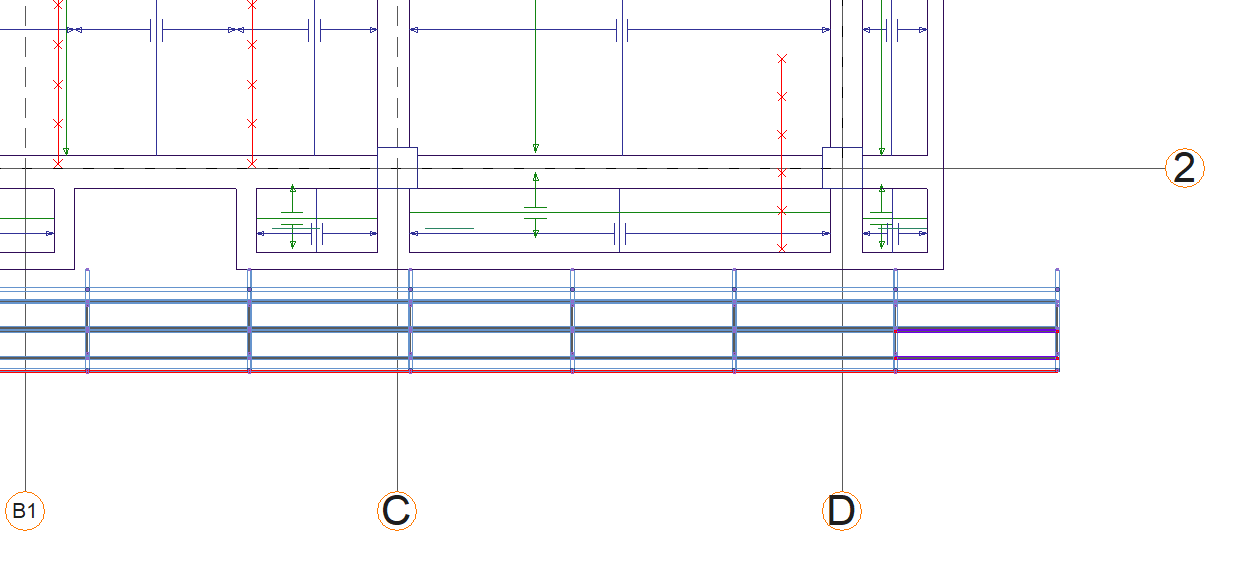 |
Selecting the scaffolding elements to be deleted 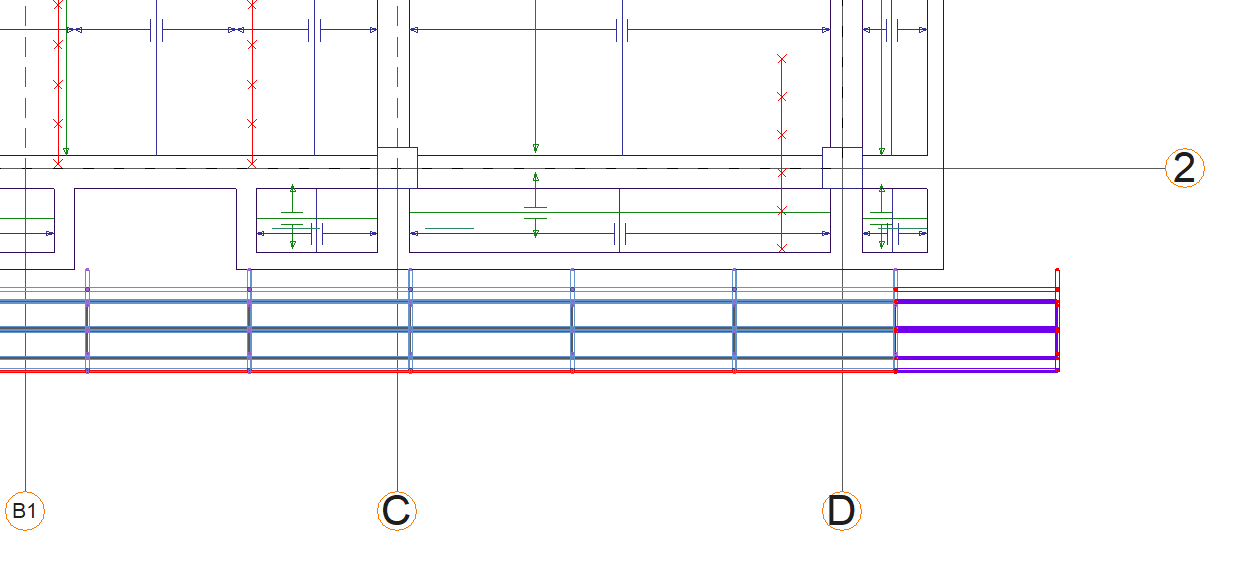 |
Scaffolding after deleting scaffolding elements 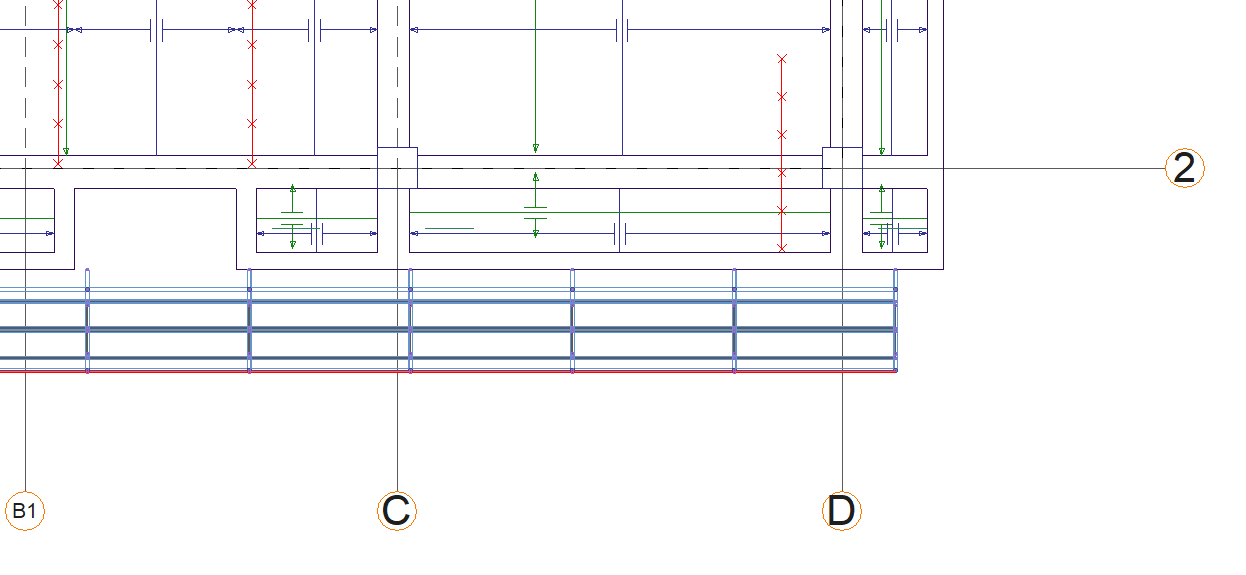 |
Next Topic
