Defining Point Slab Load
With the Point Slab Load command, a single load is defined on the slab. The load values of the point slab load are defined in the Point-Linear Load Settings dialog.
Location of Point Slab Load Command
You can reach it under the Concrete tab in the ribbon menu under the Concrete heading.
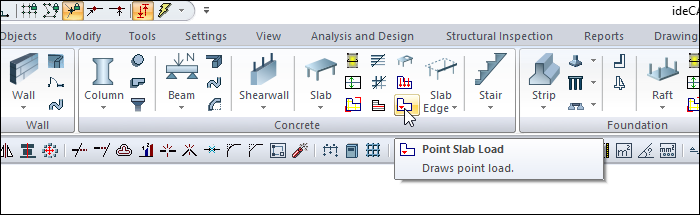
Usage Steps
Click the Point Slab Load icon.
Move the mouse cursor over the point where you want to place the point slab load and click the left button.
Your point slab load will be defined.
Usage step |
|---|
Slab before defining a point slab load 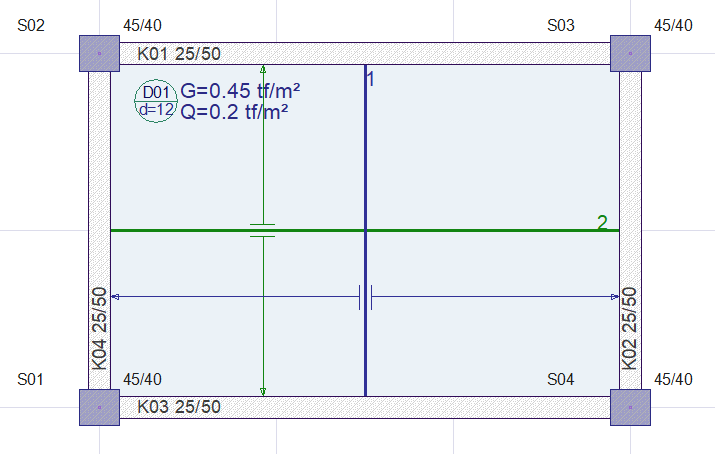 |
Defining the point slab load by clicking the left mouse button 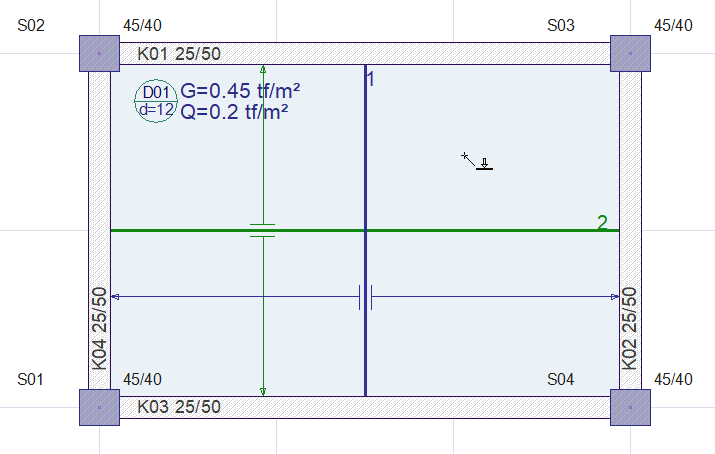 |
Slab after defining a point slab load 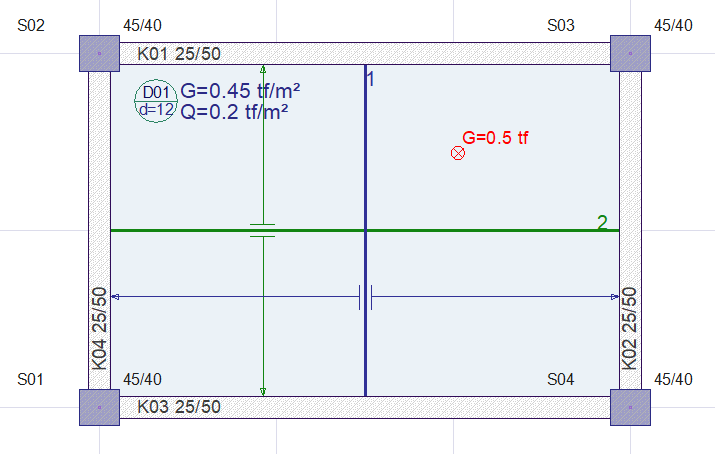 |
Point slab load is taken into account in rib and waffle slabs if the system is solved semi-rigid.
Next Topic
