Get the IFC Building Information Model
With the IFC file format, you can import data from other software to the ideCAD Structural program.
Click the ideCAD logo in the upper left corner of the program.
Click the Import/IFC line from the menu that opens.
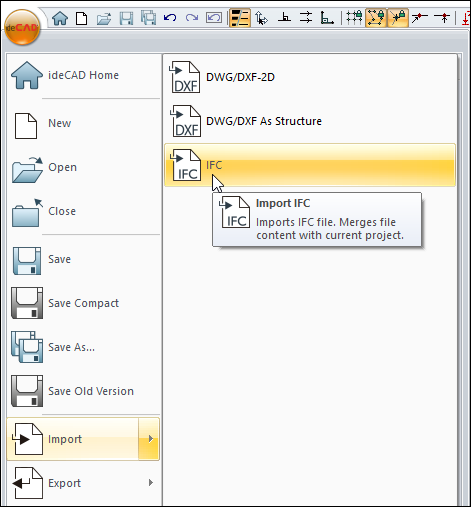
Select the IFC format file you received from the architect and click the Open button.
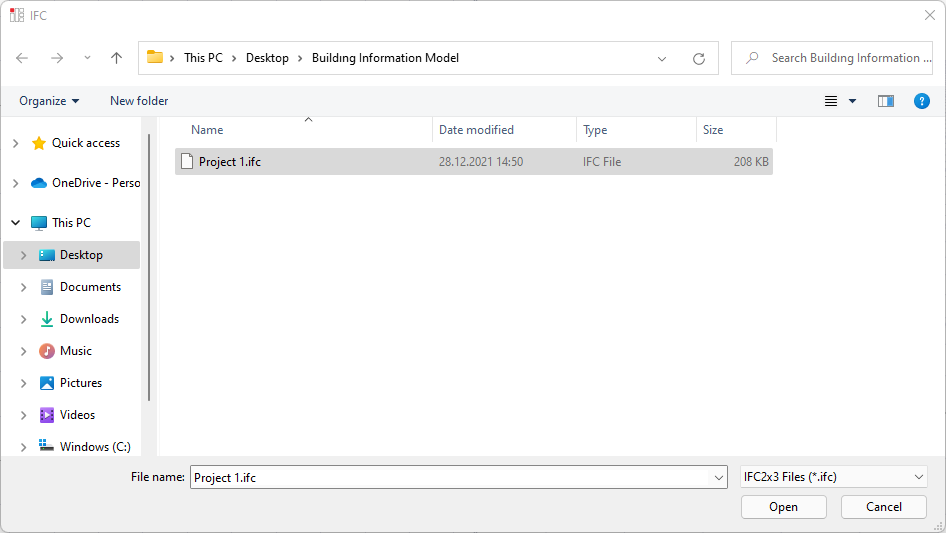
"Import as a new project?" Click the No button for the question.
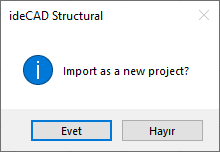
Architectural project data will be uploaded to the project page you are on.
“Import as a new project?” You can also load the architectural project data by opening a new project page by clicking the Yes button for the question.
Follow the steps of the video below.
Next Tutorial
