Create the Animation
Create the animation in this section.
Previous steps have been followed in the project file named Create the Animation. You can download the file and follow the steps given in this title on the project. |
Click the camera path command from the rendering menu.
The camera path dialog will open.
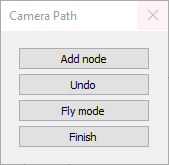
Determine the camera path by adding nodes. Click the add node button so that your starting point will be the point where you are.
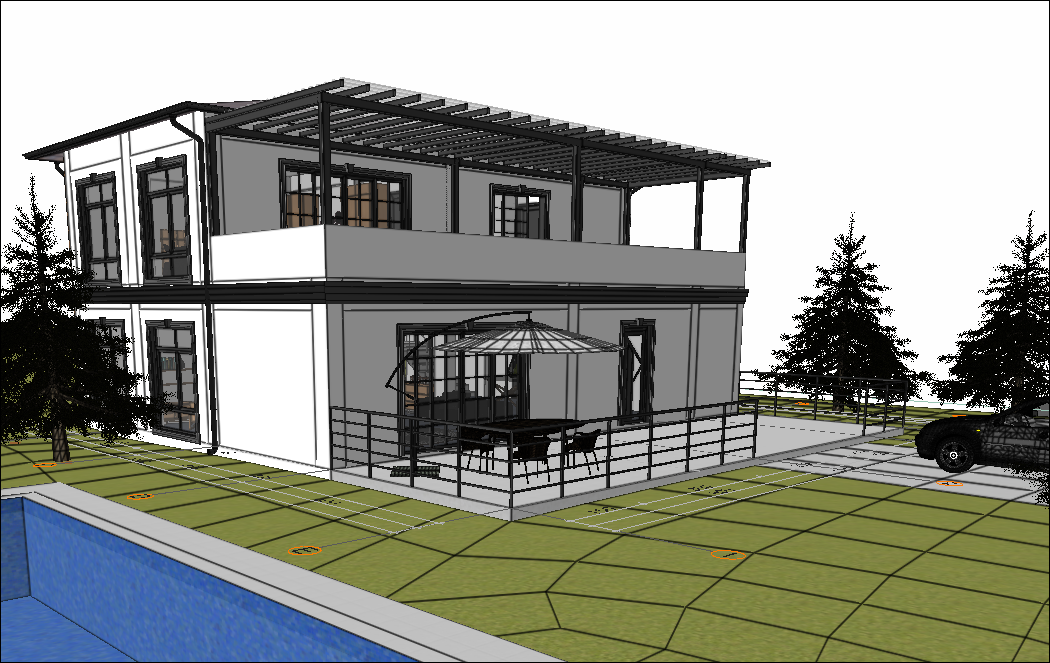
Move on the perspective screen and set your second point and click the add node button.

Set your third point and click the add node button.

Click the finish button to complete the camera path creation process.
The camera path will be formed.
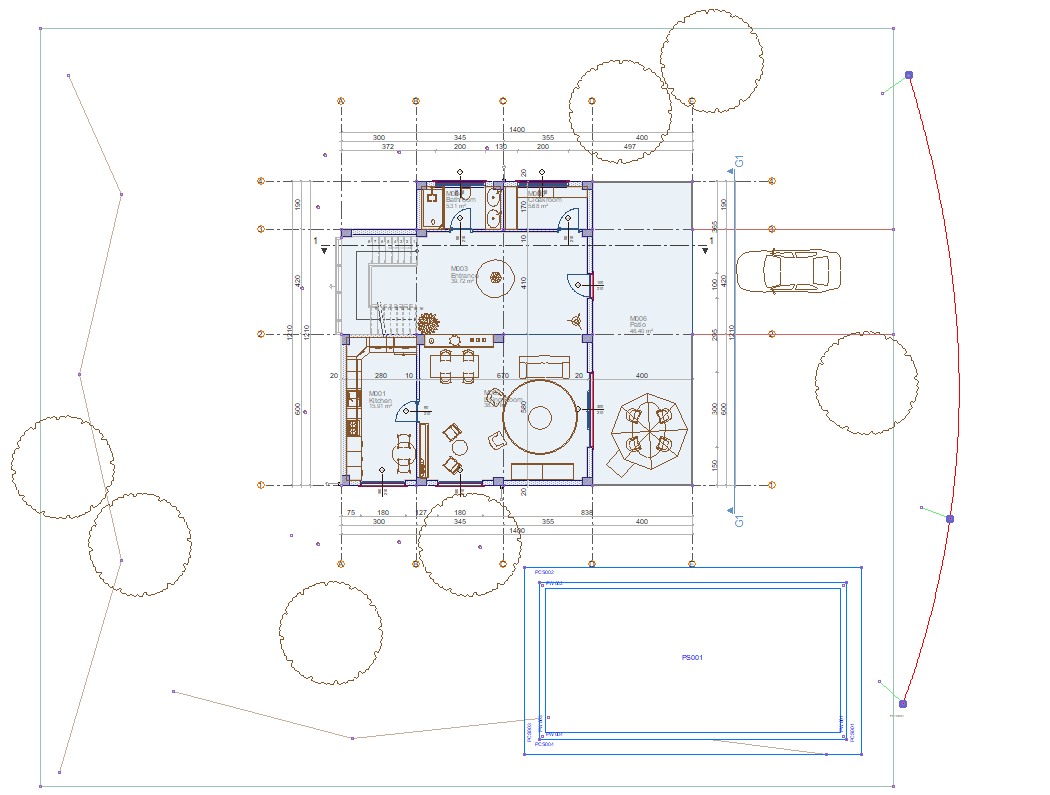
Click on the command for camera animation.
Select the camera path you created and click the right mouse button. The camera animation dialog will open.
Uncheck the option to play looped. Choose 480p SD as the quality.
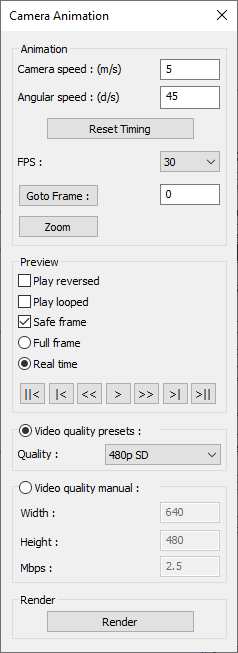
When you click the render button, the render settings dialog will open.
Select high preset quality and click the OK button.
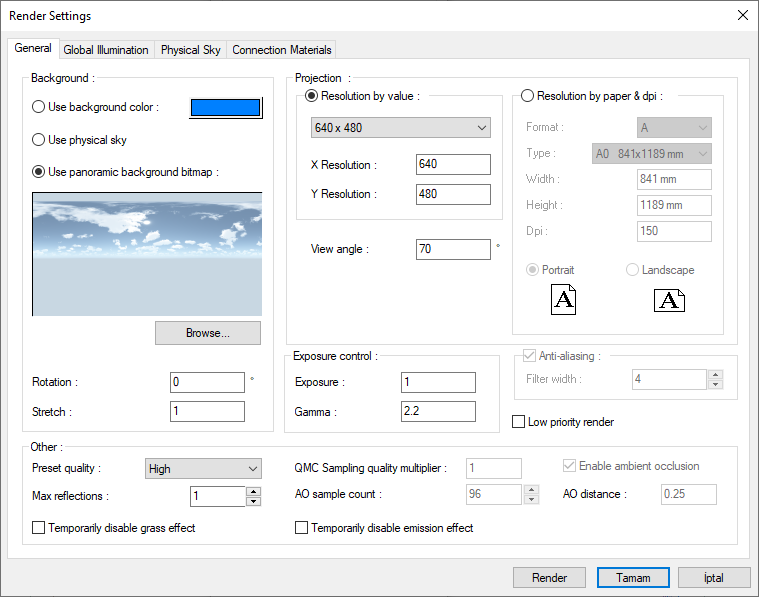
Name the animation. The rendering process will begin. The animation will be ready when the rendering process is completed.
Follow the steps of the video below.
Next Tutorial
