Sagrod Settings
With the Tension Bar Settings command, settings such as sagrod type, edge distances, sagrod diameter, material, drawing are accessed.
Location of Sagrod Settings Command
Click the setting icon in sagrod toolbar, which appears on the screen after the sagrod command runs.
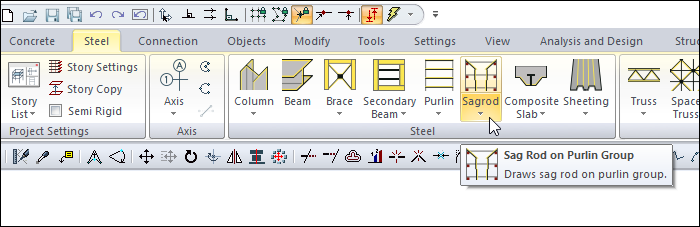

Sagrod Settings
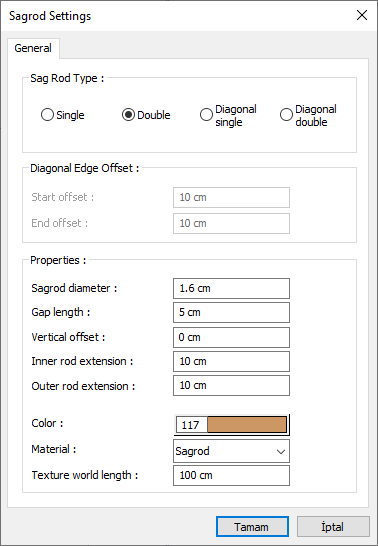
Specifications |
|---|
Sag rod type 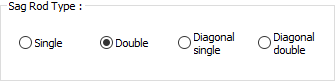 Choose from single, double, diagonal single or diagonal double options. |
Diagonal edge offset 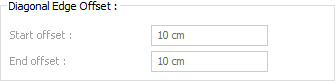 For sagrod, how far the section will start and end from the brace is information. |
Sagrod diameter  Enter the diameter of the sagrod. |
Gap length  Enter the offset distance for the two sagrod. |
Vertical offset  If the value is entered, the sagrods are shifted perpendicular to the lower by the given value. |
Inner rod extension  It is the length of the sagrods at the bias joints. |
Outer rod extension  In diagonal sagrod, it is the distance from the purlin where the brace is bent. |
Color  The sagrod is the color of the side lines. It scrolls on the color palette that is opened by clicking and holding down the left mouse button. The button is released when the desired color is reached. The color box turns into the selected color. |
Materiel  The material to be covered on the sagrod in the solid model is selected. The sagrods are covered with the selected material and displayed as such in the solid model. Click on the down arrow button with the left mouse button. The appropriate material is selected from the opened material list. |
Texture world length  Texture length is entered. For example; If 1 meter is entered, the selected material texture is taken as 1 meter and covered on the selected object. If the texture is thought to be in the form of a square, the object surfaces are covered with 1x1 textures arranged side by side. |
Next Topic
