Showing Render Limits
With the "Show Safe Frame" feature, render limits are visible before rendering. Render limits are traced from the perspective screen.
Usage Steps
Click the right mouse button on the perspective screen.
In the menu that opens, check the line for "Show Safe Frame" .
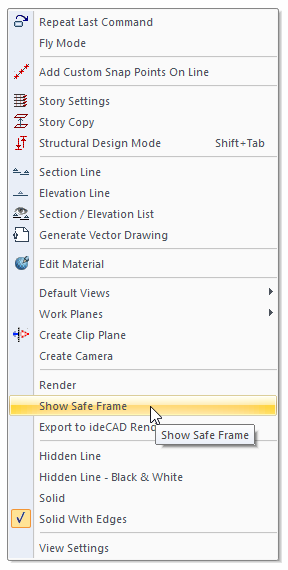
Show safe frame is not active:
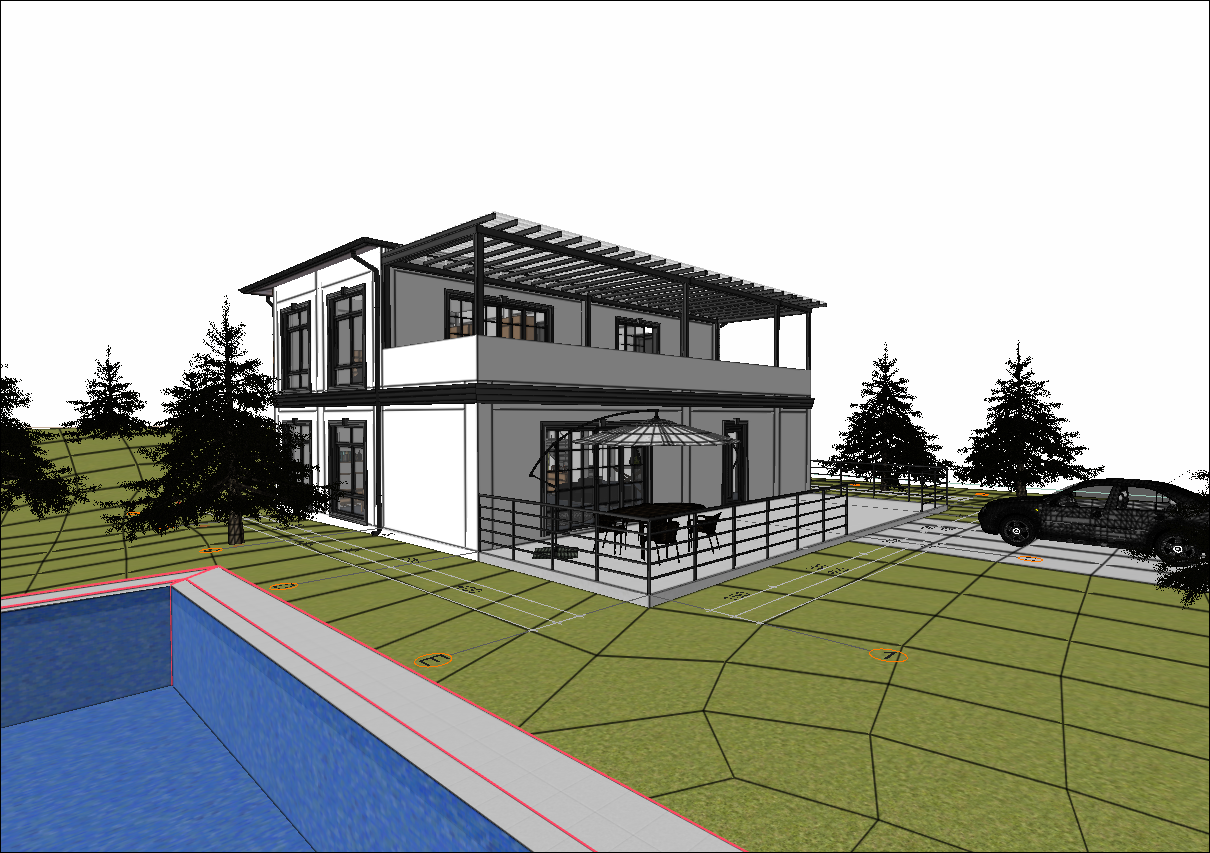
Show safe frame is active:
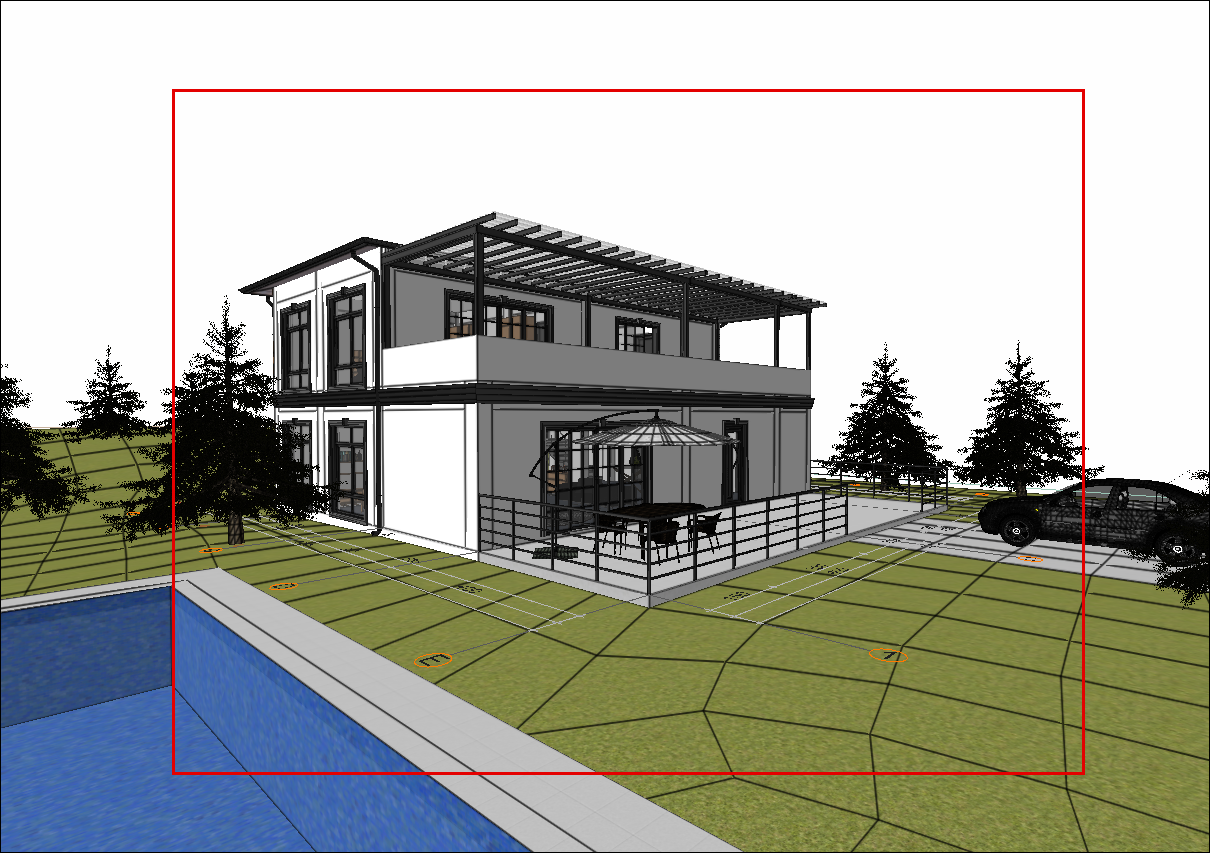
Next Topic
