Show/Hide Contour Lines
Whether contour lines appear on the screen is optional. Optionally, the color of the contour lines is changed.
Location of Contour Line Features
You can access it from the Preferences diaog.
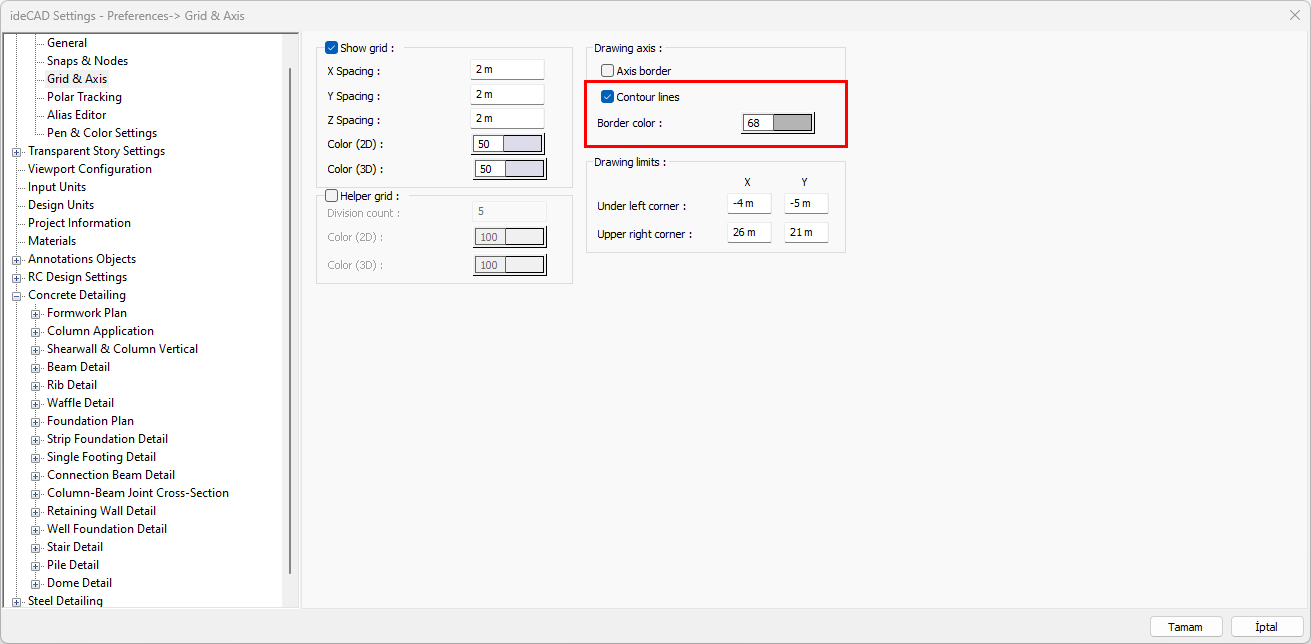
For this;
Click the Grid and Limits icon.
Uncheck the Contour Lines option from the Drawing Axis section by clicking with the left mouse button.
The dialog is exited by clicking the OK button. Contour lines will be turned off and not visible in the drawing area.
Likewise, if the option is selected by clicking the left mouse button, grid lines will appear in the drawing area.
If the entered grid system settings are to be applied to all windows in the project, the Apply settings to all similar (2D/3D) windows line in the Preferences dialog is highlighted.
With contour lines marked 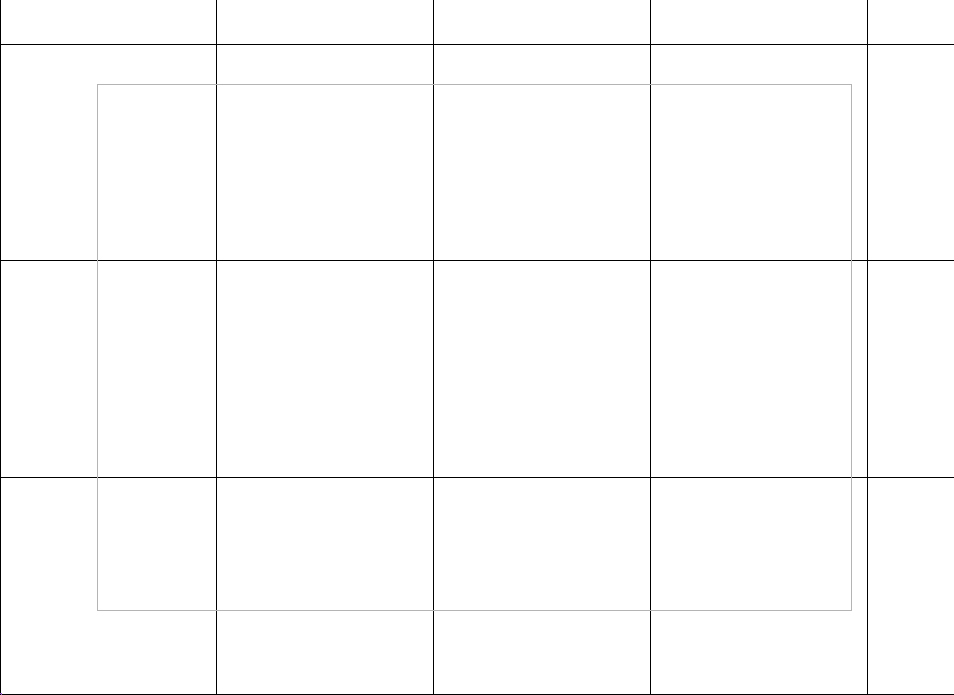 |
When contour lines are not marked 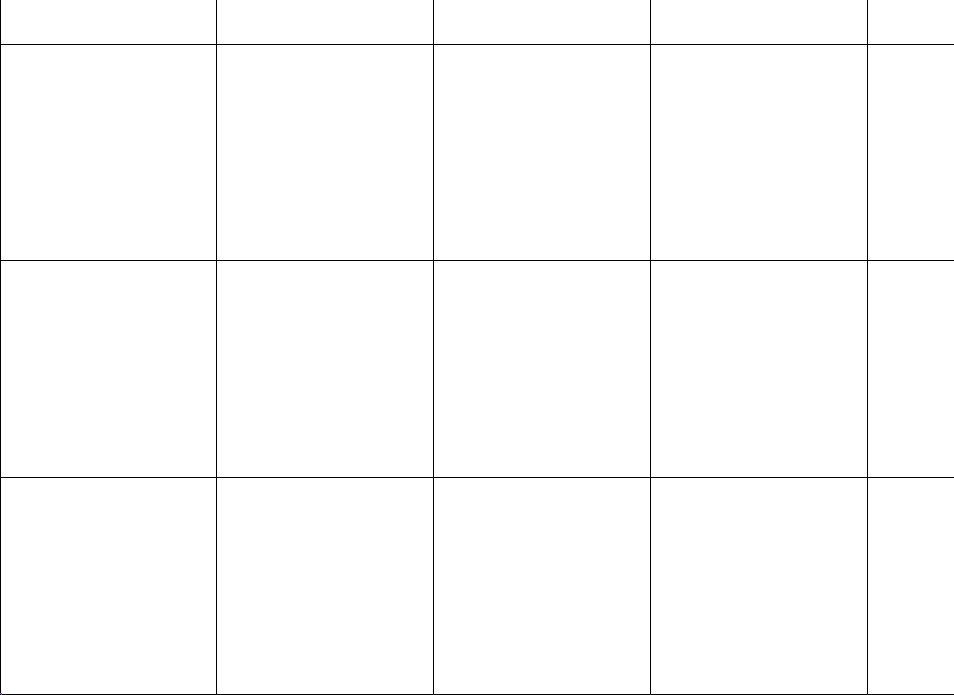 |
Next Topic
