ASCE 7-16 Seismic Wizard
Seismic Wizard Steps :
The seismic code parameters required for analysis and design are displayed in the seismic code parameters wizard developed by ideCAD. Site class, design response spectra, building risk category, structural system, structural system type, framing type, and design coefficients and factors to be used for x and y directions are displayed in order definable on the wizard screen.
ASCE 7-16 Seismic Wizard can be run from Analysis Settings Dialog.
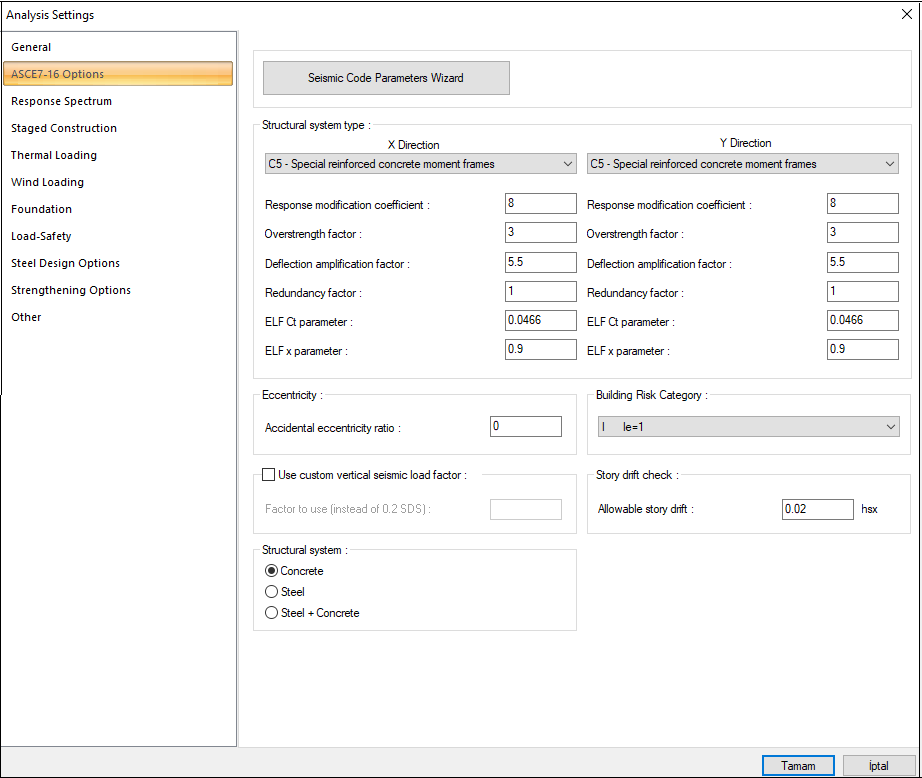
The wizard is run by clicking the seismic code parameters wizard icon.
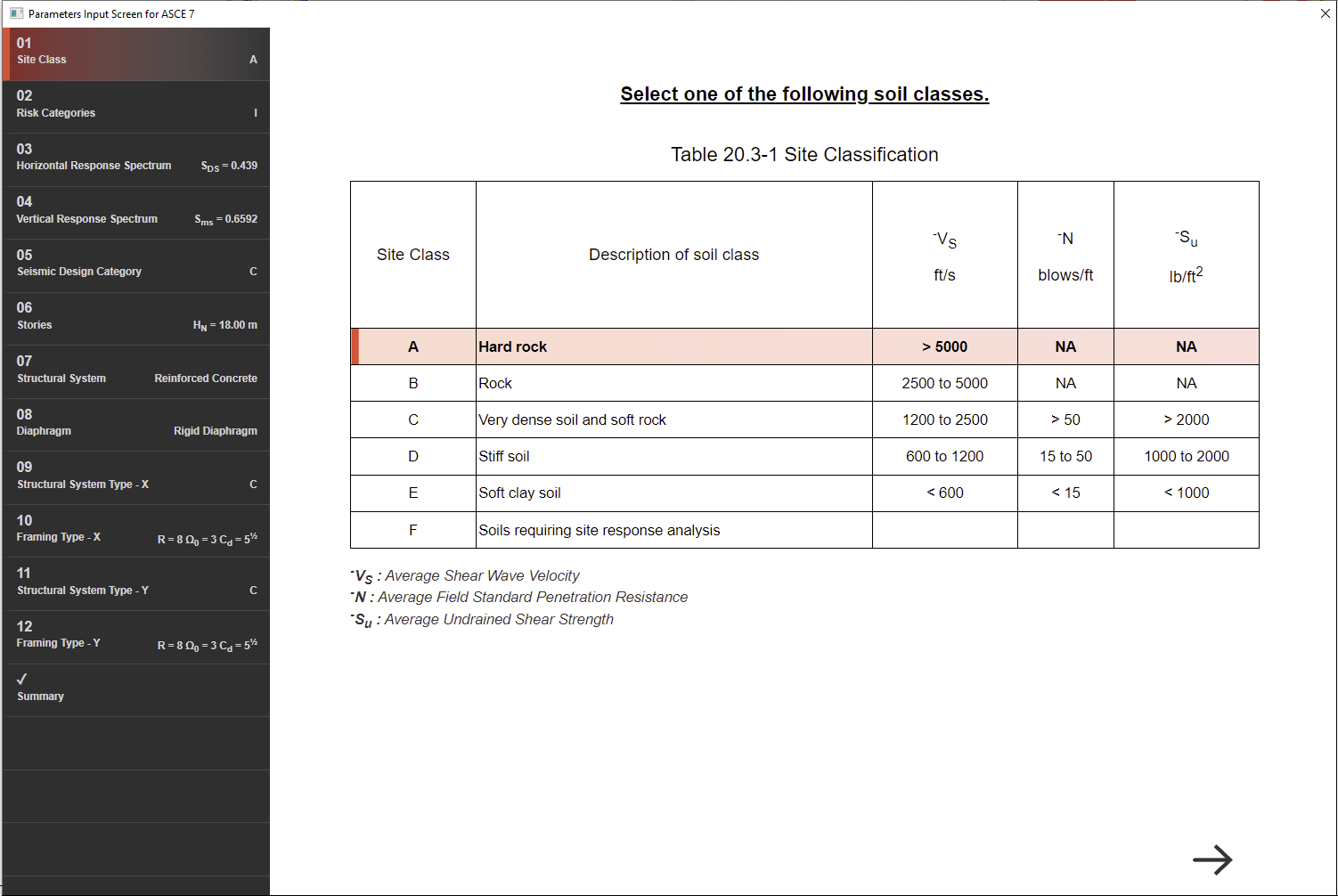
Clicking the forward arrow button at the bottom of the wizard screen will switch to the next step. Clicking the Back Arrow button will move to the previous step.
Next Topic
