Transparent Story Tab
With the settings made in the Transparent Story tab, the objects of the lower and upper stories are seen as virtual lines. The project is created using virtual lines as references.
Whether or not the traces of objects on the lower and upper stories will be shown, the display line type and colors are set.
Architectural Mode
In the architectural mode, you can show the traces of architectural and structural objects on a lower and/or upper story in the plan.
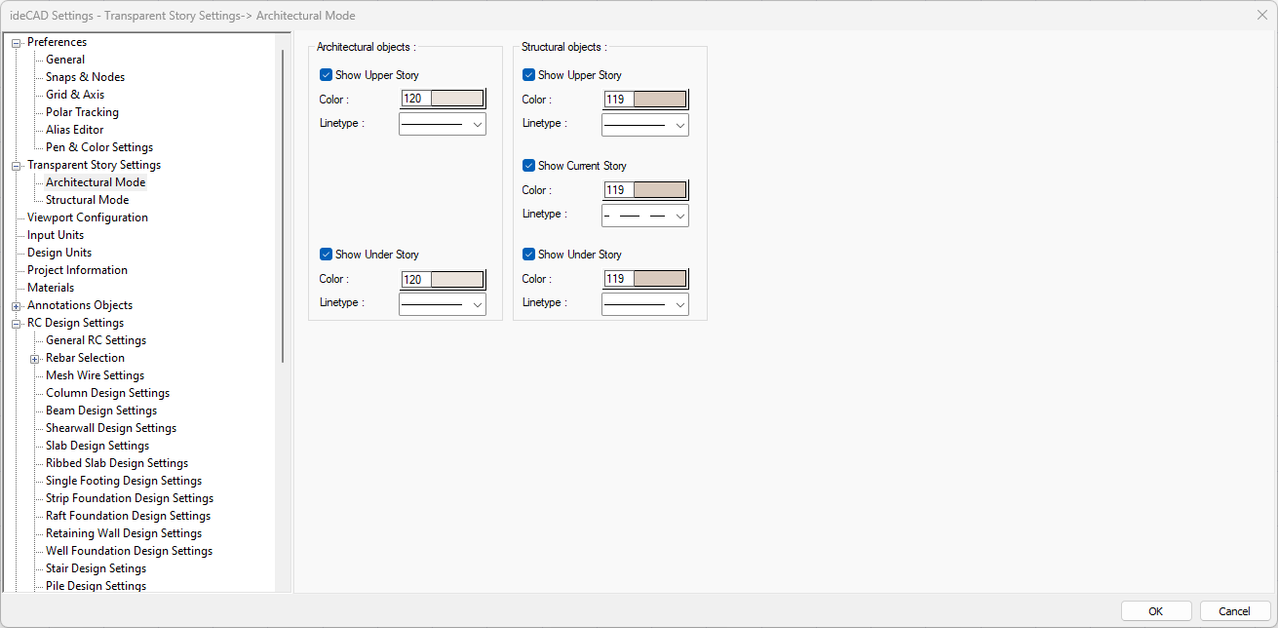
Architectural Objects
Specifications |
|---|
Show upper story 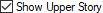 In the architectural mode, it shows the traces of the architectural objects of the upper story, if it is checked. |
Show under story 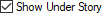 In the architectural mode, it shows the traces of the architectural objects of a under story, if it is checked. |
Color 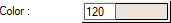 Adjusts the color of the object tracks. When the color box is clicked, the appropriate color is selected from the window that opens. |
Linetype 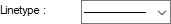 Line type is selected. The appropriate line type is selected from the drop-down list when the down arrow button next to the box is clicked. |
Structural Objects
Specifications |
|---|
Show upper story 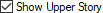 In architectural mode, it shows the traces of structural objects of the upper story, if it is checked. |
Show current story 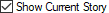 In architectural mode, it shows the traces of structural objects of the current story, if it is checked. |
Show under story 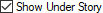 In architectural mode, it shows the traces of structural objects of a under story, if it is checked. |
Color 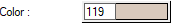 Adjusts the color of the object tracks. When the color box is clicked, the appropriate color is selected from the window that opens. |
Linetype 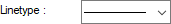 Line type is selected. The appropriate line type is selected from the drop-down list when the down arrow button next to the box is clicked. |
Structural Mode
Similarly, when you are in structural plan mode, you can show the traces of architectural and structural objects on a lower and/or upper story in the plan.
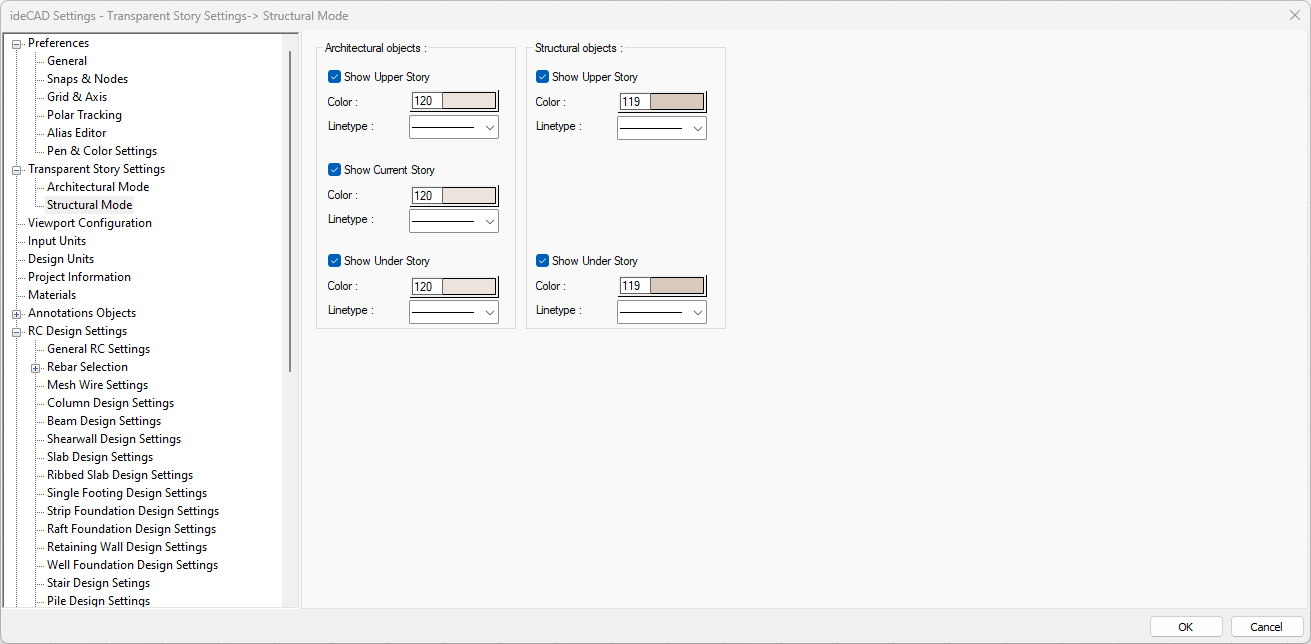
Architectural Objects
Specifications |
|---|
Show upper story 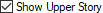 It shows the traces of the architectural objects of the upper story when it is in structural mode. |
Show current story 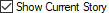 It displays the traces of architectural objects of the current story when it is in structural mode, if it is marked. |
Show under story 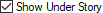 When it is in structural mode, it shows the traces of architectural objects of a under story, if it is marked. |
Color 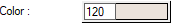 Adjusts the color of the object tracks. When the color box is clicked, the appropriate color is selected from the window that opens. |
Linetype 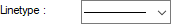 Line type is selected. The appropriate line type is selected from the drop-down list when the down arrow button next to the box is clicked. |
Structural Objects
Specifications |
|
|---|---|
Show upper story 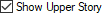 It shows the traces of structural objects of the upper story when it is in structural mode, if it is marked. | |
Show under story 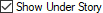 When it is in structural mode, it shows the traces of structural objects of a under story if it is marked. | |
Color 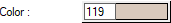 Adjusts the color of the object tracks. When the color box is clicked, the appropriate color is selected from the window that opens. | |
Linetype 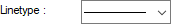 Line type is selected. The appropriate line type is selected from the drop-down list when the down arrow button next to the box is clicked. | |
Next Topic
