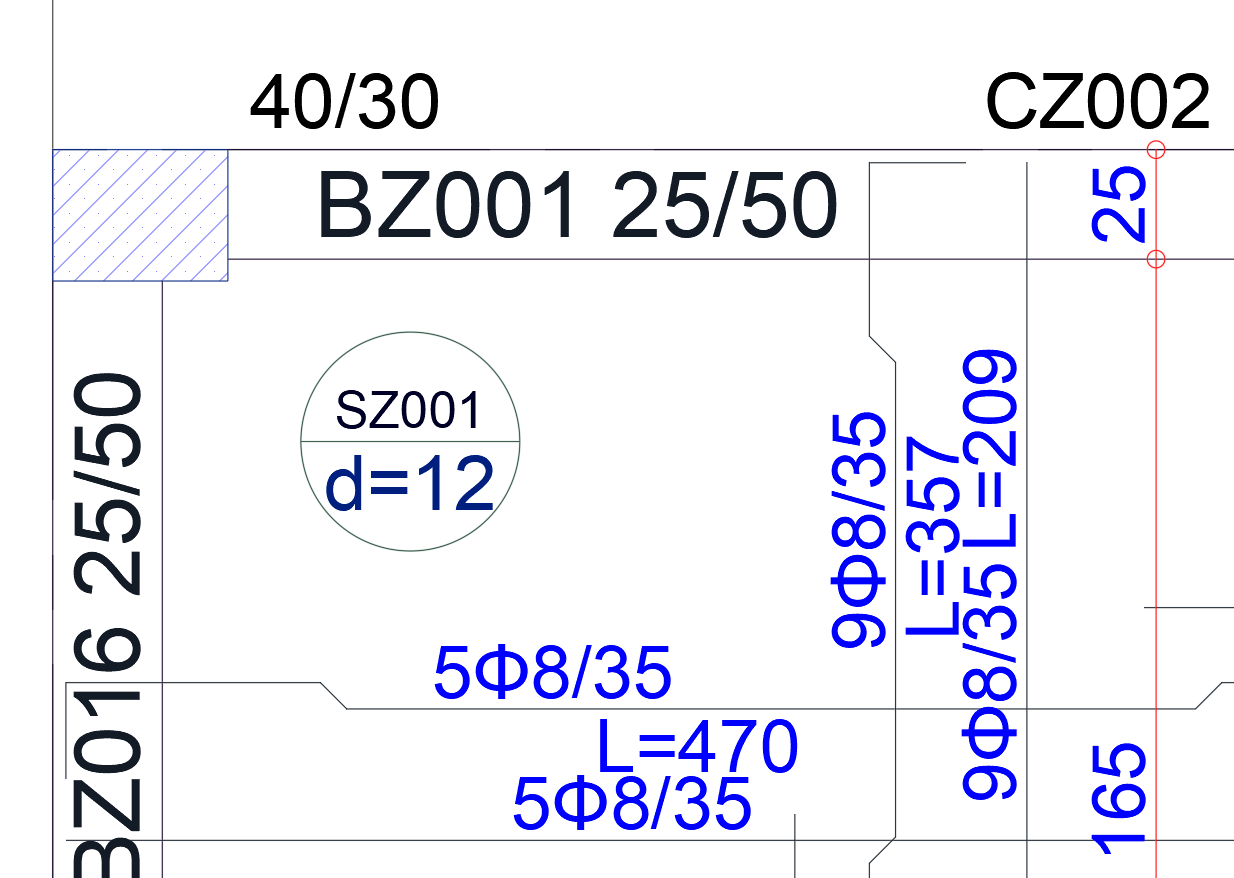When the project is exported as DWG, the "Ø" marks appear as "?" in the dwg file. How can I make it appear as "Ø"?
This happens because the Save as True type (>R13) option is not selected in the DWG/DXF Export Options dialog.
The appearance of the "Ø" sign when the Save as True Type (>R13) option is not selected:
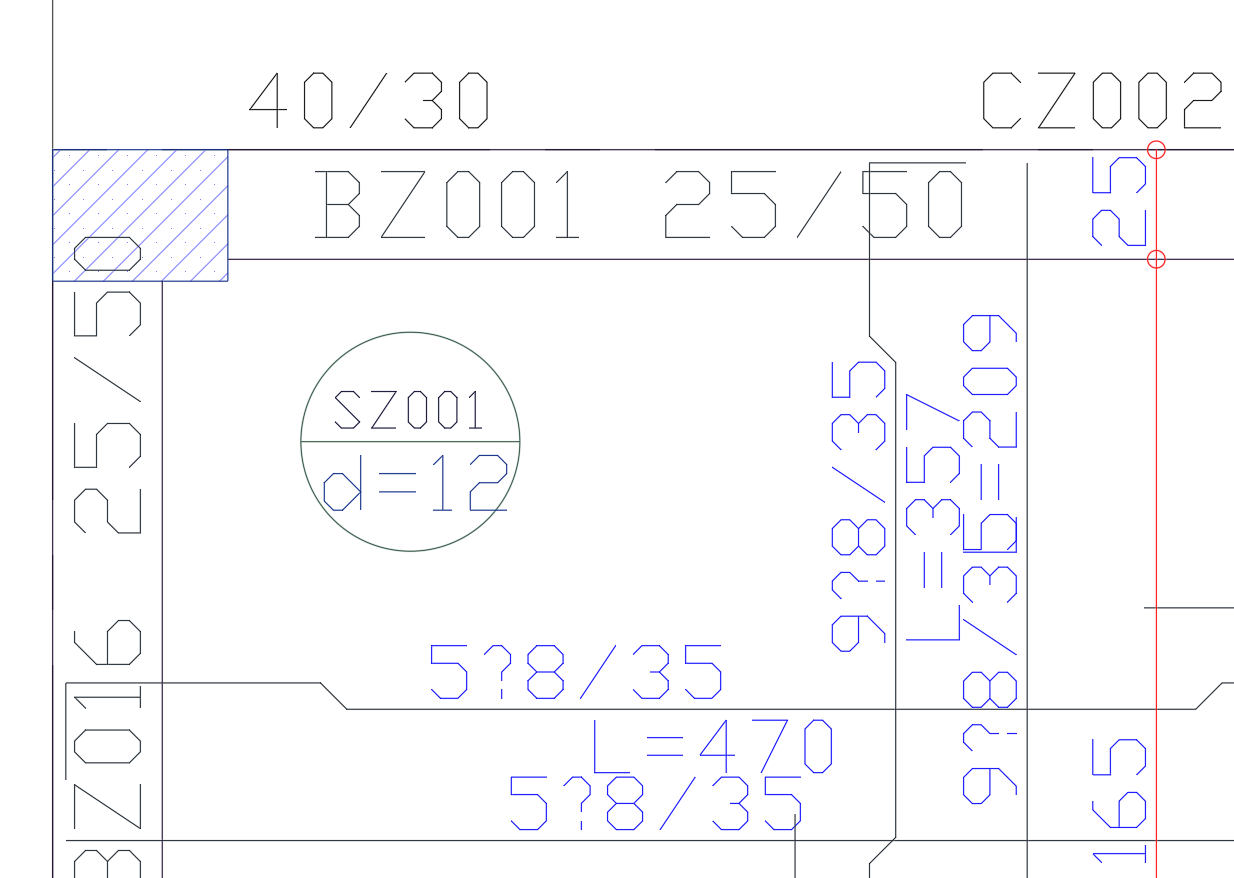
To prevent "Ø" marks from appearing as "?", select the Save as True type (>R13) option in the DWG/DXF Export Options dialog when exporting a dwg .
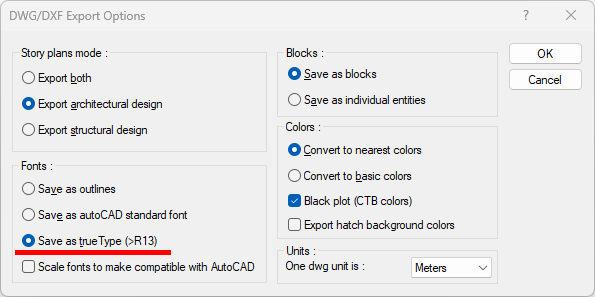
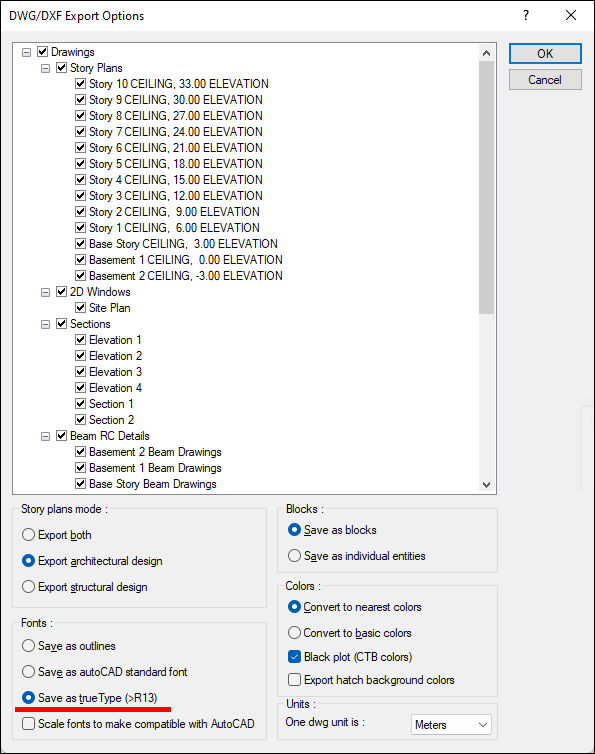
The appearance of the "Ø" sign when the Save as True Type (>R13) option is selected: