New Origin Determination in Planar Texture Mapper
With the planar texture mapper command, the continuity of the material assigned to the surfaces of different objects such as walls, columns, beams on the same facade can be ensured.
The origin in the planar texture mapper defined earlier is changed with the Edit origin feature.
Location of the Edit Origin Feature
You can access the edit origin feature from the projection parameters dialog that opens when you double-click on the defined planar texture mapper projection .
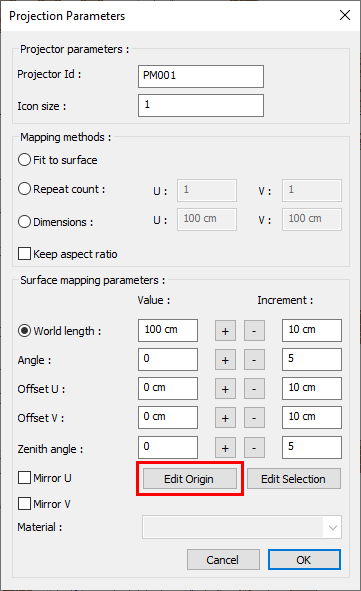
Before edit the origin |
 |
Identifying the new origin |
 |
After identify the new origin |
 |
Identifying the new origin |
 |
After identify the new origin |
 |
