Automatic Save
With the Autosave feature, you can take a backup of your project at regular intervals. Backup projects are opened and the project continues from where it left off.
Location of Autosave Feature
You can access it under the Settings tab in the ribbon menu , under the Project Settings heading. Autosave is located in the ideCAD settings-preferences dialog, in the general tab.
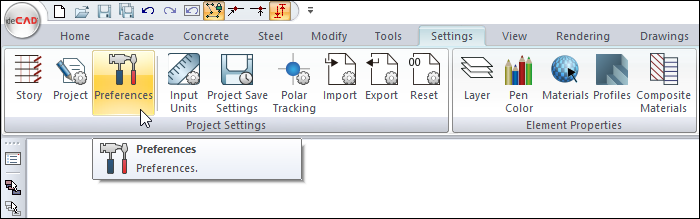
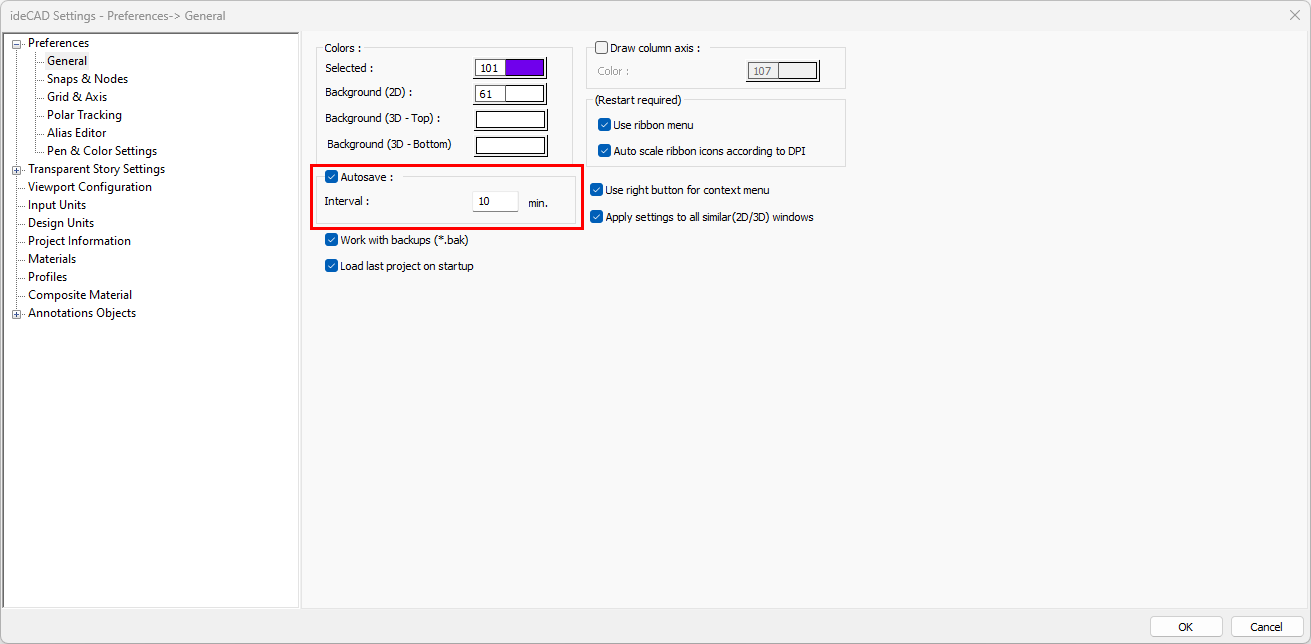
Usage Steps
Click the Preferences icon.
Check the "Autosave" line in the ideCAD Settings-Preferences dialog that will appear on the screen and enter a value in minutes in the interval.
The project will be automatically saved in the folder where the project file is located, as separate .bak files at intervals you specify.
Next Topic
