Changing Dormer Roof Angles
With the Change Dormer Roof Angles command, the angles of the surfaces forming the dormer are changed.
Location of Change Dormer Roof Angles Command
You can access the Change dormer roof angles command from the dormer toolbar.
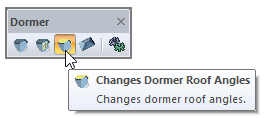
Usage Steps
Click the Change Dormer Roof Angles icon from the dormer toolbar .
Roof angle modification is valid for single, double and triple dormer objects.
There is no surface angle in round and spline types. Click one of these objects.
A dialog will open where you can change the angle of the surface according to the dormer type you selected.
Enter values in degrees or percentages in the dialog.
Click the OK button.
Usage step |
|---|
Dormer before changing the roof angle 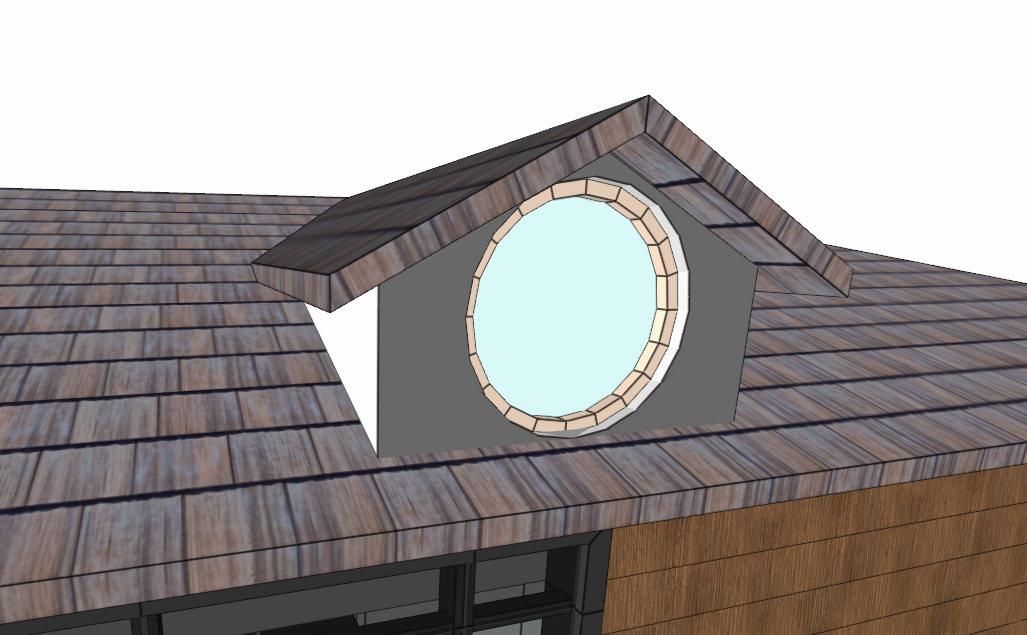 |
Selection of dormer to be changed roof angle 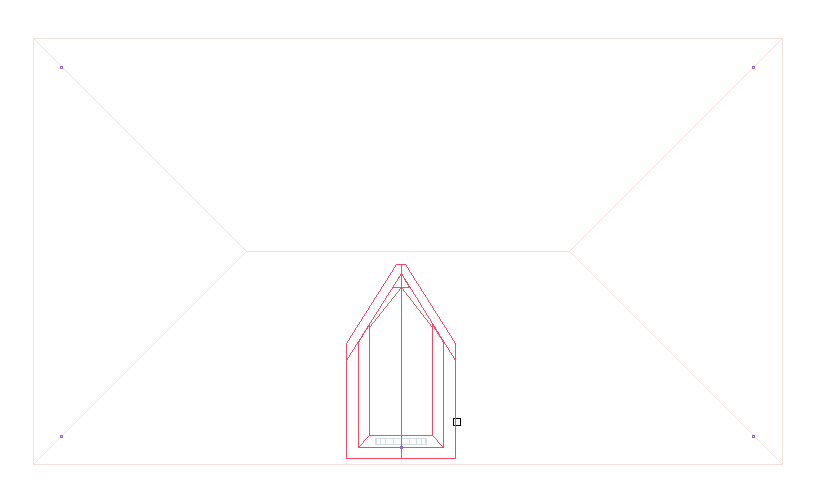 |
Changing surface angles 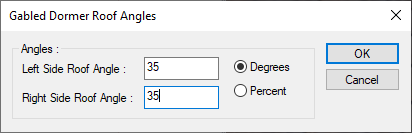 |
Dormer after changing roof angle 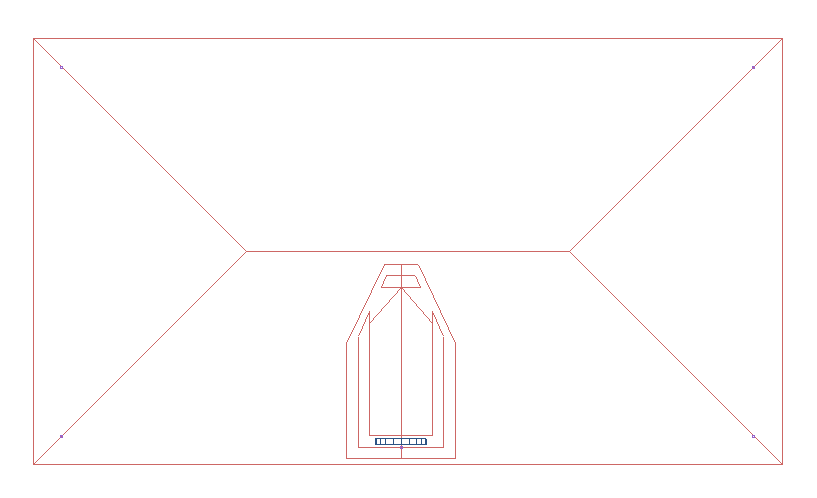 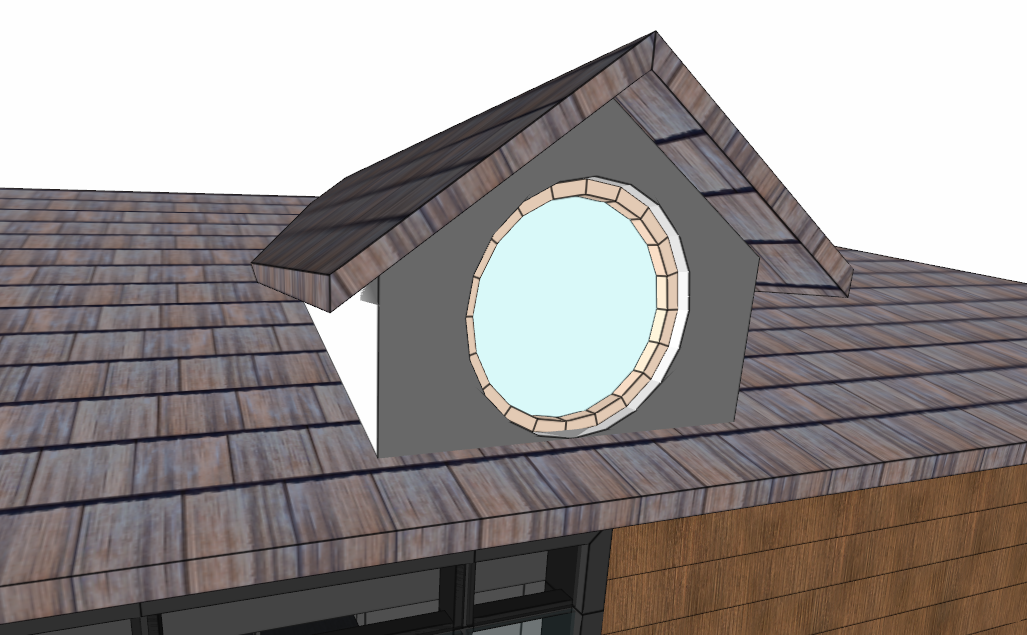 |
Next Topic
