Changing Shearwall Length
The Change Shearwall Length command is used to change the length of a selected shearwall or lengthen or shorten it by a specified amount.
Location of Change Shearwall Length Command
In Architectural Program
You can access it under the ribbon menu Home tab, Concrete title.
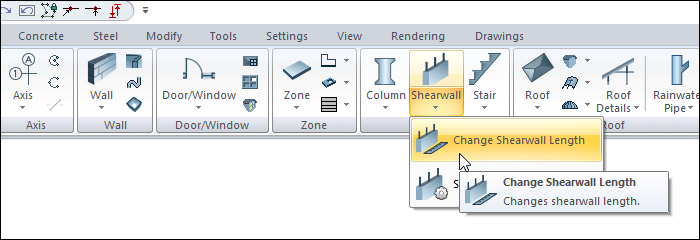
In Structural Program
You can reach it under the ribbon menu Concrete tab, Concrete title
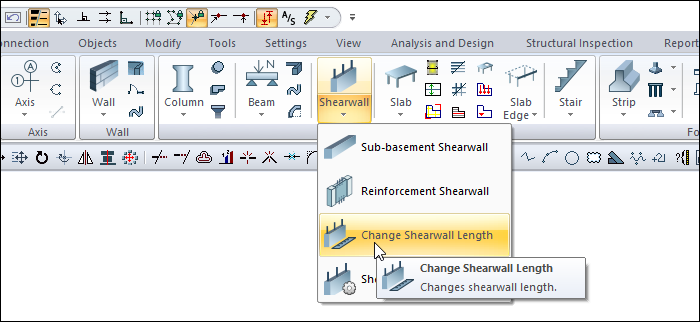
Usage Steps
To change the length of the shearwall above;
Click the Change Shearwall Length icon from the ribbon menu .
The Shearwall Dimensions dialog will be displayed.
The current length of your shearwall is 400 cm. In the shearwall length line, enter your new shearwall of 300 cm.
Click the OK button. The ideCAD will ask you to choose the shearwall whose length you want to change.
When you choose your shearwall, it gives you the option of which side of the shearwall to shorten 100 cm; right edge, two edges, left edge. You can see a preview of these options by moving your mouse over the screen.
When you choose the suitable one for you, the new length of your shearwall will change to 300 cm.
Click on the change shearwall length icon again. In the Change shearwall length dialog, enter a value +20 for the shearwall length.
There will be growth and shrinkage according to the positive (+) or negative (-) value you wrote on your current shearwall length.
When you choose your shearwall, see the previews of the options on which side of the shearwall will grow 20 cm and decide.
When you choose the suitable one for you, the new length of your shearwall will change to 320 cm.
The stories to which this change is to be applied are selected from the story list. Columns on stories that are not selected remain unchanged. You can also choose one of the active story and above options.
You can decide what to do with the beams connected to the shearwall you choose from the change shearwall length dialog.
Usage step |
|---|
The initial state of the shearwall 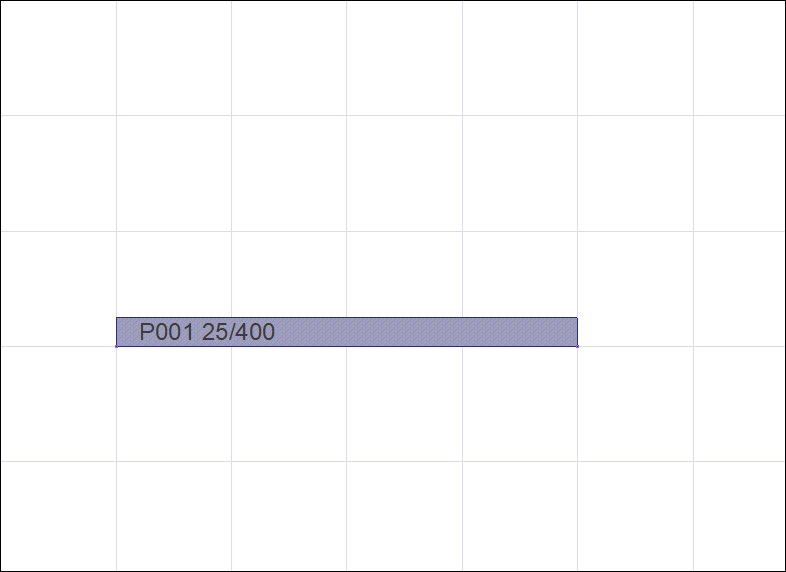 |
Changing the shearwall length value to 300 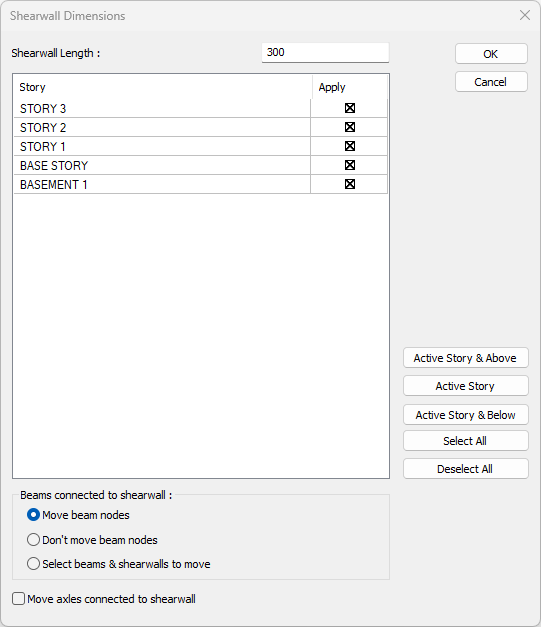 |
Determining whether the abbreviation will be left edge, left edge or both sides 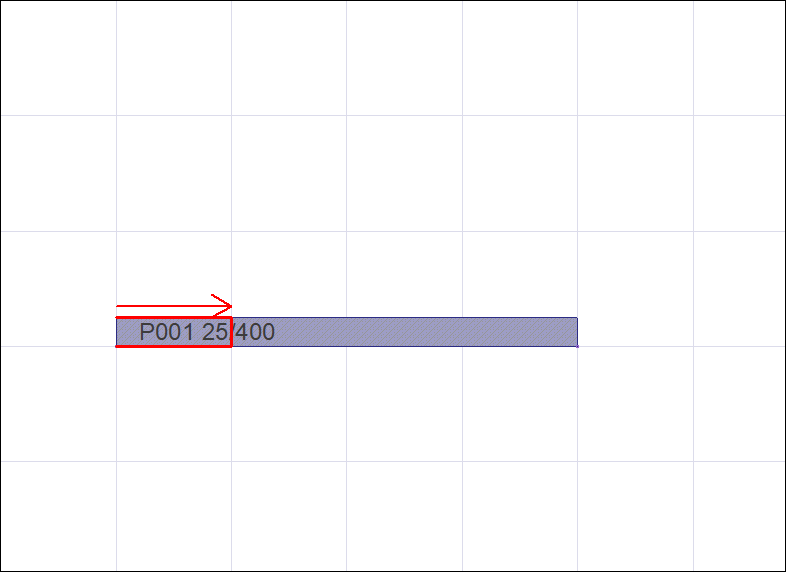 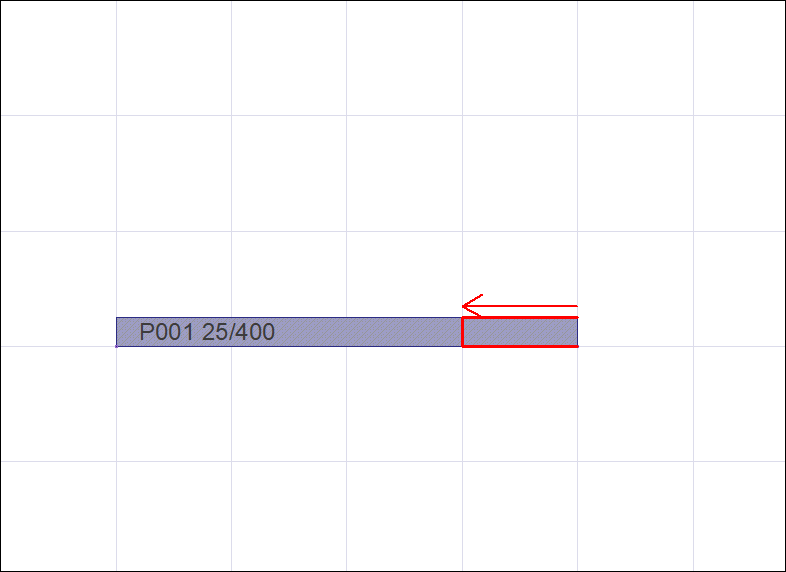 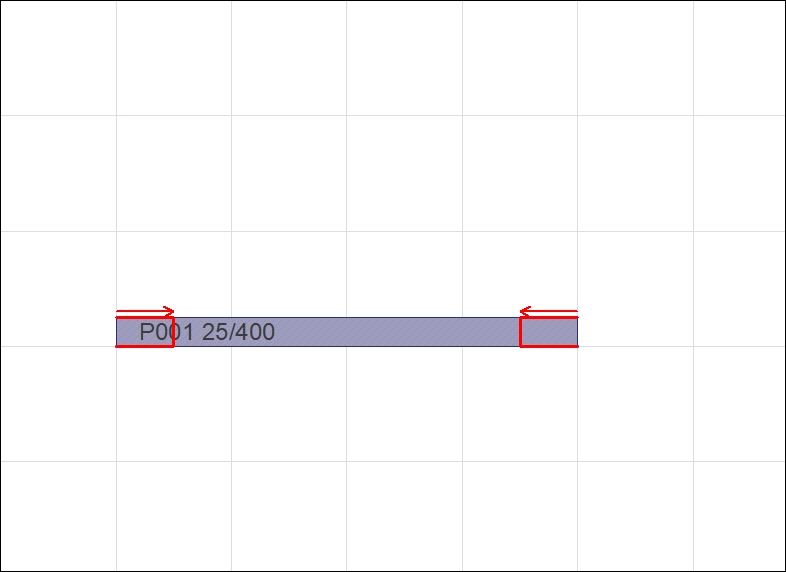 |
The changed version of the shearwall 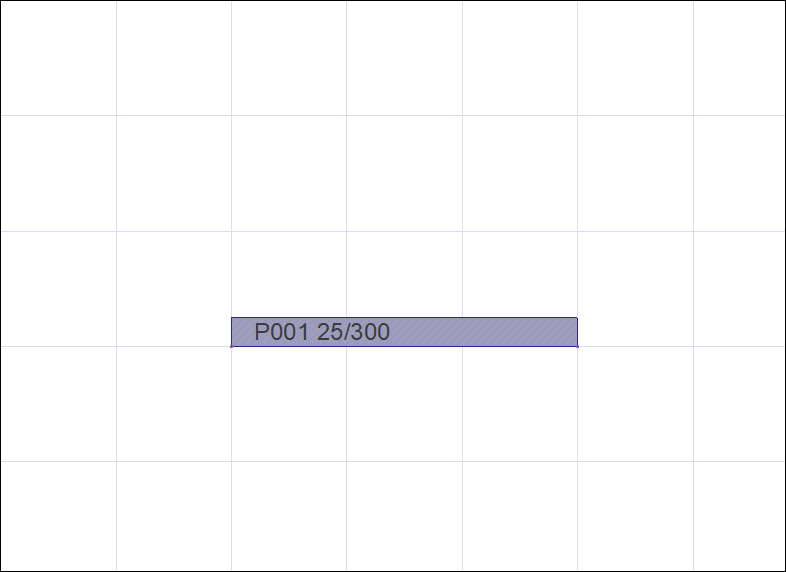 |
20 cm lengthening of the shearwall 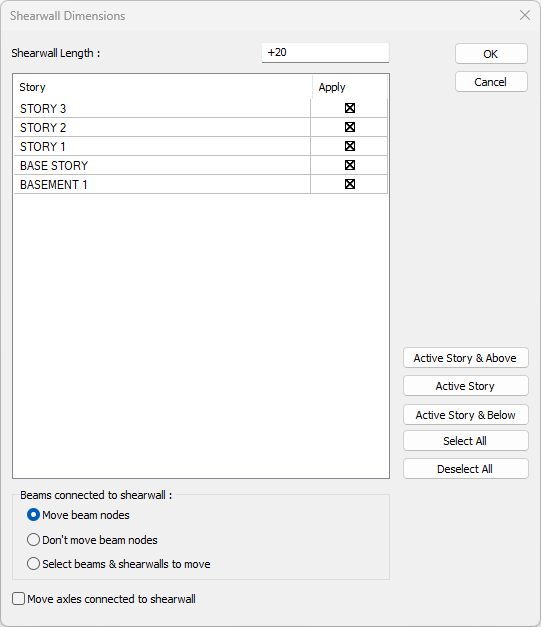 |
Determining from which edge the extension will be made 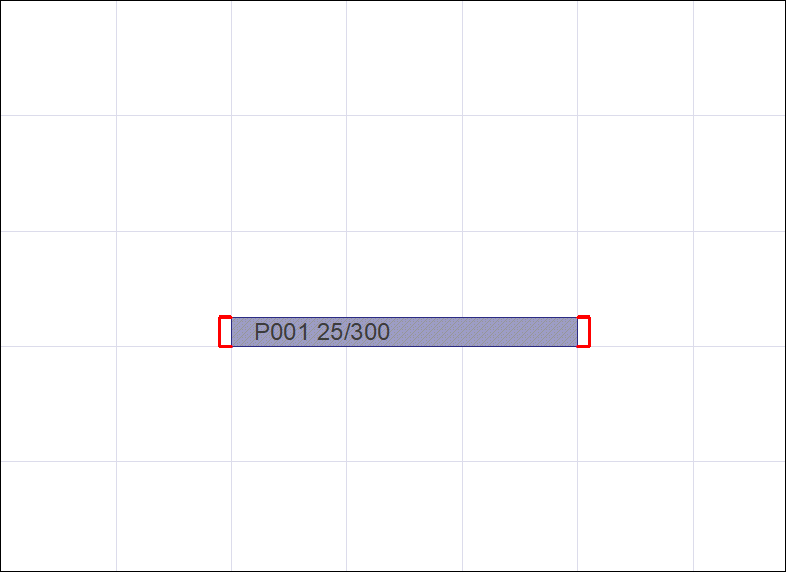 |
Shearwall extended 20 cm 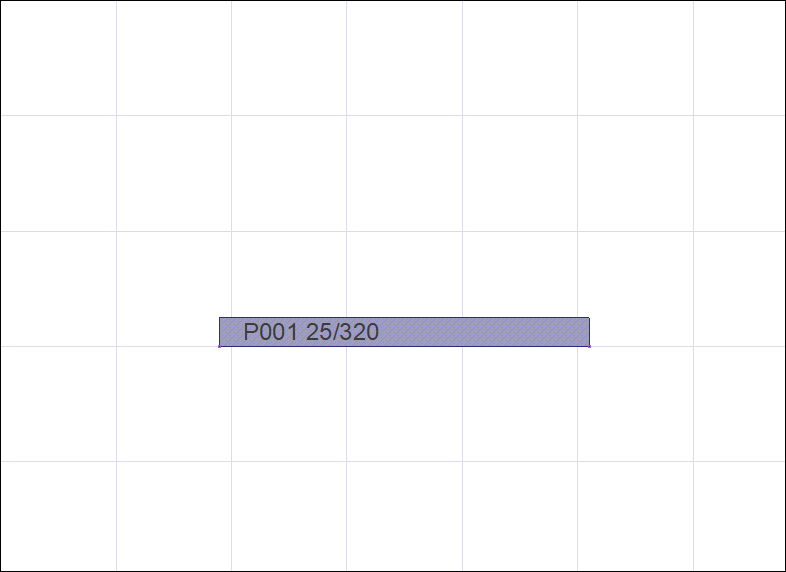 |
Next Topic
