Steel Slab Edge
With the steel slab edge command, the boundaries of steel slabs not defined by steel beams are defined. The edges of the steel slabs are surrounded by beams.
Location of Steel Slab Edge Command
It is available in the Slab for Steel auxiliary toolbar.
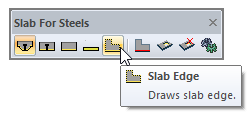
Usage Steps
Click the Slab Edge icon from the slab for steels auxiliary toolbar.
Click on the end of the steel column or steel beam with the left mouse button in the drawing area. The first point of steel slab edge will be formed.
When you click the end of other steel column or steel beam with the left mouse button, steel slab edge will be created.
Quit the command by pressing the esc key on the keyboard. You can now define steel slab.
Usage step |
|---|
The area to be drawn edge of the steel slab 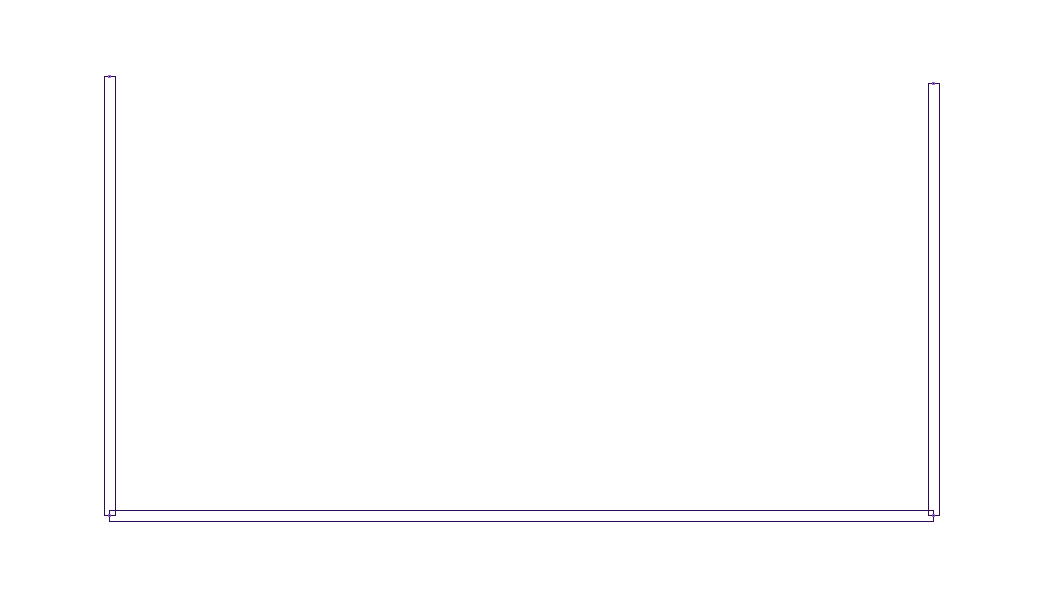 |
Creating the first point of the steel slab edge 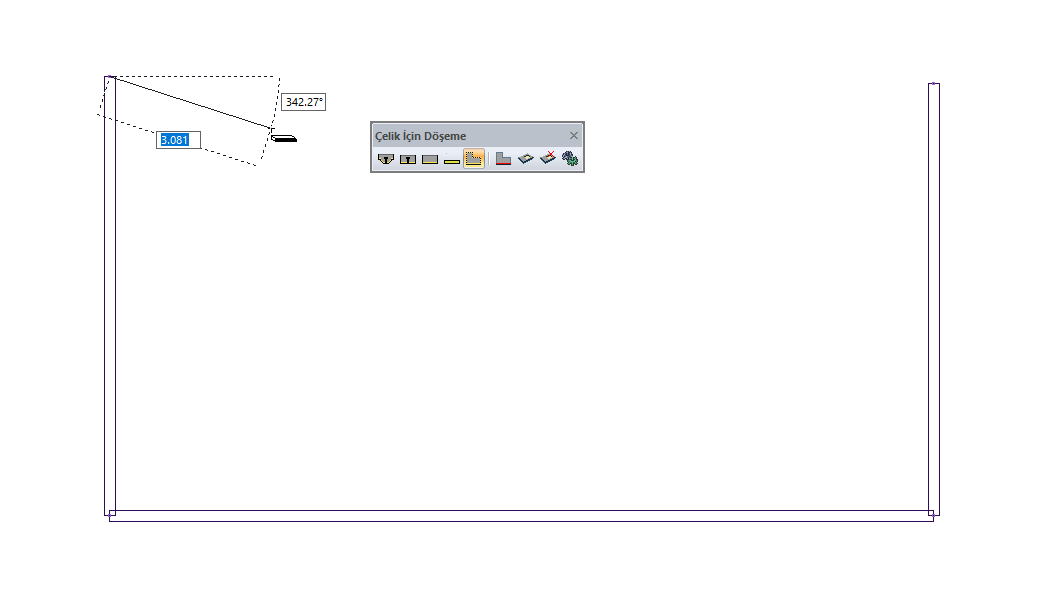 |
Creating the second point of the steel slab edge 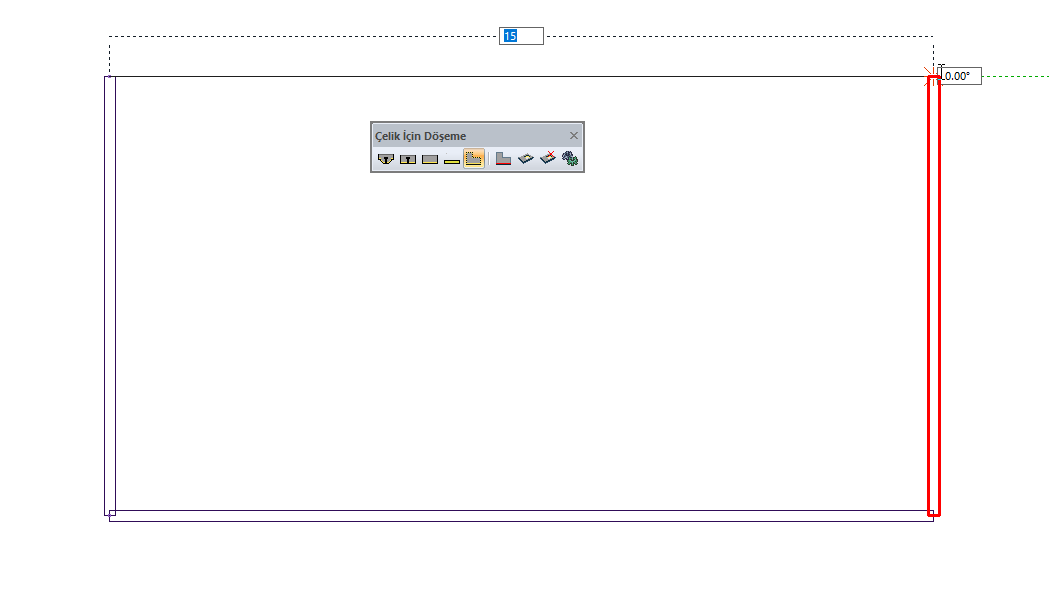 |
The formation of the steel slab edge 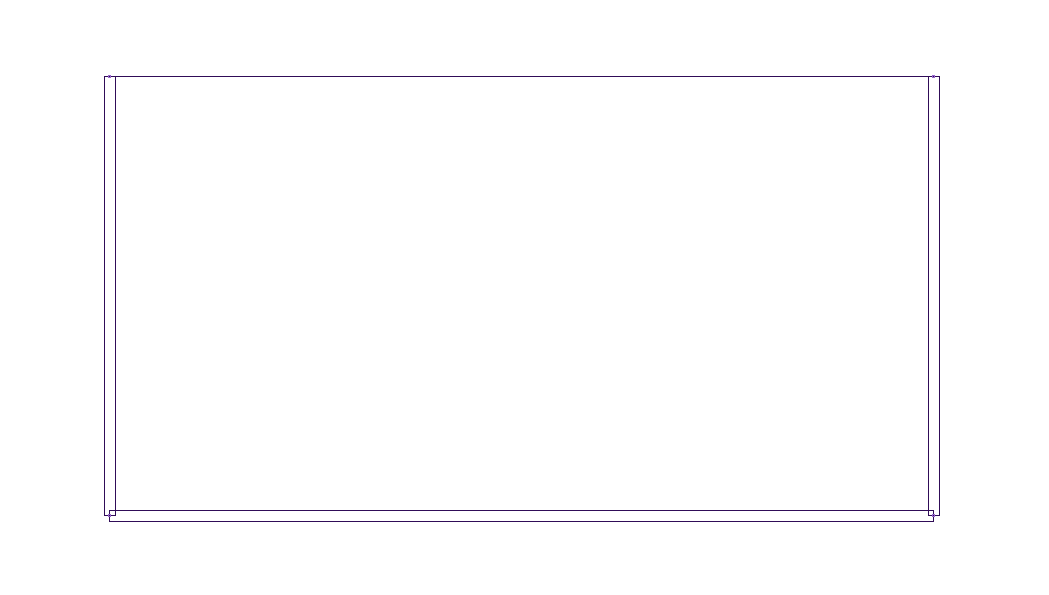 |
Settings - Structural Slab Edge
After running the Slab Edge command, you can access the steel slab edge settings by clicking on the Settings icon in the Slab for Steels auxiliary toolbar.
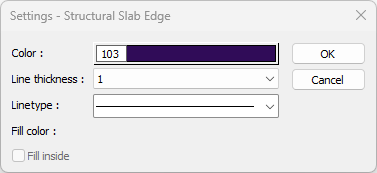
Specifications |
|---|
Color  It is the color of the trim edge lines. A selection is made on the color palette that is opened by clicking and holding down the left mouse button. |
Line thickness 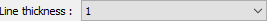 The thickness of the slab edge is adjusted. The thickness given here is only visible on the screen. When the project is drawn, it is ignored. You can make the pen thickness to be considered in the plotter from the pen thickness section or by clicking the color box with the shift key. |
Line type 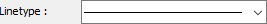 Line type of the line forming the slab edge is selected in the plan. Clicking the down arrow buttons to the right of the boxes opens the list of line types. From this list, the desired line type is selected by clicking the left mouse button. |
Next Topic
