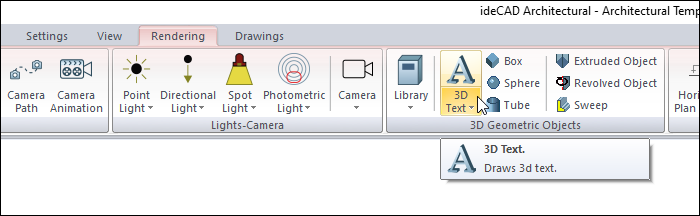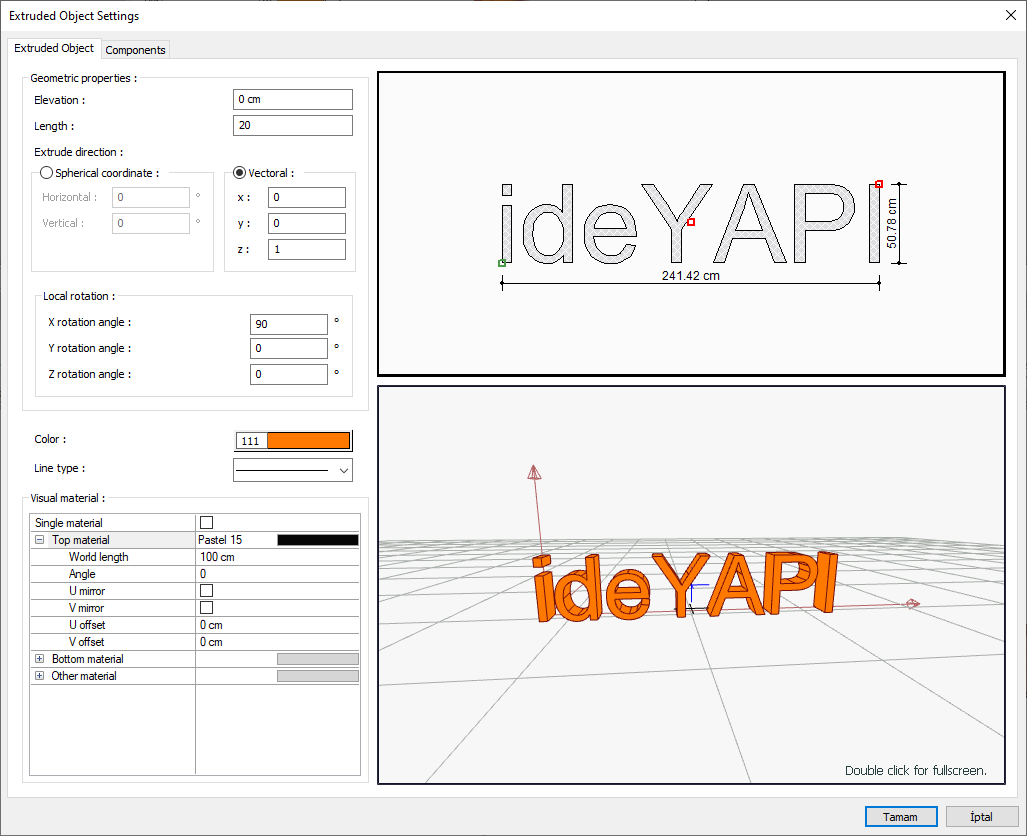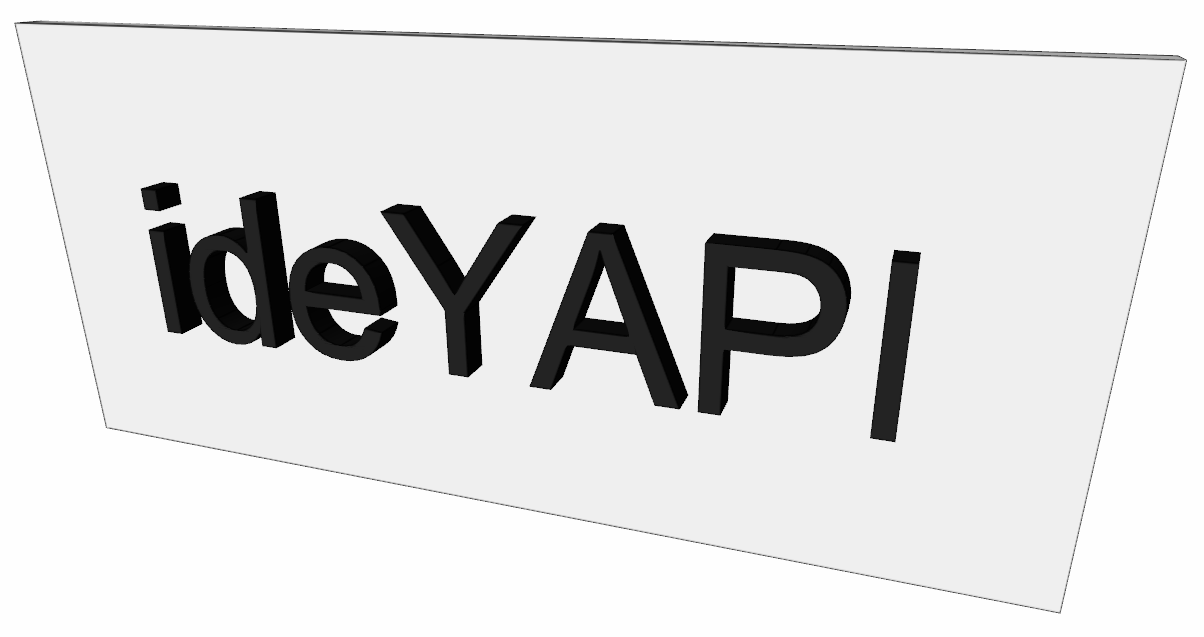Creating 3D Text
With the "3D Text" command, two dimensional texts are converted to 3 dimensions.
The steps you should follow are as follows;
Click on the 3D text command on the Rendering tab on the ribbon menu.
Select your 2D text and click the right mouse button.
Place your 3-dimensional text where you want it.
When the properties of the 3D text are entered, the settings of the text such as angle, material, and elevation can be changed.