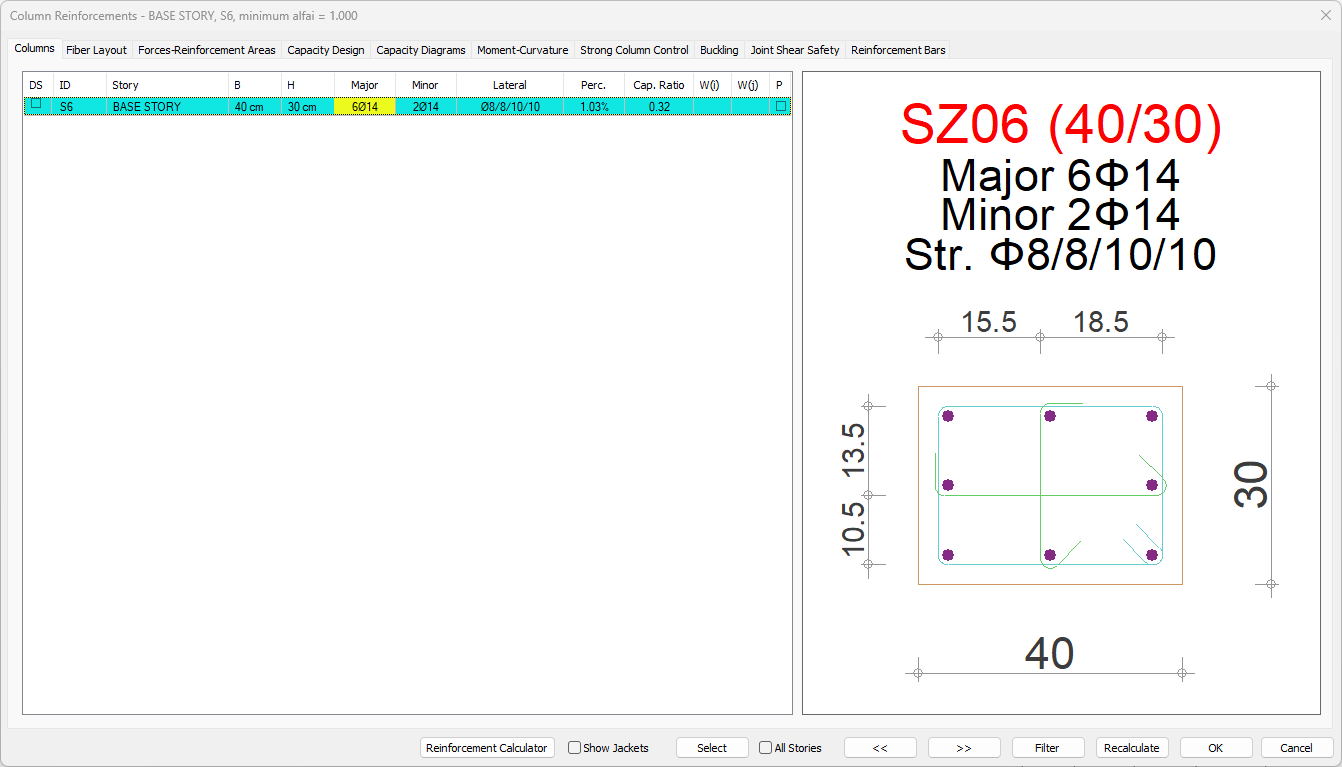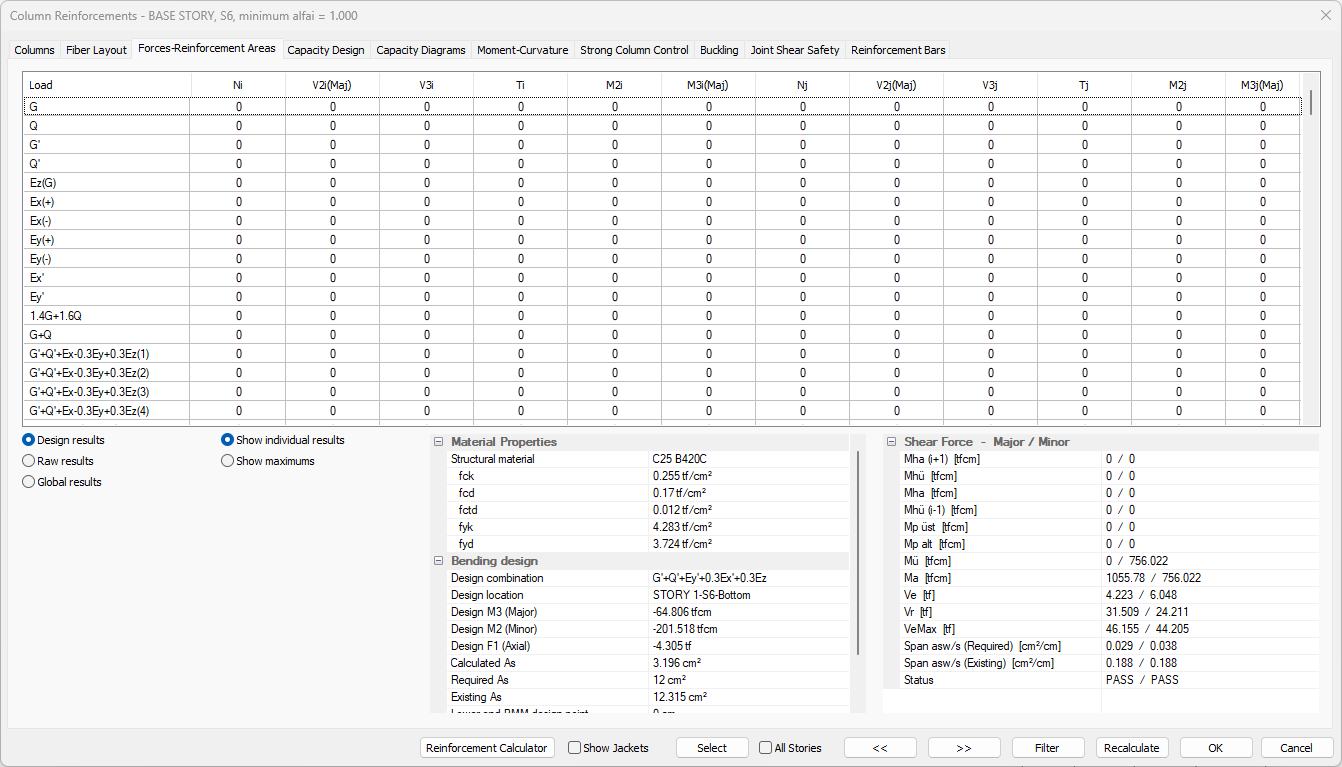Open the Elements Design Dialog
After the Analysis+Design is done, the reinforcement design results dialog of an element selected in the plan view is opened by pressing the “ Ctrl + Q ” keys. The element design results dialog contains the results for the amount of reinforcement, design ratio, internal forces, and design forces.
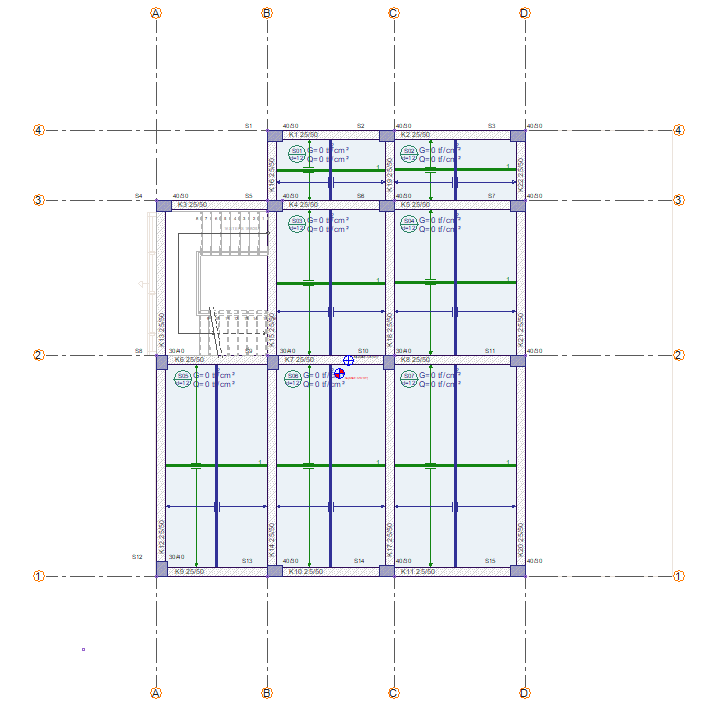
In the sample screenshot, after selecting all columns in the plan and pressing Ctrl + Q, the design dialog appears: