Vault Analysis
If the vault support conditions are defined for the solution together with the building, the vault is solved interactively with the structure. Vault analysis is already done with the Analysis + Design (F9) command.
If the vault support conditions are defined as a separate solution with the building, the vault solution is made with Dome + Vault Analysis.
Location of Vault Analysis Command
You can access the Vault Analysis command under the Analysis heading of the ribbon menu Analysis and Design tab .
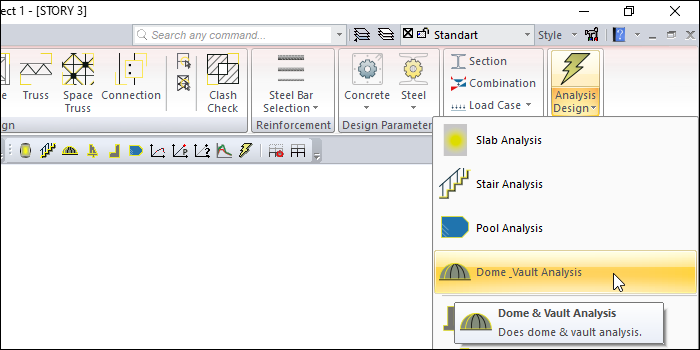
Usage Steps
Switch to the story you want to analyze the vault.
Click on the Dome and Vault Analysis icon under the Analysis Design icon.
The shell analysis option will appear.
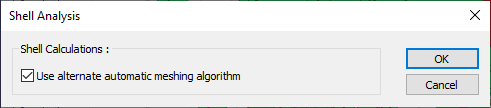
Check or uncheck the Use alternate meshing algorithm option.
Click the OK button to continue the process.
Vault analysis will be made.
Next Topic
Related Topics
