Fillet
With the fillet command, a continuous line, arc or circle that intersects themselves or their directions is combined in the drawing area. To join 2 selected multi lines, arcs or circles, a new arc of the specified radius is used.
Location of the Fillet Command
You can access the Fillet command under the Modify title of the ribbon menu Drawings tab .
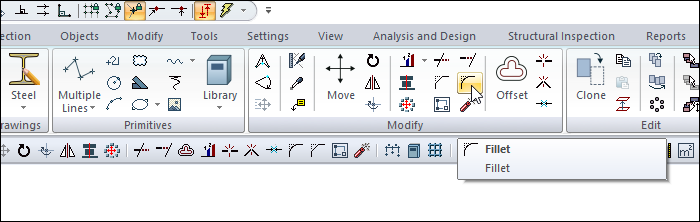
Fillet - Chamfer Settings
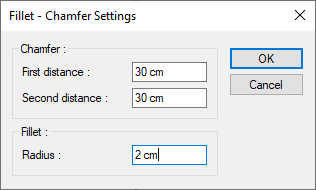
Specifications |
|---|
Chamfer 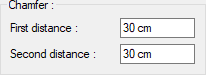 The 1st distance determines how much the first line selected will shorten from the intersection point during the chamfer operation. The second distance determines how much the selected second line will shorten from the intersection point. |
Fillet 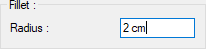 Radius determines the radius of the arc to be used in the join. |
Usage steps
Click the Chamfer icon in the ribbon menu .
Click the first and second line.
Lines will join through another line.
Usage step |
|---|
Choosing the first line 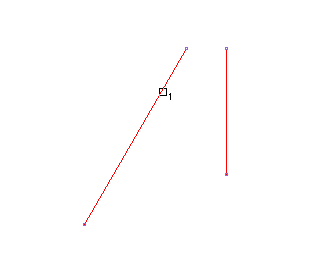 |
Second line selection 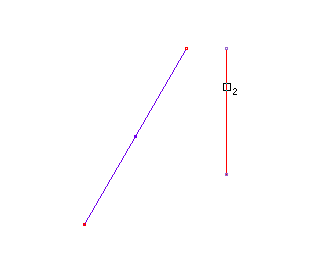 |
After fillet 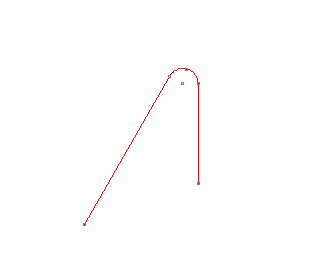 |
Next Topic
