Slab thickness is insufficient
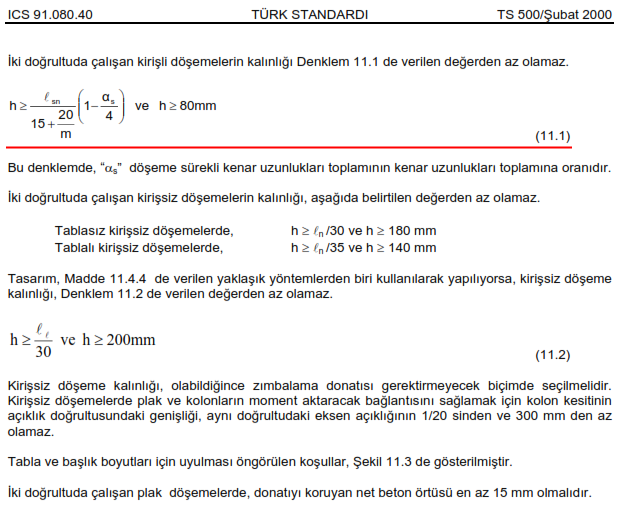
If the TS 500 11.4.2 equation 11.1 is not met, this message is given for flooring.
Solution :
Increase the thickness of the floor given the name and floor sufficiently.
Choose the flooring or tiles.
Click on properties.
In the General Settings tab, give enough thickness value to the Thickness line.
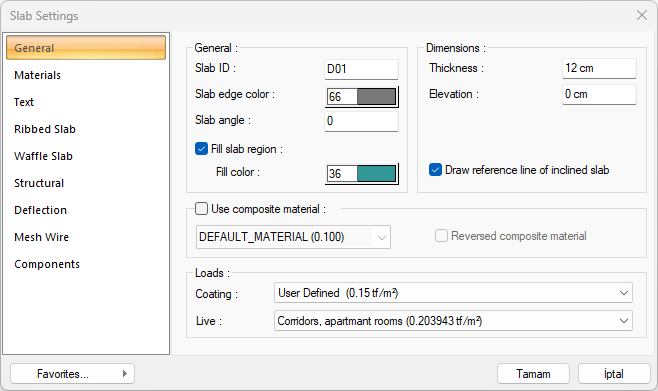
Icons:
h = slab thickness
lsn = Short side trim clear opening
α s = The ratio of the sum of slab continuous edge lengths to the sum of the side lengths.
m = ratio of slab long side to short edge
Next Topic
