Making Story Settings
With the story settings command, the stories dialog is opened during industrial building structure modeling. While editing the hall settings, the stories dialog can be accessed without leaving the hall settings.
Location of Story Settings
In the hall settings dialog settings tab, click the story settings button.
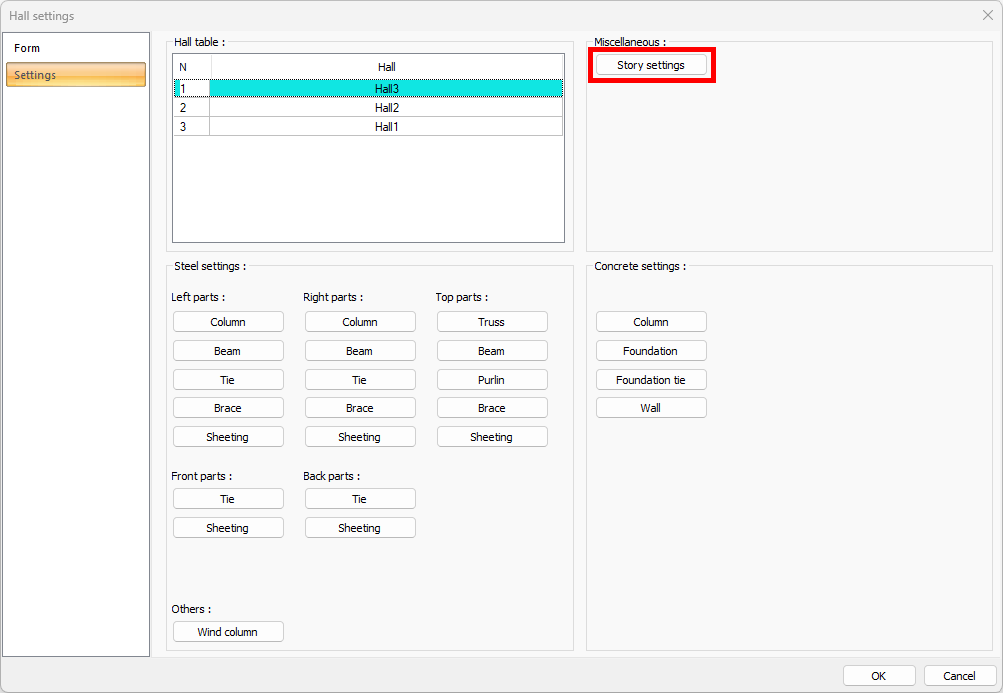
Story Settings
Story information is located in separate windows. There are as many story windows in a project. When a new project is opened with the default template, the main story window appears on the screen. The name of this story is Base, its base level is zero, its height is 300 cm, its live load participation coefficient (LLF) is 0.3, it is not rigid story and its index is Z letter.
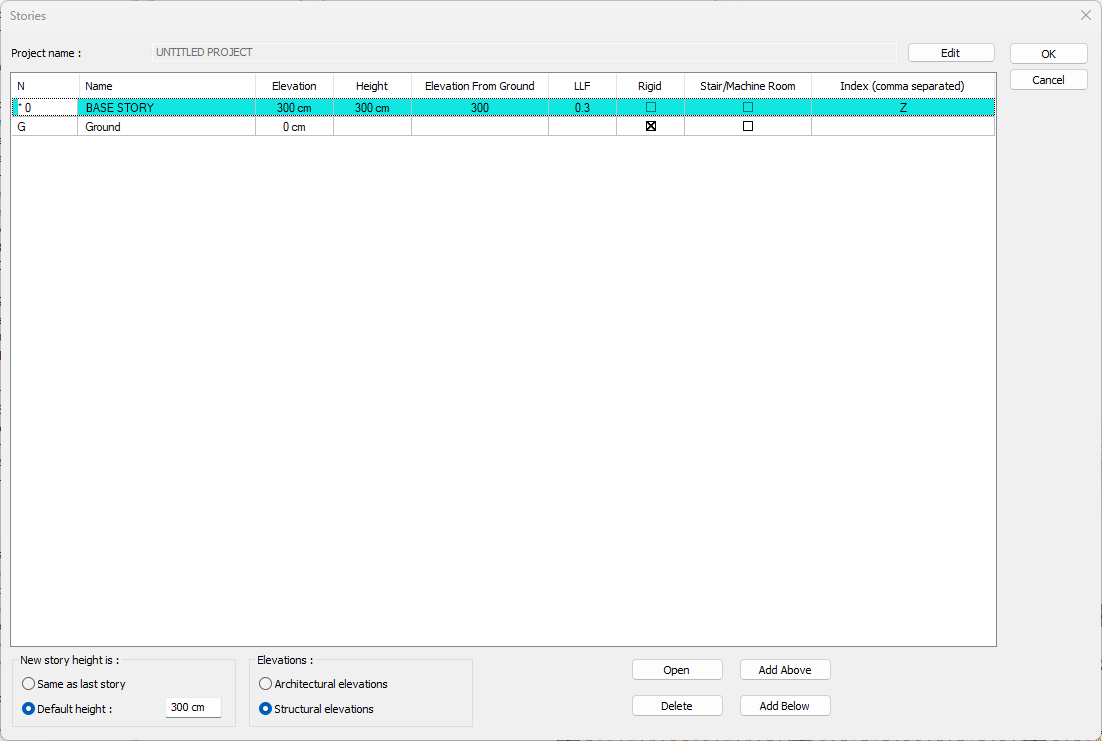
The project name seen in the Stories dialog should not be confused with the file name where the project is stored. It has nothing to do with the project file name given when saving the project.You can change the project name from the Project Settings dialog.
When the Add Above button is clicked with the left mouse button, a story is added on the selected story.
If the Add Below button is clicked, a story is added under the active story. In this way, the project can be opened as many stories as desired.
The story height of the newly added stories can be defined in the "New story height" section. When "Default height" is checked, the height of the added stories is taken as the value that can be defined next to the default height line. If the line "Same as last story" is marked, the height of the added stories is taken to be the same as the last story.
In order to delete an existing story, the relevant story line is selected by clicking the left button of the mouse and the Delete button is clicked. “You will not be able to cancel story delete operation. Do you want to continue? ” warning comes. If the question is confirmed, the selected story is deleted. Care should be taken when wiping stories. Because if there are data entered on the deleted story, these data will be deleted together with the story. This process is irreversible. Main story (zero numbered story) cannot be deleted.
Clicking the OK button will exit the dialog.
As you add stories to the project, the program automatically gives the name, elevation, height, index and LLF values to these stories. As the upper story is added, the story names increase as Story 1, Story 2, Story 3. The story names added below are also increased as Basement 1, Basement 2, Basement 3. Each story opened is given a height value as much as the default height. Story elevations are arranged by assuming the main story (zero numbered story) elevation from ground as zero. This automatically arranged name, story height, story elevation LLF values and indices can be changed by the user.
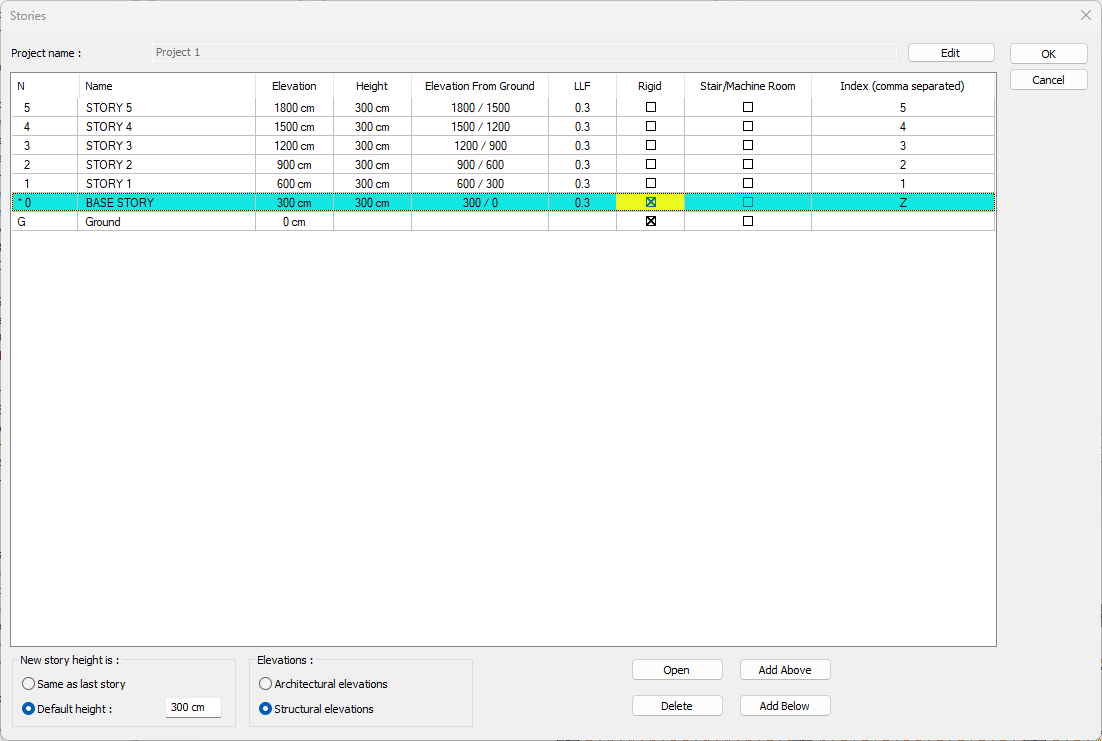
The cursor is placed on the box to be changed and the left mouse button is clicked. The old name or value is deleted and the new value is written. When story heights or when the elevation of any story is changed, other elevations are automatically adjusted in connection with this change. The elevation values indicate the story elevations if the architectural elevations option is active, and the ceiling levels if the structural elevation option is active.
If there is more than one rigid diaphragm in a story, to separate the indices of the objects belonging to these diaphragms within the story; in the index column of the relevant story, the indices as much as the aperture number are written by using commas. (Ex: for story 1; such as 1A, 1B, 1C)
To indicate that any story is rigid in one direction, it is sufficient to mark the Rigid-X and / or Rigid-Y boxes of the relevant story. To uncheck a story marked as rigid, you must check the box on the bottom line. If you do not have any rigid stories in your building, it will be enough to click on the boxes in the elevation from ground row. The elevation from ground line does not represent a story and this line cannot be intervened by the user.
While calculating the building height Hn in terms of earthquake calculation according to Article 3.3.1.3 of TBDY 2018 , the elevator tower, engine room, stair house and similar small-mass structures above the roof slab may not be included. In this case, the Elevator/Engine Room box should be checked for the story that is not considered to be included in the building height while calculating the earthquake.
The values on the left in the elevation from ground column indicate the total height of the story ceiling or story according to the structural or architectural elevation options. The values on the right indicate the total heights above and below the rigid story according to the rigid story assumptions.
Next Topic
