Saving Railing to Library
With the Save Railing to Library command, previously designed railings are saved in the library for later use. By saving the designed railings to the archive, a railing library can be created. To save to the library, the Save Railing to Library button is used in the Railing Settings dialog.
Location of Save Railing to Library
You can access the Save Railing to Library command from the Railing Settings dialog.
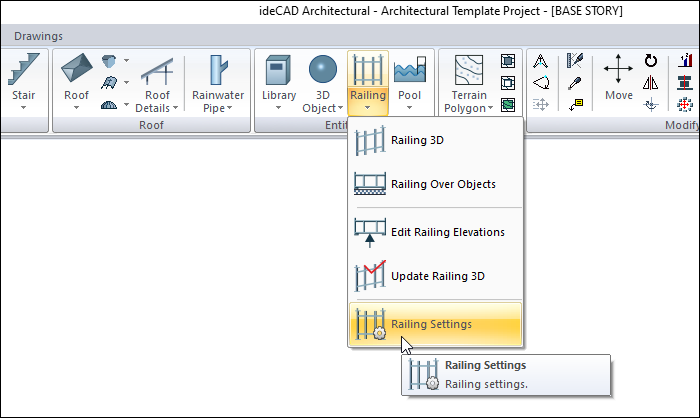
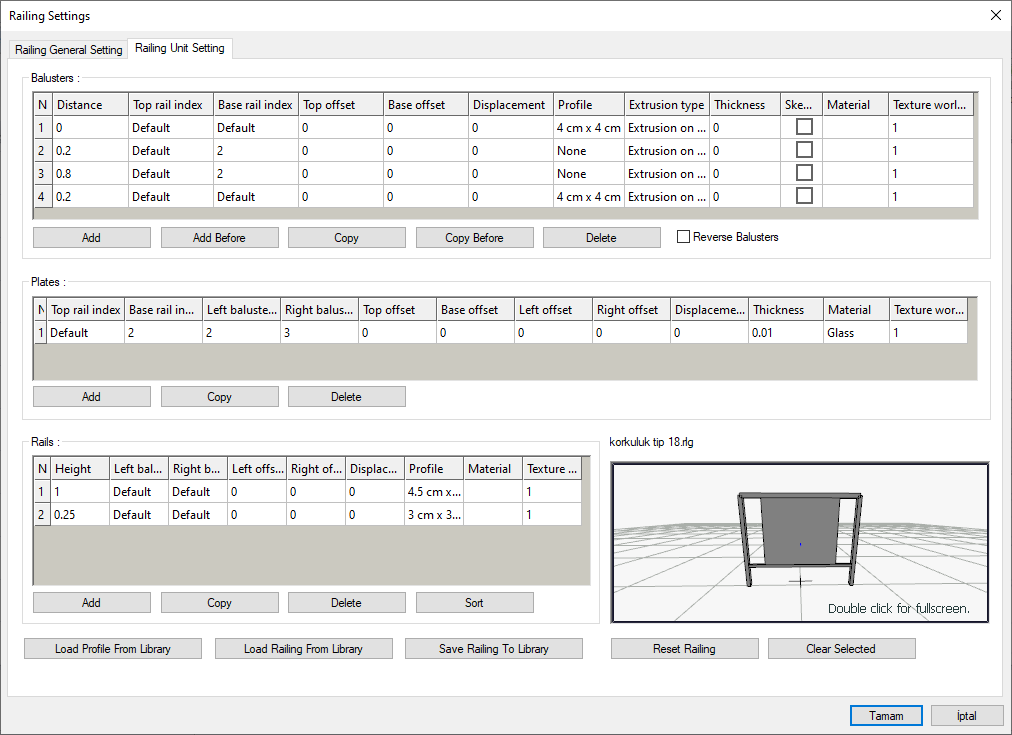
Usage Steps
Click the Railing Settings icon in the ribbon menu .
Click the Save Railing to Library button at the bottom of the railing settings railing unit settings tab.
In the window that opens, give your railing name.
Click the OK button.
Usage step |
|---|
Clicking the save railing to library button in the railing settings dialog 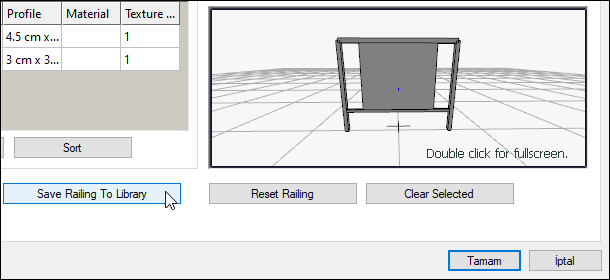 |
In the dialog that opens, giving a name to the railing type and completing the saving by clicking the OK button. 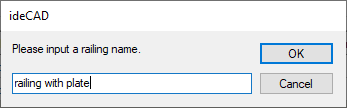 |
Next Topic
