Backup While Saving
With the "Work with backups (*.bak)" feature, the saved project is automatically backed up the project during the saving process.
Click the Settings/Project Settings/Preferences icon in the ribbon menu .
In the Preferences dialog that will appear on the screen, check the "Work with backups (*.bak)" line.
During the saving process, the project will back up the saved project next to your project file with a .bak extension.
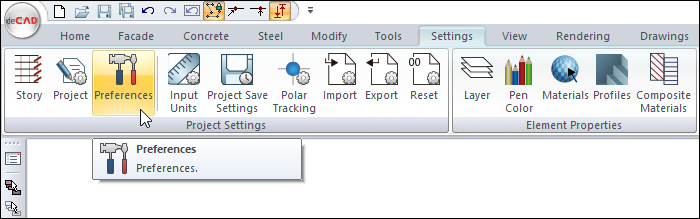
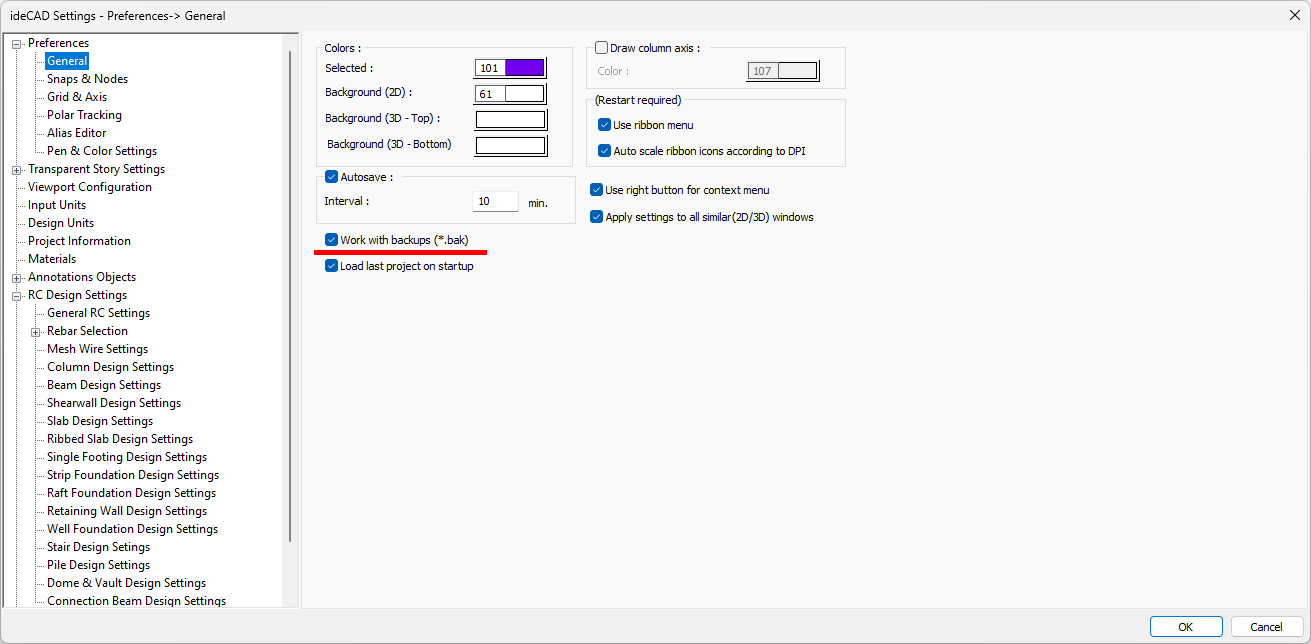
Next Topic
