Keep the Case / Wing Edges
Case/wing edges are hidden with the Keep Case-Wing Edges command. For example, to make a semicircular safe, it will be sufficient to hide the remaining edges of the circular crate in the lower half.
Click the Change / Keep Case-Wing Edges row.
Click on the edge you want to keep.
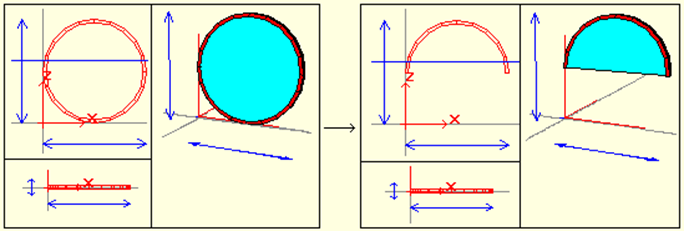
You can make the edges of the object visible again from the object properties.
Next Topic
